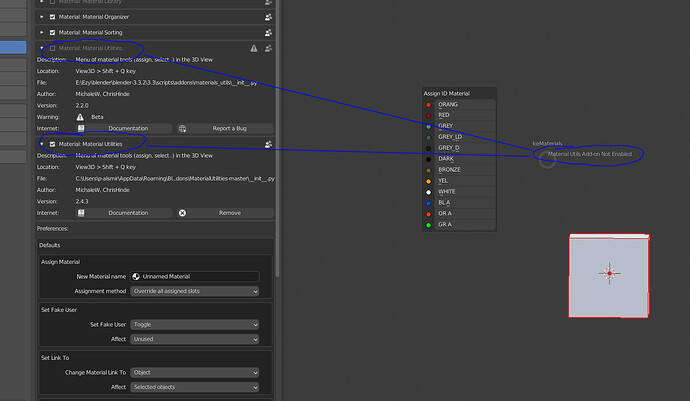2.19 is out. the most controversial and shocking relase yet…
What do you think about the possibility that Fit Prim could be separated into its own object? Because of this, the new geometry has been added to the object as an individual object.
I think the biggest problem with separating mesh in Blender is that many have the workflow in mind, to copy mesh, create a new empty mesh, paste the mesh. In Modo thats three clicks, but not in Blender. Its copy, then tab to object mode, then create a mesh, then tab to edit mode, then paste. However often the last doesn’t work.
The problem here, is that Blender does a lot to make working on hidden or isolated objects tricky.
Modo for example automatic unhide a mesh in edit mode (just in that). Which is logical, but Blender devs do not care, for even there a long list of people suggesting that.
Next Problem is, that copy paste only works if you hit the command in 3d viewport. So it might be that the mouse pointer is over another window and then it simple copies nothing. An indicator is missing here. But copy paste mesh, is not what Blender does per default. I actually have the problem often with shaders, my right hand is faster then the copy command and again, it paste nothing… very frustrating.
One solution could be a clip board, for copy tasks. That existed once as a word add-on. It was a floating window, where each copy action was shown. So what has been copied and the option to store multiple copies. Now, of course, in Modo that was never needed, because Modo is very clever designed here. Even coping millions of polygons is possible. Also Modo missed a detached function and when they added it, it was just a scripted copy paste… lame move by the devs.
Anyhow, I solved it for me by shortcutting both the standard separate, as well as kekits dublicate+seperate. Well, just two clicks, but if you use it often, its worth the extra command. The reason I use is simple, its more reliable then copy paste. A bit sad so.
Two options I would like to be added to separate are:
a. having an auto center (not align) to geometry. Sometimes I need it, sometimes not.
b. automatic switching to the new object selection, or in edit mode. Currently both objects being selected.
By the way shortcuts I use:
shift+cmd + s = Separate
shift+alt + s = Separate copy
Ok just checked 2.19:
The weblink connects to: https://ke-code.000webhostapp.com/scripts/kekit.html. … an error message. Maybe only Mac?
When I hit export setting, nothing happens, but when I hit import settings I get asked for a location. PS: Settings where reseted after removing, so I hoped I can load them again.
Context Delete: Works create! As expected. ![]()
- url : cannot reproduce. I have no idea how that can possibly happen. all the links are changed. Are you sure you upgraded the correct/expected version folder?
- export will do the same as auto-export, into the predefined folder. as stated in release notes & wiki. this is where the file is that you can use to import. Just check that it is the correct blender version folder.
Ok, restarted Blender, the url now works.
Export, ok, maybe you should use the same folder when browsing for import ?
Anyway, all export settings default and add-ons work the way, that you get a browser dialog for where to save it. I mean most of the time I do that I use it to export them to another machine.
Export - Sorry, not sorry. I like it this way. (will not ‘fix’) ![]()
removed… found it object.mode_set_with_submode
Finally could put my hands on the update(s). CPU upgrade wasn’t so successful as I hoped… ![]()
Good Idea with toggle! I’m getting confused all the time with this center/orientation thing. Probably it’s useful in some pipelines though ![]()
Found a bug with Unrotator in mesh mode. It always places geo at a center of a polygon now. Regardless of the “Center on Face” checkmark
unrotator: I can’t reproduce. Works fine on my machine™.
Don’t know what the issue could be - Maybe check the shortcut, maybe the toggle is on there? Or there is some double shortcut entry thing. idk.
all values (except mode) should be ‘unset’ here, like this:
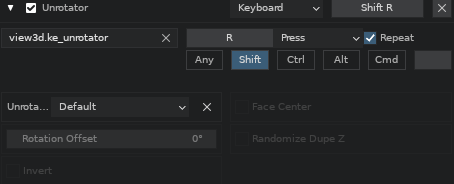
Ok, I’ve found the reason of this behavior. Face Center was On in the F9 menu, and it was inherited from the previous usage:
It isn’t a bug probably, but the peculiarity of the tool
Ah, ok. Yes, the redo panel Center Face is meant as a temporary override (assuming you do not always have center face on) , thus not directly linked.
This is probably just confusing, I will consider just using the same prop.
Continuing the conversation about extract-toggling thing. I think it could be convenient to have the same toggle for DupeItemize. Often it’s necessary to preserve the initial center. Currently it always changes the center.
. Isn’t E&E with toggle off exactly what you want? just toggle to object mode? The complexity of modes and toggles between the two are veeery close to being the same tool.
E&E cuts and pastes, right? I’m talking about copy and paste
The few times I don’t actually use CUT (e&e), i just copy (regular copy, no moving) and then CUT (e&e).
Maybe there is a workflow where you often need to -copy- mesh parts out into new objects, I can bring back the copy versions if you really need them? Not if this is some kind of “maybe that could be useful” though.
It’s just thoughts. Not a request or something I personally need to ![]() So, yeah, "maybe that could be useful” thing.
So, yeah, "maybe that could be useful” thing.
@Kiellog , hi man.
dont know can i report it as a bug or smthg , but kemats reffers to preinstalled old material utils addon
no, v2.2 (labeled BETA for some reason) is what is shipped with blender (afacit) and
thus the official “release”, as far as i am concerned.
edit:, I don’t even know where you got a newer version, or that it existed!
Is this commonly known? Do people not use the one shipped with blender?