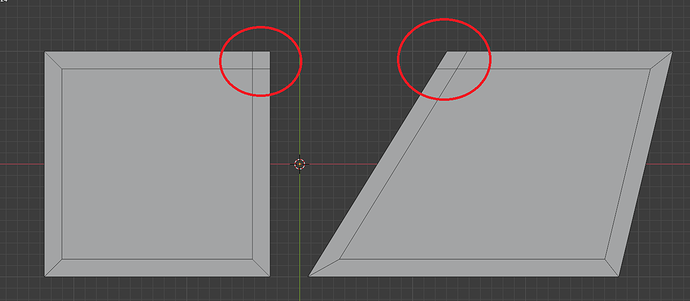Hello! Interesting suggestions, as usual ;> I will for sure add to the list, both of these.
EDIT: had a closer look at unhide & keep selection. I’m confused, is that not default behaviour?
including multiple objects in edit mode. at least now in 2.9? (it is in my setup ™…)
Hello!
Thanks for updates.
Found some strange behavior with ‘FitPrim QuadSphere’.
When select polygon and use tool ‘FitPrim QuadSphere’ it place quad sphere as expected but do not deselect polygon (polygon and quad sphere selected both).
And when press Ctrl+Z it rotate mesh, where you selected polygon and you need to Ctrl+Z again to undo this rotate (I think when polygon will be deselected after Quad Sphere were placed, it will fix undo issue).
v1.362 released!
v1.363 released!
notes:
Merge To Mouse: When in Orthographic view or Quad View now just runs built-in “Merge To Last”. (Actual raycasting fix, TBD).
It was so useful when it work as in 3d view…
or is it done in order to avoid an exception when the vertex connects to the vertex behind?
@Kiellog
maybe you know, Modo had a script that convert edge corners after beveling to quads
have you seen this for blender?
mtm : yeah it was just a bit iffy with the raycasting distance. in general it does not work well too close, so when/if i fix that, i’ll prob make it the same.
corner: I haven’t really looked into that, no.
@Kiellog
I already mentioned about “FitPrim QuadSphere”
it did not deselect selected face after adding quadsphere and it change pivot point to selected face.
If it not possible to handle this, then you can simply replace with macro: “FitPrim Cube - Subdivide it - To Sphere - Done”
ah i must’ve missed it. it worked in object mode at least. it might have been silly to do this with the “round cube” add-on , maybe I will do with a macro instead to keep it simple
v1.364 released!
notes:
v1.365 released - Finally got around to making a cut-n-paste function!
even made a video:
Do read the release notes:
https://artbykjell.com/blender.html
Wow!
It stored in some kind of memory of blender?
Cos I cut selected, then delete object (from which I cut), then past in new object and it appear!
It not the same as Modo memory, where we could paste cutted mesh multiple times, but hey, this is trully huge improvement!
First of all thank you for such amazing addon! It was main reason i ve finally migrate into blender - absolutely must have features for fast modeling workflow.
I have an idea for adding feature (don’t find anywhere something like this) - adaptive size for newly created primitives (in 3d cursor location) based on length between current viewport camera location and 3d cursor position for fitting viewport window. So no needence scale scale scale them after creation. Maybe this idea interest you…
Yes, it is cached in the blendfile. hmm, i didn’t even consider needing pasting it mulitple times (usually just need the one operation) . it would be easy to change so that the cached geo is not cleared until you use copy+ again. (ill look into it if ppl requesting it.)
Thanks!
I think I see what you mean. I usually use fitprim for this purpose, much more precise.
I have been considering adding a variant for objectmode where the size is determined by elements under the mouse. or something. we’ll see…
Oh thats cool, no need to multiple pasting, was only curious.
“cut-n-paste” awesome update! Thank you so much for all your scripts Kjell!
Does v1.365 work with 2.9+ only? Because on 2.83.8 Context Bevel gives an error.
Probably, they change things sometimes that break back compatibility, and I only use (an thus support) the current public release. (2.83 (and long term) will have to suffer some issues, or use my older 2.83 kit, available on my site)
Got it. Thanks.
I hadn’t tried 2.9 till today as I heard it’s a little bugged.
So, it looks like it’s time to give it a chance ))