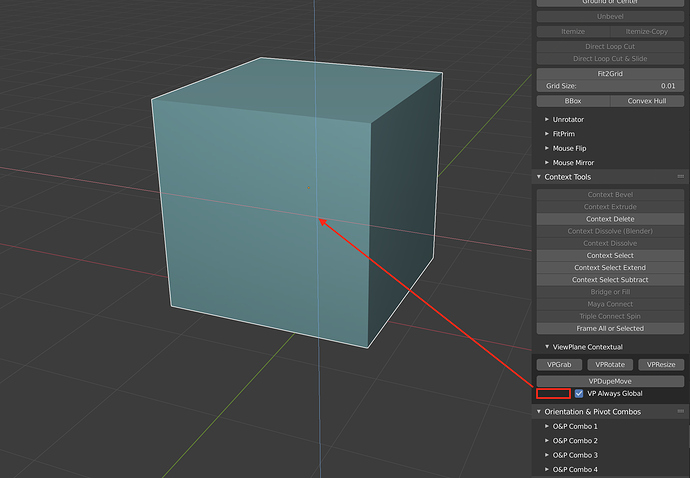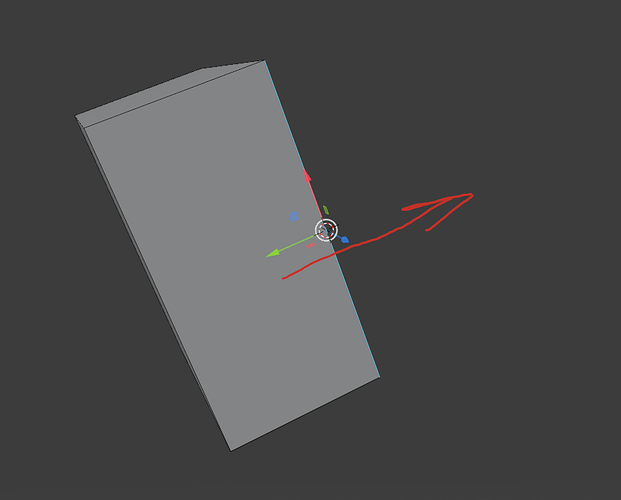If I understand correctly, “Cursor Fit & Align” also need this feature (Location, Rotation and Location & Rotation).
And also that it work in Object Mode, fit/align cursor to Origin of selected object with options (Location, Rotation and Location & Rotation). But it need exception if more then one object is selected, then fit/align Cursor to what position? middle? and what about rotation?! from active selected object?
It could be very useful in some cases
I think I saw that before. It is not really super compatible with the redo panel. I might have to remove that from the redo-panel if possible. (edit: a lot of hacky spaghetti in that script. if this is an issue I will just remove the option prob)
Eh, center with rotation tweak would be so useful, but yes, if it can’t be fixed then just remove the option
Ah! Now i see ;> This was only intended for Object to Object placement, when you have “Object Place Only” ticked (so it doesnt just activate blender snapping, but just instantly placing it)
But it does work when you set if before-hand (leave it on). So it should be an option in the menu, not the redo panel. Not sure if I can remove it from redo. I will just add warning text ;>
(it’s old crappy code i mostly ported from an old modo script, I should rewrite the whole thing, but I dont have the time atm)
EDIT: oops, there actually was a bug too ;> (center function still not 100% compatible with redo so I’ll still move it)
Man, thank you for making this tool! I really missed this feature from Modo. I feel very spoiled now ![]()
Is there any way you can add an option for hiding the axis when moving the object?
Thanks! No, those overlays are part of the transform tool and there is no control access afaict.
v1.342 is out! smaller release with the previously discussed issues (column view options + unrotator fixes). Pie menu updates and other stuff will be out later when I have the energy ;>
can u please tell me how to use kefit2grid pie menu…and how to achieve this…time stamp 0:50 directly
hey!
pie menu : Like any other button in the kit panel: RMB and assign hotkey?
vertex surface snap: Using unrotator, that will get you pretty close, and then vertex snap?
EDIT: I was thinking Edit Mode here, sorry. For Object Mode you can use the default blender solution below by APEC or use Unrotator in object mode without “object place only” ticked -> it will then just auto activate that same snapping setup (but face only, so you have to add vertex snapping anyways))
Hmm, “snap to nearest vert” or something (similar to the “center to face” option) actually might be useful… EDIT: I dont like fiddling with the snapping, so I’ll prob add a “Center to Nearest Vertex” option for unrotator.
thanx for the help…this addon is awesome
you can achieve this with default blender snaps if your snapping object have origin at the bottom
thanx for the help…
@Kiellog
Hello,
can you add feature that calculate selected edges length total (even if they not connected)?
under the “Quick Measure”
found this old addon if it could help
yup. no problem. I will add it as another value. both are useful.
EDIT: oops forgot to note this…next update after 1.35 
Hello,
tried yours Mouse Mirrors and have some suggestions:
for “MouseMirror Cursor” use Y axis instead of Z, cos when you select edge and use “Cursor Fit&Align” Y become mirroring axis.
added: just realized that if select one edge then mirroring axis become Y, if select 2 or more or loop then mirroring axis become Z…
and autowelding would be very useful for both “MouseMirror” and “MouseMirror Cursor”.
P.S. thanks for edges length!
Yeah, the script is intended for “global” mirrors, always in world scale x,y,z, not so much the elements etc. but they should work ofc.
edit: I might check whats up the acitve/cursor mode (i never use it ;> )
cursor mode seems to work fine, active element, not at all ;> (2.9)
Edit 2: Got around to checking the active element modes - Now I dont know what the issue is - seems to be working as intended…leaving it for now…
Hello,
one more suggestion for “Direct Loop Cut”
when adding new loop under cursor then deselect previous if mouse under edge,
if mouse in empty space then leave as it works now
and one simple but useful feature “Unhide and keep selection”
tried to use this script, but realised then it can’t handle multiple object selected simultaneously
and I just used as simple as possible with blender inside functions
class UNHIDE_OT_UnhideDeselected(Operator):
bl_idname = "unhide.unhide_deselected"
bl_label = "Unhide and keep selection"
bl_description = '''Unhide hidden geometry unselected and keep current selection.'''
#bl_options = { 'REGISTER', 'UNDO' }
def execute(self, context):
active_object = bpy.context.active_object
current_mode = bpy.context.object.mode
# checking for mesh is selected and it Object mode
if active_object is not None and active_object.type == 'MESH' and current_mode == 'OBJECT':
bpy.ops.mesh.reveal()
# checking for mesh is selected and it Edit mode
elif active_object is not None and active_object.type == 'MESH' and current_mode == 'EDIT':
bpy.ops.mesh.select_all(action='INVERT')
bpy.ops.mesh.reveal()
bpy.ops.mesh.select_all(action='INVERT')
return { 'FINISHED' }