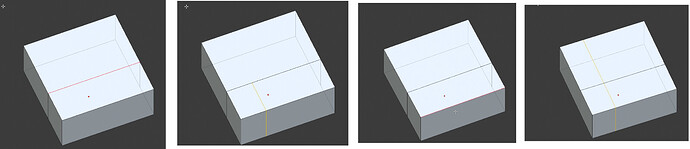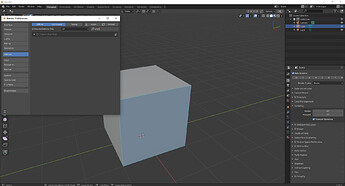Hi! Thanks a lot for mesh clean! have a question:
Is it possible to add anyhow checking for uv zero area faces?) >.<
Also have a question about direct loop cut - sometimes it cuts not whole edge ring (as i understand it depends of initial selection) - is it some kind of feature?
hey!
uvchecking - yes, at some point I’ll probably do a similar thing with UV’s, but more of a selection tool - trying to automatically fixing UVs most likely results in garbage, usually.
dlc - it checks the ring loops and will stop when the flow is interrupted (no longer quads, but ngons) , it might go the ‘wrong’ direction, or just miss in certain cases. maybe. I suggest going with DLC&Slide as you can select all the rings you like to cut, and it will be more controllable.
@Kiellog
Hi.
Can you check, why your “Cursor Fit and Align” breaks default “Set Cursor to the Normal”.
After using “Cursor Fit and Align” then “Set Cursor to the Normal” stop recognizing normals of selected elements…
For me it’s not critical, but this is strange behavior…
Hmm, I’m not really sure what is expected behaviour. When i use RMB placement i have it on surface project and geo, and it aligns. But when using the panel (or piemenu) “Snap cursor to active” (i dont see any “Set Cursor to the Normal” variant) it does not, just moves location. I thought this was as intended, if that is what you mean.
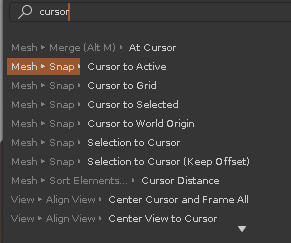
Here is what I meant.
It’s like after “Cursor Fit & Align” cursor remember rotation angles and did not changes with blender align tool
Summary
just wanted you to know about it, no need to deep investigate…
I’m sorry, I dont know what that is. There is an (un-enabled) add-on that comes with blender called “align tools”, but it does not seem to have that functionality.
No worries, I was mostly curious of what tool that is 
oh, my bad
just forget about it.
It’s some addon that enabled from 2.8…
I’ll find it and report to the author.
Yep…found “Set Precise Mesh /CAD”
Maybe it conflict with some values?
Hmm. I think the default is euler, and other things may take that for granted. I will add a check and apply whatever the user has set and restore it post op, should solve any such issues.
thx!
v1.372 Released!
Bug fix release, but a couple of new tools too:
Hi. I am the developer of Set Precise Mesh. Thank you for fixing this bug. The problem was in “bpy.context.scene.cursor.rotation_mode” or not?
Hey!
Yeah, The issue was that I set 3d cursor rotation it to quaternion. Any user can change this from default though, I’d recommend you check for this too, to avoid any issues. (I simply reset to default afterwards if set to quaternion now,or user setting otherwise)

@Kiellog
Hi,
I see your tool is growing.
You can save some space with Save Kit Settings relocating to the tool name like in Render Button addon. See how he add icons to the tool name.
Yup, I am considering condensing a lot more, especially less-used items (and hotkey-only items) can easily be just icons instead.
@Kiellog
Hello,
Have you ever compared two objects by switching between them?
How do you think is it possible to create such functionality?
Switching visibility between two or more objects…
Found this
but it seems abandoned…not working in 2.90+
The problem is in (I think)
# Select objects marked in outlinerscript just deselect objects and cant get selected again for toggling…
Hey. I know there has been a bit of work on the outliner, and that operator is still undocumented, so I dont really know what’s going on…but, I just added a selection on the hiding parts, which makes the toggling work, but now they appear unselected in the outliner? Maybe thats good enough for now?
toggle_hide_hack.py (2.8 KB)
Yes, thank you!
It’s enough for me.
Hi,
I made some investigation and found this
if put bpy.context.view_layer.objects.active = o (or objs.active = o as we have objs = context.view_layer.objects at the bottom) after # Re-hide others
# Re-hide others
for o in hid_objs:
if not o.select_get():
o.hide_set(True)
bpy.context.view_layer.objects.active = o
return {'FINISHED'}
object become active after switching
but there is one big BUT, it’s not keep selection, so it unhide all hidden objects also)
Thanks for your time, I’ll write PM to the author for update.
v1.373 Released!