I like the Linear Array tool. Can you please make the increment snap setting to work with Imperial Measurement (Feet & Inches).
Yes, will include in next release.
Thank you.
So cool!
Default Shift+Num7 annoyed me cos it broke my view after…
that was indeed the motivation (and the rest followed) ;>
Very interesting update! 
“View Bookmarks” I really love this feature! Cool!
“View Align Selected Toggle” reminded me one very handy script/feature in Modo: “viewport_displayToggles.pl” (author: Seneca Menard)
The script selects the proper view depending on the closest position of the work plane:
It also stores the initial view or aligns to proper position when it switch back to perspective.
With this feature I almost never use the standard View Pie Menu. It’s faster and you would never select the wrong view.
I know we have already View 3D Rotate Modal in Blender, but it’s way more clickier. Compare it:
a: “press+hold MMB, then drag it, then press Alt” (standard Blender keymap) with
b: one click.
So I thought it could be interesting for you to evolve your new tool into a combined unique one:
- if a polygon is selected it activates the current “View Align Selected Toggle”;
- If nothing is selected it snaps to the proper view. When it’s activated again, it switch back to the stored view.
Regarding 2 I guess you have already all the blocks necessary for it:
a. determination of a work plane as part of ViewPlane Contextual
b. current View Bookmarks
There is http://evgeniyzaitsev.com/2012/05/29/3d-view-toggle-views/ similar to your description. But as for me i fixed it a bit for me own needs (disable lock view and do not return into perspective, cause i prefer working in orto).
P.s. Every kekit update makes me happier.
Thank you for the link!
It definitely looks similar to what I showed in the video above.
However the idea I proposed to Kjell is combination of these 2 tools: if nothing is selected - align to proper view; if a flat poly is selected - perpendicularly align to it. One shortcut for 2 tools.
Thx! I can whip that up for the contextual tools section, sure.
For me, I’m actually fine with the built in, but I have changed the hotkeys a bit. I use a ALT-Mouse Maya style (completely custom, not the “industry standard” preset, which to me seems a bit broken still).
Where normal view rotation is ALT-LMB, the snap I set to CTRL-ALT-LMB (just adding the standard “snap modifier” more or less, and you just drag from the opposite side to “turn the view around” into ortho, or to other sides.
Like this:
Yes I’ve tried the similar setup. And I also use ALT-Mouse Maya style navigation(my Blender is more Modo now in terms of hotkeys ![]() )
)
But it works unpredictably sometimes. In the following example I was trying to snap it to the Front view (along Y-axis). Unsuccessfully…
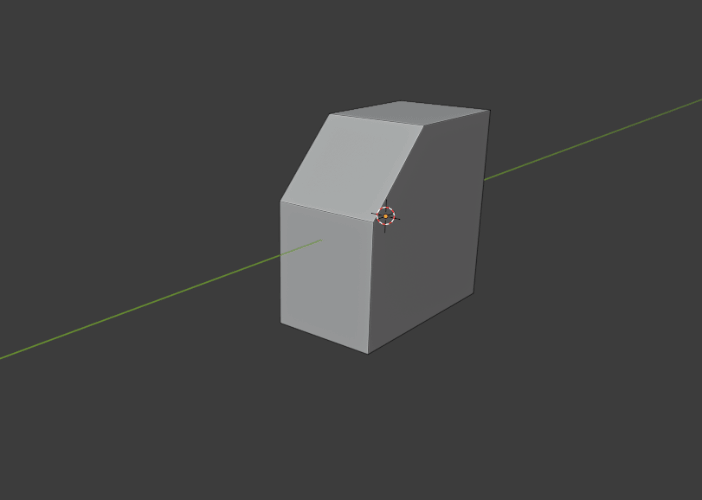
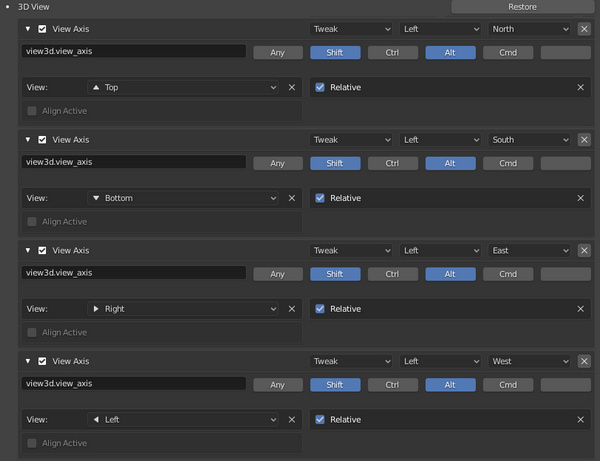
So I’ve changed it to the following:
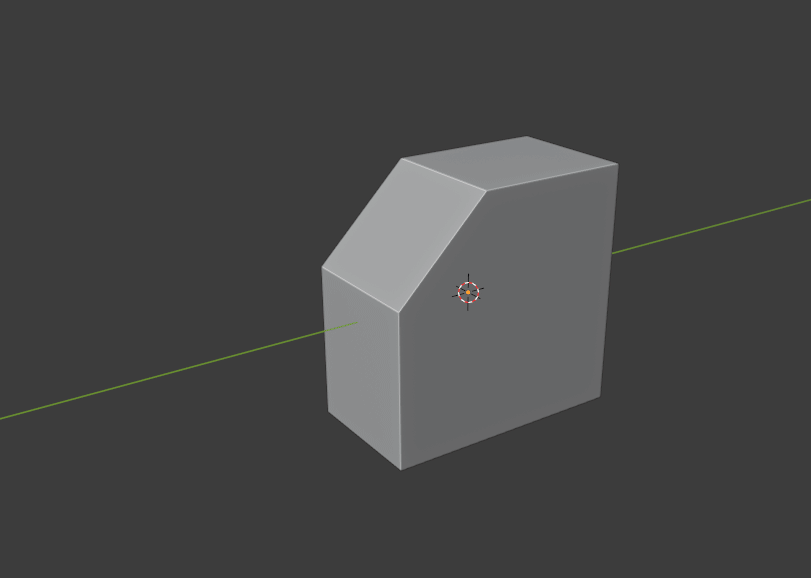
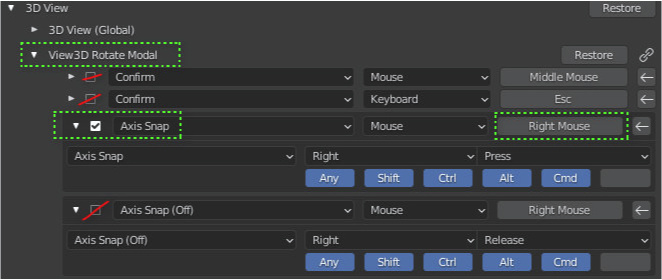
While I’m holding Alt+LMB I press RMB once to activate “snap mode”.
It’s quite nice. However, the old modo’s one could be even better ![]()
Yeah, I had the same issue, but once I noticed the blender one works in perpendicular angles, so you snap to the nearest perpendicular, not the closest; meaning you have to be in more of a side view to snap to front. and drag from the sides - I guess i just kinda got used to it.
ed: Hmm i noticed it snaps to isometric angles (45´s) too in your setup …i was not considering that ;D (might not be included in the contextual thing in v1.0)
Oh, don’t worry about that. I would disable it, if it was possible 
v1.383 is out! a few bugfixes (and the orthosnapping ops)
https://artbykjell.com/blender.html
New update in the morning - it’s like good start of the day! 
Going to test it 
- “View Align Selected Toggle” - works charmingly well! No more perspective/orto issues, no more broken axis rotation. Love this tool!
- “View Align Snap” - has some orientation issues (tested it on my config and on clear standard Blender 2.91) :
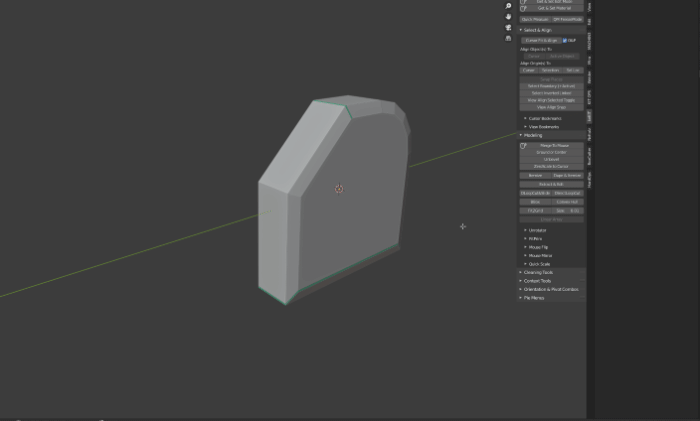
One idea (unnecessary, everything is great now, we can do it manually) for the possible improvement of “View Align Selected Toggle” : make alignment of the framed view closest to the initial orientation / or horizontal (as long as we have more horizontal space at our screen)
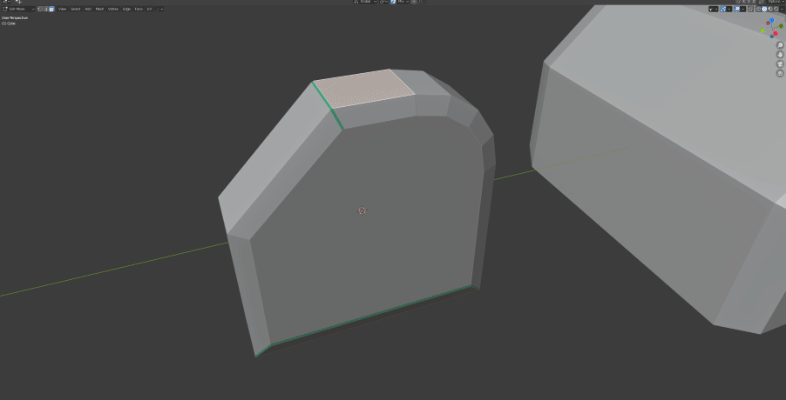
I’m sorry, I don’t want to be too annoying with my suggestions… ![]()
- I dont understand? are you trying to toggle? It does not do that. (its just like it is hitting Num-1 or something for you, you just rotate “off” )
edit: ah, yea it does semi- toggling when already in ortho, and maybe I crossed a few wires ;D hmm.
edit 2: Oops ;D yes it wasnt doing -X correctly . Fixed.
viewtoggle - yeah I was thinking about, im just using the num-7 op right now, which cant do that, so I would have do write my own solution. Unsure how complicated it would be, but probably a fair bit of maths …so for version 2, at some time ;>