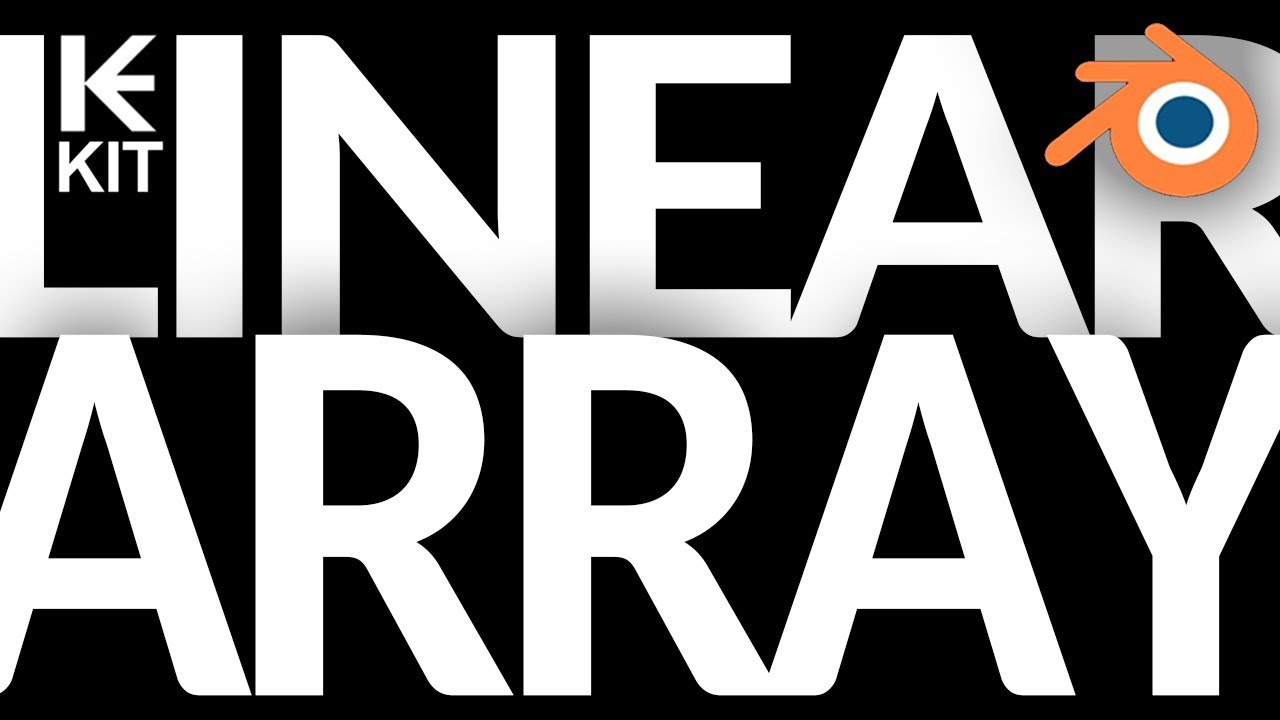No worries. This happening in 2.91 ?
I don’t know, as I’m using standard 2.90.1 as you recommended.
Let me install 2.91 and try it
On 2.9 I can’t reproduce, seems fine?:
EDIT: no, on 2.91B there is an issue. verfied. I mostly still use 2.90, not 2.90.1, so it is possible something went wrong/changed there too.
Tried new scene on 2.91 - everything works. Then back to 2.90.1 - also works…
Then opened initial scene, and started digging what’s wrong. And found out - it is me…
I applied Unrotator for POLYS first inside of ROTATED object. And then I couldn’t understand why “Align Objects to Cursor” couldn’t align it visually correctly… But it worked how it should.
My bad. I apologize, I misled you…
Ah, but, I actually did find a bug (perhaps unrelated) so, not entirely wasted effort ;>
EDIT2: Hmm. Still maybe unclear. We’ll see 
It’s good to know it was somehow useful despite my wrong alert 
keKit v1.377 is out!
Finally adressed the undo/redo issue for context select…no more deselects when redoing.
https://artbykjell.com/blender.html
WIP:
Wow!
I just found that you did “Cursor Bookmarks” that’s super awesome! (overlooked it in the description…)
Can it be in script side to prevent corrupt blend file? Or it’s safe?
For me store in blend file is nice!

The bookmarks are stored the standard way (variable properties) in the blend-file. It’s as safe as any blend-file storage. The only way to be really safe (in general) is versioning backups (easiest with some kind of auto-save.)
@Kiellog is it possible to make something like Context Slide? It would avoid double G clicks.
Tried it myself. But there are 2 different commands for vertices only (transform.vert_slide) , and edges+polys only (transform.edge_slide). So it’s hard to assign them both for one hotkey.
sounds possible, I can look into it 
Is it possible to use snaps as driver for the movement?
It will be really helpful on modelling archviz
Double “G” (in my case its “W”) is super nice feature, why you did not like it?
Its the same for verts/edges…
Also (found it by accident) here is triple “G”
that allow to move verts/edges/faces like in Modo “Sleep UV”
Video
partially, i had to make a new move-function, snapping to grid is easy enough, but it is separate from the blender snap functions. I will include this in the release version. snapping to other verts is possible, i think, will look into options for later versions.
Double “G” (in my case its “W”) is super nice feature, why you did not like it?
Yes, I also use W ![]()
Regarding dblG(W). Well, it could be ok if you use it from time to time. But if you have to slide multiples elements in a row, it’s way way too many clicks
Its the same for verts/edges…
This tool can auto determine which mode we’re using now: verts/edges/polys and run proper transform.***_slide command. But it’s hardcoded somehow, and I don’t know how to map slide only
Great new update! Thank you so much for the new features! 
And thank you twice from “those who feel two taps on G is just one click too many” 
That’s soo cool!
Without your addon it would be much more difficult for me to use Blender.
And a cosmetic feature for Cursor Bookmarks
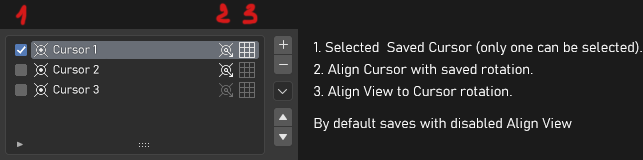
It’s fine as it is, just if you have a free time and passion.
Here is how switching checkboxes were implemented in other addon
look at version 1.0.4