You can do triplanar mapping in the material itself, plug in object coordinates and set the mapping to box, a quick YouTube search should give you that.
“sync active” in uv maps for multiple selected objects - selects the same UV map by name, if this map do not exist in other selected objects it creates a new one for it with the same name.
No? Please provide more information reg. cases. Test-scene if reproducible.
Some days ago i was replacing objects with similar( but not the same) topology and different origins ,and my solution was to find same edges or polygons on both meshes, select them and place origins to selection, then copy mesh data. Maybe there is a way to do this pipeline with the help of addon?
Yeah It just did not work. Had two objects, selected a uv map that did not exist on the second. created uvs and Blender exchanged the uvs on the second object on the wrong uv map. Maybe that has to do with that camera symbole have to get more information.
PS: There is also a nice sorting and replacement script for materials. But 3.0 comes with a material replacement command.
Sample scene… as if that would be easy. I found that Blenders shortcuts, logical but, work different in what area of the UI you are. So had that often, that I did copy some shader nodes, went to material list, to select another and then past, nothing happens. Thats because it was to slow and maybe used the copy command while I was already over the properties windows… here Modo is so much more clever.
Actually, no other software comes remotely close to Blender and the way you can customise its shortcuts. Sure it takes some work and yes it would be nice to have a check for duplicate hotkeys, but once you get to know the various contexts (UV is under the image editor) there really isn’t much you cannot do (apart from changing the Vertex/ Edge slide modals, those are hard coded and break with a WER keymap). If you mid the contexts, you can copy pase commands from Mesh/Object mode to the 3d view mode, for instance. Take your time, get used to it and you’ll realise how powerful it is.
Just be mindful of some of the bugs for duplicating keymap items and make sure to export keymap, never do save preferences to save keymap changes!
Well I’m not sure if I should agree. Blender is very adjust able, but I wouldn’t say its more than some other apps. Depending which one. But thats also not any point of discussion here.
Its about getting the results you are used to from Modo in Blender. And its not that Blender is easy in doing the same, its hell lot of work to get the same workflow done in Blender. Mainly because many functions like multi select change or how the outliner works is very under developed.
I think the problem with key mapping, as powerful as it is, will be also addressed in future Blender versions. Making it easier to adapt. It really needs a lot learning to adapt to it. I did my shortcuts 5 times, till I found a way, between changes and keeping things. The next step is learning how to add costume scripts. So I can at least have some macros running. And yeah Modos Macro editor is still superior. Maybe not found the right tutorial on that yet.
Have you tried CAD Transform addon? It provides extremely useful features for precise snapping for any geo (move/rotate/scale). Also you can try Unrotator inside of keKit.
I agree with @Hologram, Blender provides very flexible and powerful mechanism for customization. One day I realized it even more advanced than Modo in this area. Initial vanilla Blender keymap is awful(IMHO)
But you can create whatever keymap setup you want, with any combination of Shift/Ctrl/Alt/wheelUpDown/Win key etc.
Regarding modo’s related features - keKitt is the №1 magic wand for us.
I would highly recommend look towards Pie Menu Editor addon
You could move the icons to the right near the Editor type icon
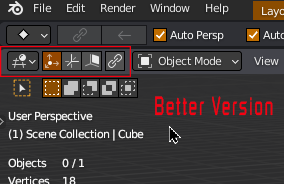
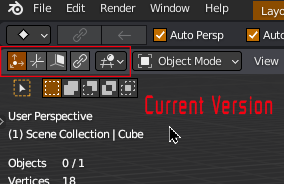
I can? I would if I could. Afaik I can only append or prepend the UI element, using standard methods. I have seen some very hacky methods to bypass this limitation, but I’m not doing that.
I have that addon. Its amazing what you can do, but its also crazy that you need an add on to make pie menus. Anyway, has nothing to do with macros,
Took me a while to understand these buttons. But I only use the gizmo mode anyway. What I hover prefer in Modo 15 is, that when ever you use the transform tools, a hud with the 3 axis values appears and you can type in the offset. The difference to Blender is, that you see the values and tab through them. They are also larger then else in the UI. I know its under tools in Blender too, but its not so fluent to go there, clock, type in and hit a key etc. Also in Modo it stays interactive.
Blender doesn’t have lots of hovering and preview functionality, you may want to head over to Rightclickselect and request those.
For instance, the Curve Pen that is under development cannot change cursors like Illustrator does when adding/ removing points or closing a curve. Unfortunately nobody decided to code such functions, so addon makers cannot either, even blender devs cannot for a new patch…
@Kiellog ,
Nothing important or urgent.
I’ve found some strange behavior with curves in the Frame All or Selected tool. I guess it’s related with the Fill Mode. If it set to anything but None the tool frames incorrectly. But in some cases switching it doesn’t help.
Ah. I have some suspicion on what the issue might be. Will take a look at some point.
(I never use curves so I am likely to overlook such issues myself ;> )
I’m currently digging into it. Quite interesting things can be done with blender’s curves. I would mention fences and railings.
Also, check out the latest improvements to the Curve Pen development and Flexi Bezier Tool an addon that also mimics Illustrator’s pen tool.
Though I still need an edit poly modifier that I could put on top  .
.
E: @Antony you may want to increase your OBS resolution/ bitrate, because I can’t read the modifier names 
Thanks! Will check that topic.
Yes, the Flexi Bezier Addon is quite useful (installed it a couple of days ago). Though I should write and ask the author for adding support for Maya-like Alt navigation. Without this it’s quite uncomfortable to use it.
I suppose it’s 3Ds Max feature only?
Actually I had to downgrade the video resolution by half from initial 2k to hit 2mb forum’s restriction unfortunately. But I can send you a screenshot if you need