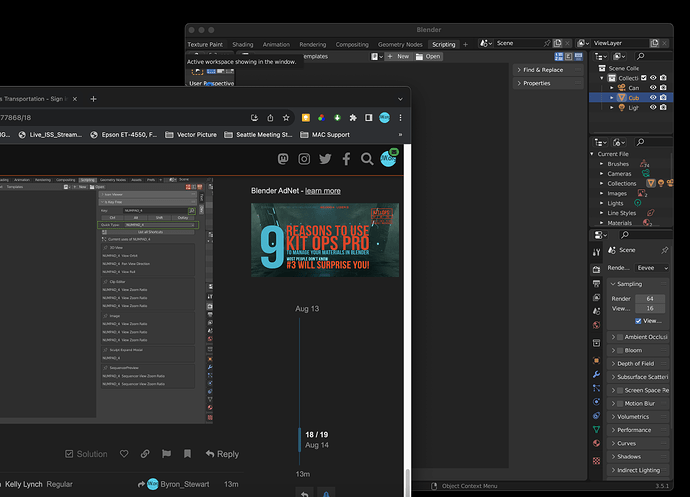Key Number look like not work. checking my video on screen see
Hi,
Emulating Numpad keys means that if you’re using Blender not on a standard PC, but on a laptop where you don’t have a numpad, you can emulate those buttons to be worked on a standard number keys:
![]()
Why your numberpad keys doesn’t work - I have no idea. Suppose you did something wrong with your Keymap settings, you can reset them to default ones here:
very strange ok that what you direct to me that picture i follow see my video i use Recording my iPad pro before fine happen change not work i puzzle myself. checking on my recording.
i get message ““Sorry, the file you are trying to upload is too big (maximum size is 5 MB).”” i make part 1, 2. let know.
Uploading: part 2.mp4…
Yep, this is strange.
Try this one also:
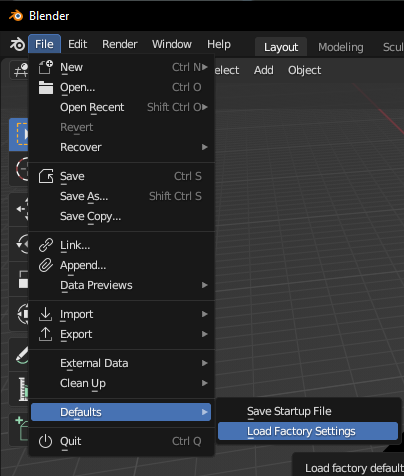
Maybe something wrong with your keyboards settings? Anyway, try a different Blender’s version. It might help I think.
i do remember stop look like. few day ago impact stop why i don’t know. will try again uninstall then install if work or not will let know. hmmm
about Version 3.6.1 (3.6.1 2023-07-18)
that any new after or same ? let me know. thanks.
No, 3.6.1 is the latest release. Try an older now, 3.5 for example
how can i find that link. send me will checking thanks. hmm very interesting.
If you have it across several blender versions you should try to narrow it down.
- Does the numpad work in other applications?
- Did you toggle numlock?
- Are the shortcuts for the numblock still present?
- Can you type something with the numblock inside blenders text editor.
There is eg an addon that comes preinstalled you just have to find and activate it in the preferences. Its called “Is Key free”. If you then switch to the scripting workspace and open the right sidepanel, you can enter shortcuts there to see if they are used/assigned or not.
Maybe you also have another keyboard lying around to test.
Its a bit fiddling around, but its easier for others to help if they know what works an what not.
Anyway good luck!
can show screenshot please. thanks. i am read, btw i did checking on num use on note i did try seem not work. i think i need. order new keyboard with keypad. alright. thanks. hmmm
did you accidently press the Num Lk or Num Lock key? in Notepad, try pressing Num Lk/Num Lock and typing some numbers, see if that works?