forgetting the Speedflow  now providing non-destructible workflow
now providing non-destructible workflow
ah yes. can’t forget Speedflow.
To be clear, it’s blender itself, that provides this. Speedflow provides an awesome interface to that modifier based workflow however.
Hi MACHIN3. Your tools and workflows are truly amazing and certainly will help KIT OPS INSERTS when smoothing artifacts occur on smooth services.
Certainly if the object is a curved surface, and smoothing artifacts are present, MESHmachine is an excellent way of resolving the issue. It does require moving out of a non-destructive workflow, but many times there is no other way.
The strategy for correct smoothing really depends on the geometry one is cutting into and it’s settings, along with the INSERT and how it’s affecting the geometry.
The “normal solution” which works well with flatter objects, is to use the Auto Smooth checkbox and settings angle in the Data Object tab. That’s typically where I start. Then, as shown in the video, the INSERTS just work fine. If there can be anomalies and artifacts, they can sometimes also be fixed by intelligent subdivsion of the target object, (I use Boxcutter for this, but Knife works well, too). This maintains the non-destructive workflow as well.
And of course there are times when a full on application of all the modifiers are needed plus a tool like MESHmachine to resolve the issues.
For those wanting to learn about normals and why they are used to create smooth surfaces from non-smooth geometry, you might want to take a look at my video below:
Do you have an idea if it’s easy to convert plugs for meshmachine to plugs for KIT OPS. Meshmachine’s plug function works great, but what is not being released cannot be used (by most).
We can then stash first with meshmachine, then plug with KIT OPS, apply the KIT OPS’s boolean modifier, and fix the normals with meshmachine again (if we can’t fix it with inteligent subsurf).
Or we can transer normals manually from original mesh, but meshmachine’s workflow/tools works magically convenient for fixing those issues with normals.
Converting a plug or any object is a pretty straightforward task, however it wouldn’t be a plug then, it would be an INSERT, The workflow you are describing sounds a bit dense, there is not much room for such in KIT OPS, having a simple user interaction is very important, a key focus of KIT OPS
that looks amazing, promising and time saving, can’t wait ! 
as i can see the free version isn’t ready yet, is there a way to subscribe to the development of the tools? no social button are working :-s
We’re shooting to have this ready to go in a few days…hopefully before the end of this week. Curious, what do you mean by no social buttons working?
In a few days! woaw i didn’t expect it sooner. 
On your website footer ther’es instagram, twitter and facebok.
Is that right about purchasing “KitOps Pro for $25 within the first two weeks and it’ll come with the Tech Kpack of 300 inserts?” After the first two weeks it will cost $29 for KitOps Pro, will it include any inserts or do you have to buy the Kpacks separately?
Oops, that website was supposed to be locked down-- it’s not finished yet. Sorry. 
Yes, there will be introductory pricing. The term and price point are not fixed, but we are looking at under $30.
Thanks for your response and clearing that up. I can’t wait to use KitOps Pro and make my own inserts as well. So take my money already! Haha!
Thanks for the hard work you all put in to these amazing tools.
Hey everyone!
KIT-OPS is officially released!
You can learn more about it at www.kit-ops.com
and for the next 2 weeks we’re having an introductory special. Check it out!
Yaaay, just downloaded the free kit right now! amazing job guys !
Hi thanks,
But how how to change material of an insert. Tried to apply as in documentation, but still not able to assign another material/shader to an insert. Tried making local, un-parent, make real, etc. Haha, I thought I knew enough about that stuff, but it’s a puzzle for me.
Make sure you turn auto select OFF. Then you can select object and change material!
Playing with the free ver and it looks good, but currently breaks when using Tabs Interface addon.
oh, great that works. Still curious why I couldn’t figure it out, but it’s not really necessary for now.
Thanks!
Update: I tried the free version first, and since the pro-version comes with 300 inserts I decide to go for it. Looks very nice the addon. What it does and not does was what I expected the addon would do. But overal above expectations. Though one need still need tools to fix normals as far as I see.
Hey @chippwalters , thanks for the great plugin.
I noticed an issue (in Regular mode): in the manual it says after we delete an INSERT that is attached to a target object, next INSERT we add will automatically clean the modifier up but it doesn’t sometimes as seen below gif.
I realized that problem occurs always on some INSERTS.
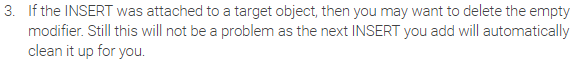
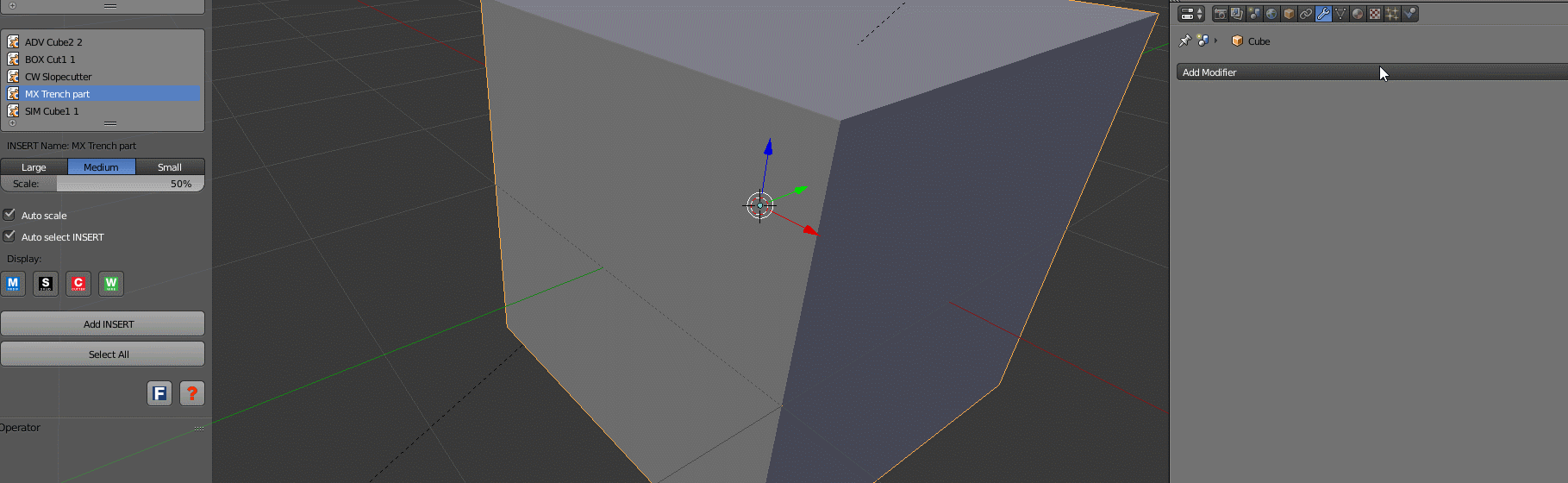
Try deleting the INSERT with the Delete Globally option enabled:
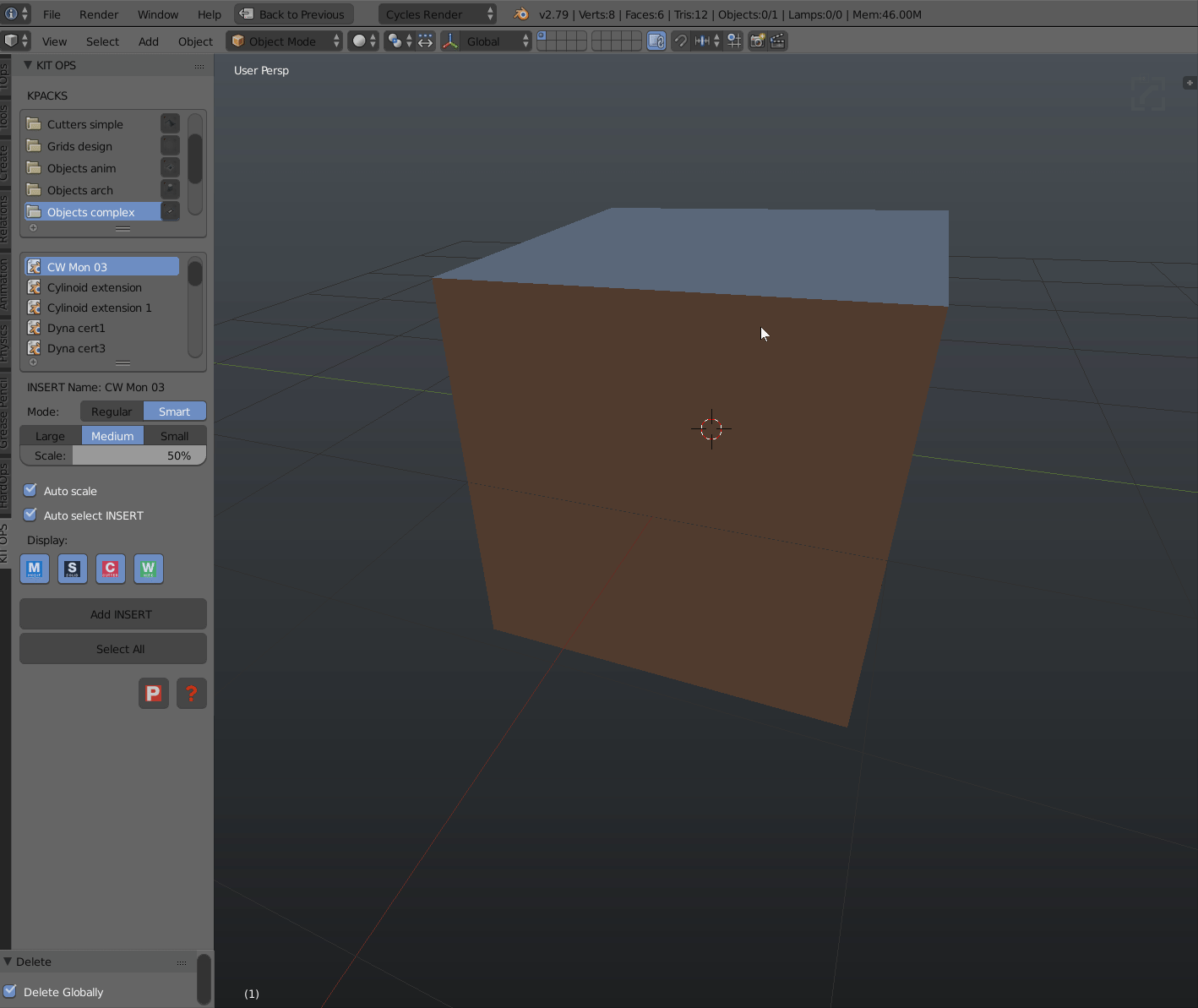
Found in the 3D View Tool Shelf and the F6 Menu.

