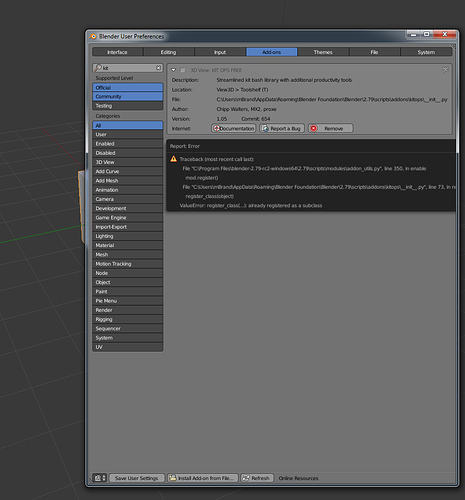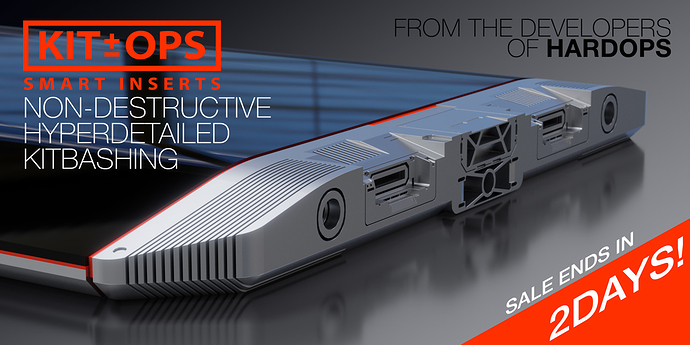All these animations and lights are a nice demonstration but I personally wouldn’t want to have them in the default Kits as its to distracting. Perhaps there is a way to toggle or disable ‘additional’ features of Kits?
It not necessary to use the animation INSERTS and they are plainly labeled and in their own KPACK folder. I believe there is only 1 or 2 in the free version. Furthermore, you can just remove that folder from your Master folder (addons>kitops>Master) and any INSERTS within will be removed. It’s a very simple process.
Hi i seem to have some problems getting the plugin running, as i always get this error message. I am quite new to blender but the documentation is quite clear, though i tried it a coupple times i can’t figure out how to overcome this problem. please help me as i am rally curious about this product!
We’re not sure why that is happening. Perhaps some addon conflict? Can you try with factory settings?
What happens when you peek inside a Blender Cube?
(created in 20 mins with KIT OPS PRO and existing addons-- no other work)
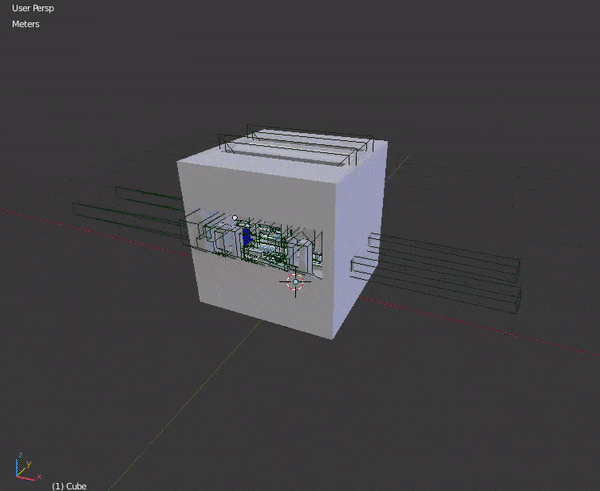
Hey everyone, the KIT OPS PRO sale will be gone in only 2 days. If you’re interested, please check us out at https://kit-ops.com !
Yes, did you not receive an email for it?
Just to be sure: I see there is an update. What is the safest way to update Kit Ops Pro?
Just replace everything except the Master folder?
If you added anything to your Master folder, then yes, you are correct. The update this time contains s new Master folder but it will have all the same INSERTS.
Till exactly when is the sale on till? What day and what time with the time zone? Thanks
I’ll be pulling it down sometime after Nov 2. So anytime Nov 2, USA timezones.
chippwalters are there going to be some video tutorials released soon for kit ops? A tutorial on your promotional product picture would be a good start. Thanks for posting an end of sale time.
Hi bkjernisted,
Thanks for asking! There are several videos already available. Check out those by masterxeon1001 on YouTube. Can you be more specific on what you would like to see and I’ll see what I can do!
if you got some topic or requests they may be taken into consideration. Im working on a series.
thx for the reply! I’ll give it a try 
An other update; > factory settings didn’t do the trick rc2 version)! Moreover i tried on 3 different computers.
The solution was to download and use a new build of Blender 2.79, because it was NOT WORKING WITH Build 2.79 rc2 (release candidate 2)
So finally it works and i can test it out! 
Have a nice day,
regards Michi
Thank you chippwalters and masterxeon.
New version seems a bit more stable when adding inserts in multiple stages. I’m still getting the non-removed “Kit Ops Duplicate” objects each time, though.
Are the Duplicates staying there AFTER the INSERT is applied? They are necessary to add the INSERTS, but should be removed automatically as soon as the INSERT is dropped.
When you use “applied” here does that mean the Duplicate is supposed to hang around until you push the “apply asset” button? Or is it supposed to disappear immediately after the insert is selected, positioned, and dropped?
In either case, yes, the duplicates stick around permanently and have to be manually removed. In other words they appear after the insert is dropped, and also survive through “apply insert.” I also think boolean-only inserts (those that don’t add additional objects but only modify the base object) are supposed to be cleaned up after being applied, but they stay as well.
Thanks for looking into it again!