A yeah… and let’s start promote it 
This addon looks really interesting. Can one also get it to work with 3rd party engines which don’t use Nodes for Materials and Environments. Not likely, right?
This is really cool as well.
Btw leo, can this only work with Cycles? No way to have some settings to allow it to work with something like Octane or Yafaray?
Pretty much seems identical to the solution I tested in Cycles a few times ago for my models. I’m happy that it will became to an addon.
Plugin in action 
for full tutorial pls visit and pls sub
https://www.behance.net/gallery/32724213/HONDA-NSX-CGI-Blender-Tutorial
Really great Render  Well done !
Well done !
An pls change “Based on a prototype by Maciek Ptaszynski and inspired by KeyShot.” for inspired by HDR Light Studio 5 
Thanks Maciek Ptaszynski. That’s what I wanted. A cool demo to show off the plugin. ![]() Other people are welcome to do the same.
Other people are welcome to do the same.
I’ll get back to it soon and add more features. Right now don’t know what else to add.
Thanks again.
Oo I also changed KeyShot to HDR Light Studio 5…
Yes. This is an amazing plugin, but constantly having to fix the nodes is a deal breaker for me.
Hey guys,
I am not a programmer i cannot help too much with this aspect. So my best bet is to try to make good stuff with it.
This is a test and this is freaking amazing.
Precision: It was initially a hdr light studio test and i obtain the same result with blight studio. Amazinnnng.
Hello! Thanks for making such a beautiful plugin!
Another idea is to make HDRLightStudio’s light paint. Like it was done in that Lumiere plugin. Clicking on the model to precisely place the light reflection.
Sorry for not checking this thread for so long. I added transparency fix to the dev version https://github.com/leomoon-studios/blender-light-studio/tree/v2.1
If you need special light material to be added to every light, you can edit nodes in BLS_V1_03_simple.blend file.
I like idea from Lumiere but I am not sure if it is applicable in this case. Lumiere sets lights around selected object and BLS uses scene center as pivot. It might not be accurate enough for object with irregular shapes.
The same lightpaint technique is used in HDR Light Studio (in fact it generates an HDRI) so I think this still makes sense.
After a bit more thinking I came to the conclusion that you are right. It is valid idea and it is possible to make user friendly tools to rotate lights in proper direction if necessary.
Hello,
I’m glad to announce that version 2.1 is out. You can download it here:
https://github.com/leomoon-studios/blender-light-studio/raw/master/build/blender-light-studio.zip
The only problem is that it only works with the final build(s) which is 2.77a. There are problems with the nightly builds and until the final version is out, we can’t fix anything.
Here are all the changes:
- 2.1:
- Added the ability to delete lights like other objects
- Added more HDR lights
- Added light previews
- All HDR lights now have transparency
- GUI changes
- Bug fixes
There is also a new section called profiles which you can make multiple light sets and switch between them…
Please start testing when you have time. If someone know what’s changed in the new builds, that would be a big help.
Great update, well done !
Good job, thanks.
Wow… This is more intuitive than placing actual lights in the studio.
Great addon, thanks a lot.
I’d like to make a small feature request. Working on a product images with a real scale sometimes I need a very big Light panel in order to get a nice reflections on the surface, but the size of a light sourse is limited and the only way I can get a desirable lighting is by scaling down an objects and camera, but is some cases it may also require a certain changes with a material, which is undesirable thing when we working with a complex transluscent material, for example.
Shortly - The thing I’d like to get is a scale multiplier for the light source.
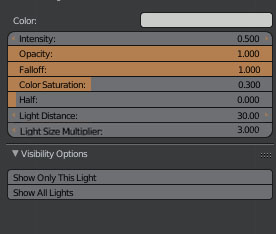
hi, seems there’s some recent issues here, no errors yet but cannot add multiple lights at all, removing light, cannot add new light after deleting & adding new setup either. seems to have broken within the last 3 weeks.
testing with rc1
