Hi guys,
As the topic states I am looking for your critique. I believe this scene is enough structured to submit for your personal insight and critique. There are few things like cables to be wired , few things added here and there etc.
What I mostly not satisfied with, is light. To be more precise it feels somewhat flat to me. For the light purpose I used HDRI and couple area lights by the window and doors which you can be seen in the screenshot. I was aiming at the scene to have light feeling to it but it’s not entirely there. it lacks dimension to me.
I terms of materials and textures I’ve tried my best. Scale wise I suspect I am not off too much there for things should be more or less to life scale. Noise levels were kept under control in order not to smear/smudge the textures which came out fine in my opinion. It took me a while to find most efficient settings to achieve it.
What I am also frustrated with is the texturing and materials. For instance poliigon floor generator generates very fine floor. In Substance it looks fine, in Blender under Spot light it also looks fine until I introduce HDRi light wood effect changes dramatically which makes then go to node tree to fine tune it. Some other materials looks change too after the HDRi or Sky environment texture introduced. I am not entirely sure whether I do things right at this point. Any suggestions here ?
I was also wondering whether it’s down to CYCLES engine or lack of material and light understanding?
For render I used Blender E-CYCLES X and CYCLES 2.91 2.93. Results are pretty much similar apart from speed.
900 SAMPLES
1920 x 1080 resolution
Thanks,
T


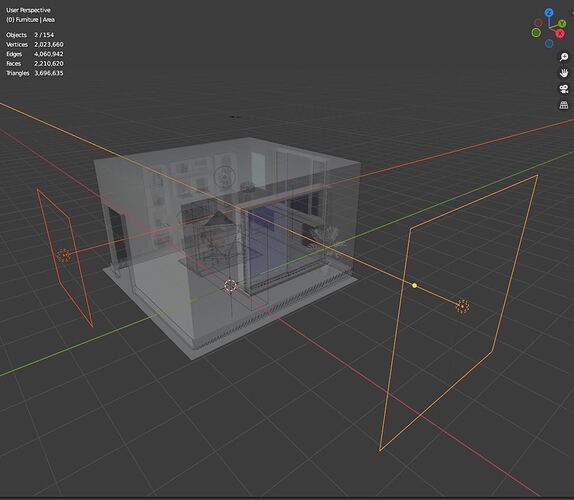


 . Didn’t notice it to be honest. Stay tuned updated version will follow soon.
. Didn’t notice it to be honest. Stay tuned updated version will follow soon.

 Stay tuned !
Stay tuned !