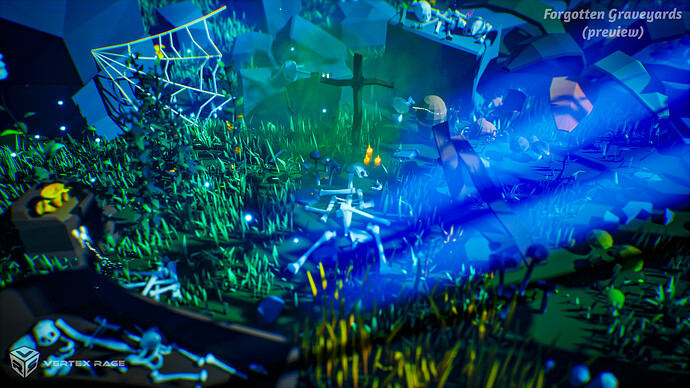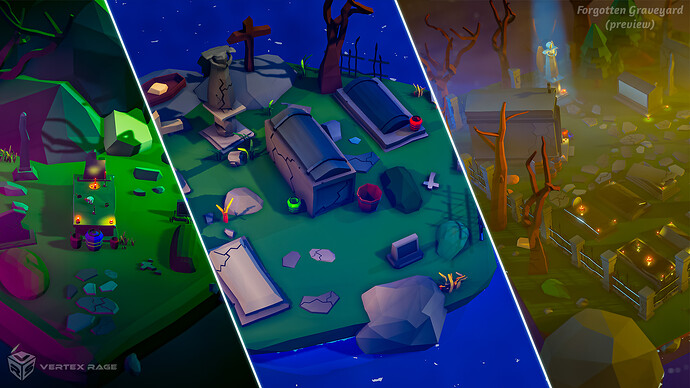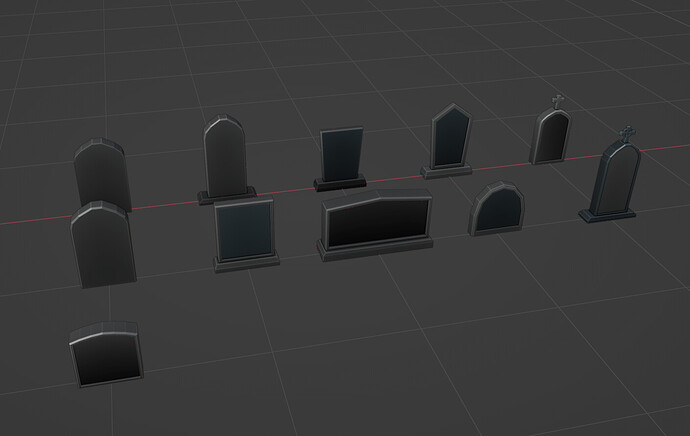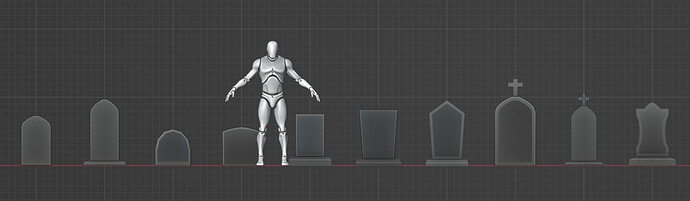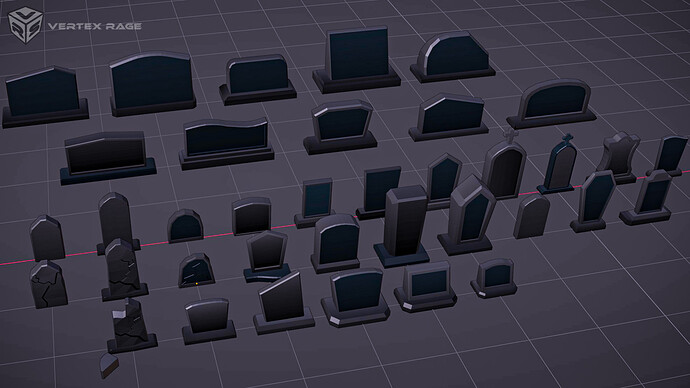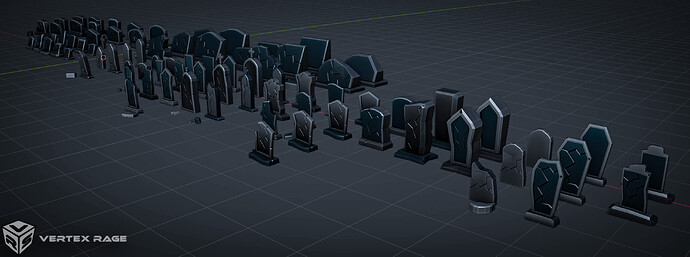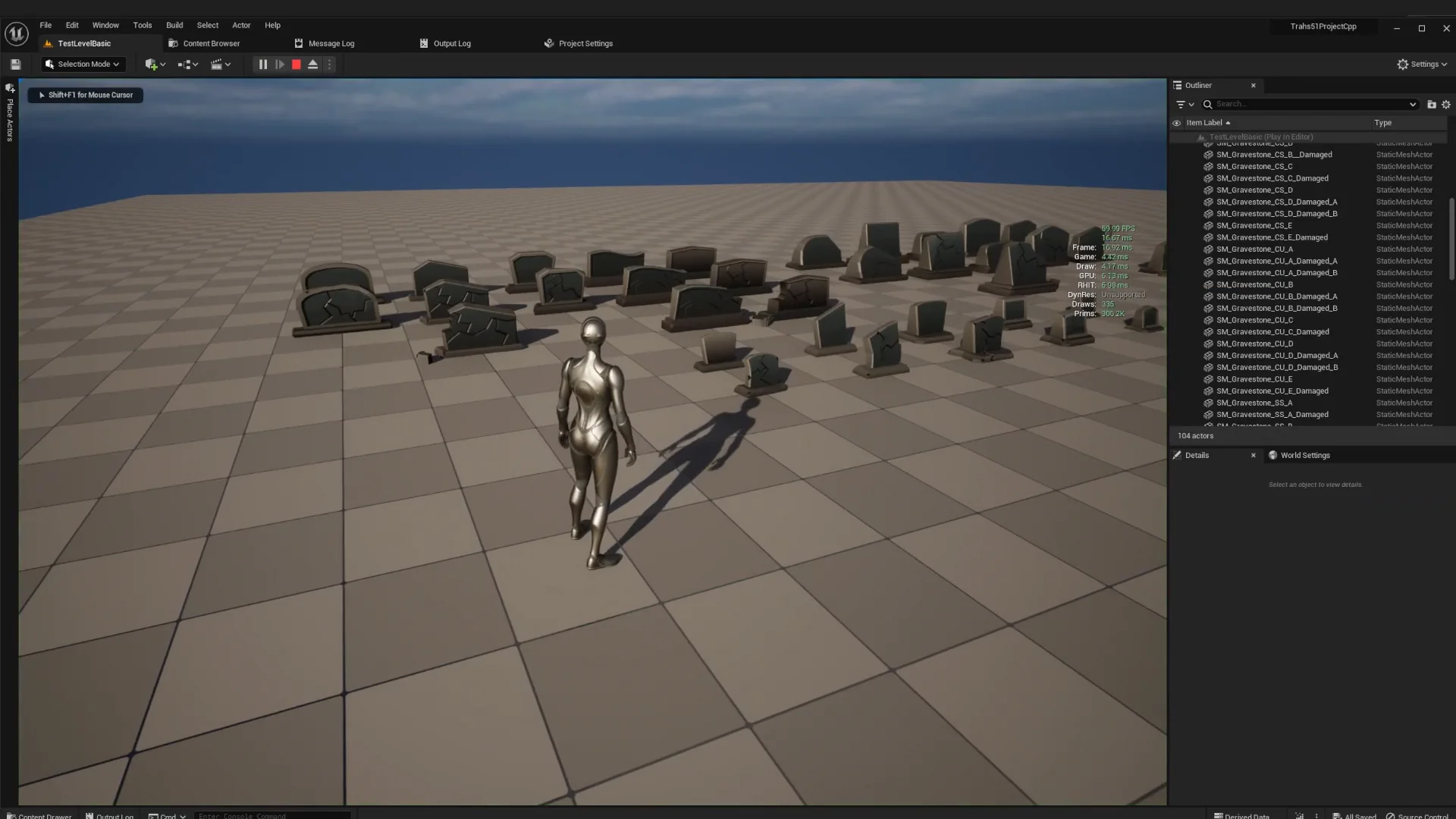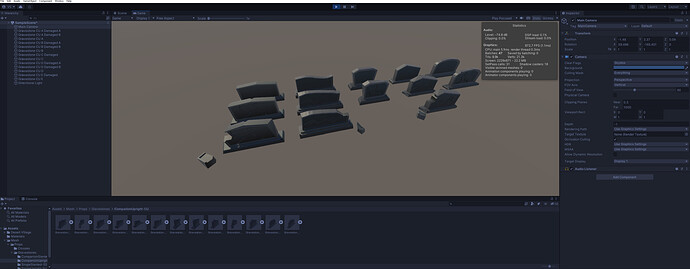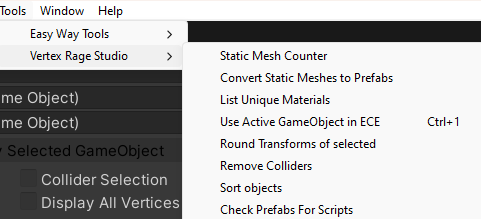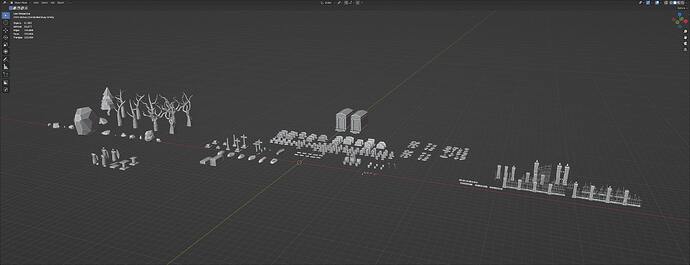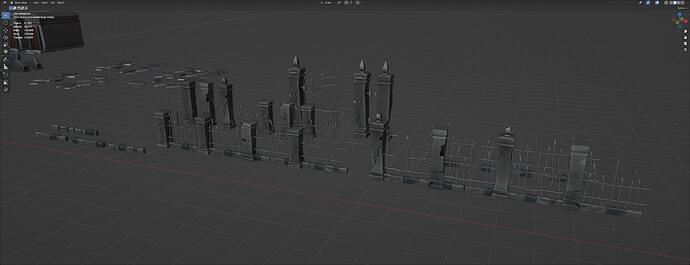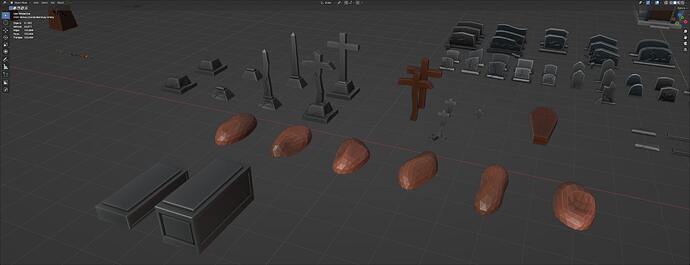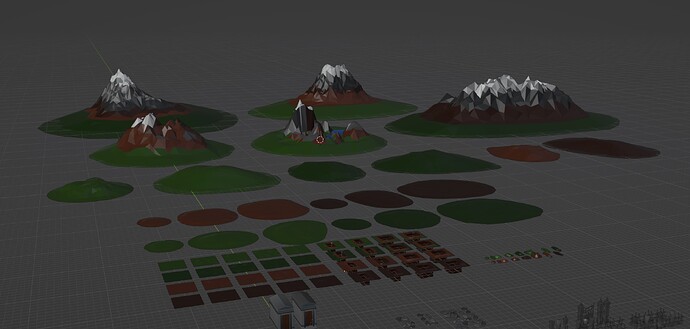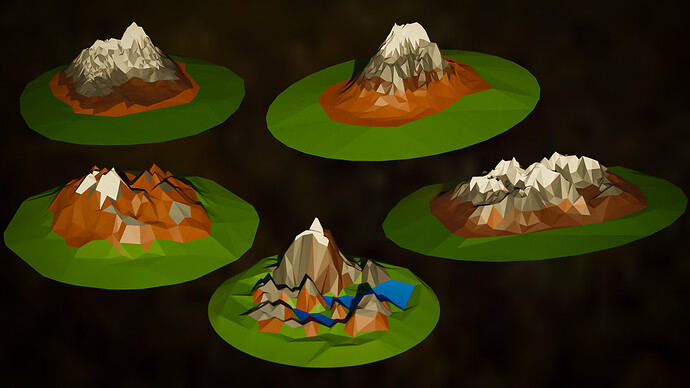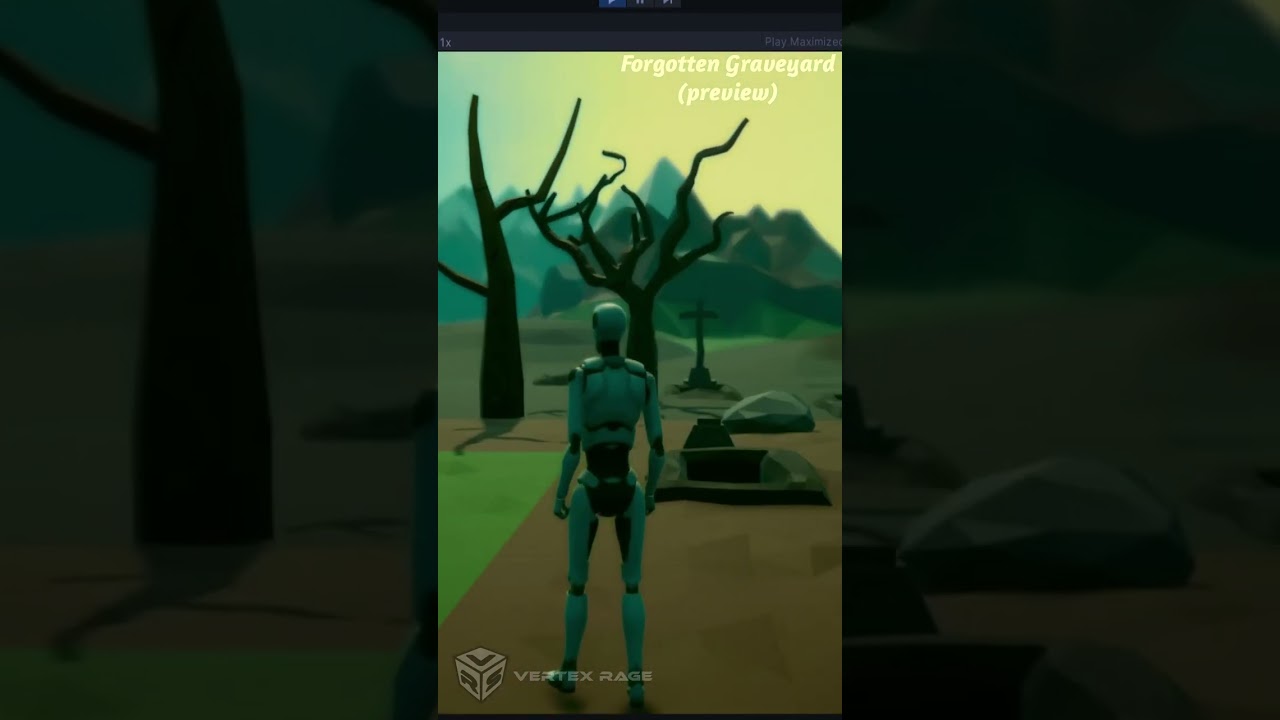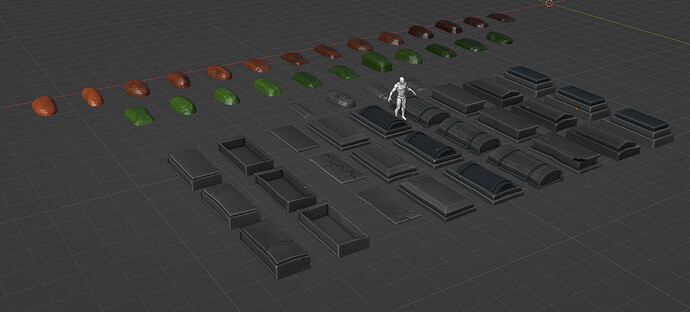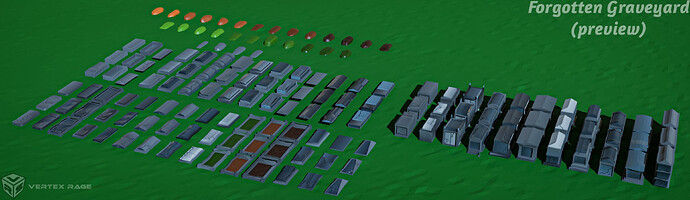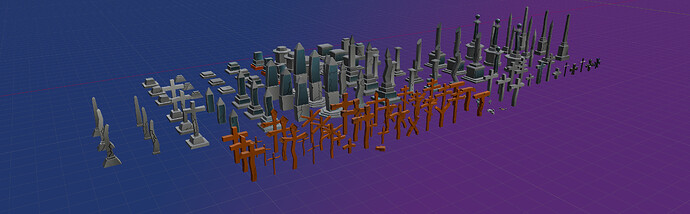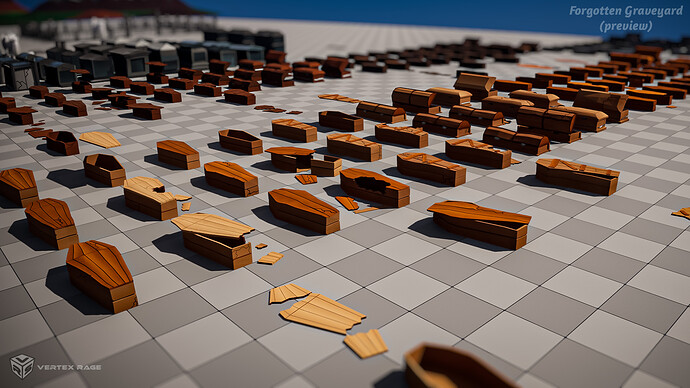Old Thumbnails
I’ve started building an asset pack for both unity and unreal. As soon as I finished working on my old graveyard I had an idea of making an asset pack from it. I started with trying to re-use my old models from that old blend file… but I’ve learnt quite a lot from that time and fixing and improving that old one would take more time than starting from scratch. So I did that 
Here’s viewport view:
I’m trying to keep the poly count as low as possible, using single palette texture to reduce draw calls on game engine side, taking care about small details like lightmap UVs etc.
20 Likes
I’ve done some more research on scales/measurements of gravestones… the variation is insane of sizes and shapes
That’s just a fragment of my ref board with humans for scale comparison
1 Like
Whichever area of human endeavour I research, I am still always bowled over by the amazing variety (and by how little I knew about its creation beforehand).
1 Like
Oh yeah… I need to be more mindful and take more photos when I’m out…
Oh, and for me it’s even worse when it comes to remembering measurements. Obviously I’ve been at graveyards, and seen them in movies too (for different cultures)… I modeled a couple of gravestones, and started thinking if I got the scale right… and I realized that I have no clue what ‘right scale’ is in this case…
The good thing about such big variety is that whatever I do it will be ‘right’  . And also good thing about low poly things is that anybody will be able to simply scale it up/down in unity/unreal to fit in their game without texture stretching issues or affecting overall texel density…
. And also good thing about low poly things is that anybody will be able to simply scale it up/down in unity/unreal to fit in their game without texture stretching issues or affecting overall texel density…
I think that in comparison to Manny will might be more-or-less OK as default sizes.
1 Like
Ah, too add to the variety… I also used midjourney to generate some concepts for them gravestones:
(that’s also small portion of my huuuuuge reference board for this project)
But even if AI showed some cool ideas, than it really doesn’t compare to variety I got from visiting 2-3 websites of commentaries…
Edit: full disclaimer. AI is  for this and I nuked those images and didn’t use them. Not only it’s unethically trained, but also it’s really bad at providing good references.
for this and I nuked those images and didn’t use them. Not only it’s unethically trained, but also it’s really bad at providing good references.
1 Like
Made a little progress: 33 types of gravestones. Now started to make damaged variants:
And viewport screenshot:
3 Likes
Ok, that took quite a while to finish up - damaging stuff is fun, but quite repetitive and time consuming…
Feature creep will get me always… planned to have ~20 gravestones, have 85  . Here’s where I’m at:
. Here’s where I’m at:
And as I spent quite a while doing this I did a quick “promo” video 
2 Likes
Imported into Unreal:
and Unity:
That took couple of hours to fix all the little issues with the models. As always - import to game engine as early as possible to catch issues as they arise.
Also, importing done with https://blenderartists.org/t/addon-ue-helper …and I added a script for using the same ‘framework’ to export from blender to unity (each object as a signle fbx file). That’s not something crazy complex to do, but if someone wants that script - let me know.
1 Like
Quite a bit of time has passed, and I figured it’s high time to update this thread. I didn’t work much on this asset pack in December due to working on another project. But I did spend quite a lot of time on it. I managed to repurpose some of my old models, but I had to make a lot of new ones as well.
I did change my process/method a lot from my original assumptions:
- The deadline for finishing the Unity version is now 2023-03-01. Hopefully, I’ll manage to do everything I want

- I decided to progress sequentially: first, I’ll create the Unity package, and after I submit it, I will focus on making the Unreal package. There are enough differences between the two engines, and shuffling files between them (even with scripts for exporting) added too much overhead that slowed down overall progress.
- Instead of working on each category separately (e.g., tombstones, fences, etc.), I went through all of the categories and created at least a few models for each.
- After conducting research on how to import characters correctly for each engine, I decided not to add characters. First, it takes a long time (a few hours at the very least per character). Second, I need to practice more on how to create them. Third, the deadline. I might make a separate pack with characters later or add them in future updates if the asset becomes popular enough.
- I decided to support all three rendering pipelines in Unity. I figured out a quite efficient way to synchronize models and maps for my use case between the three projects, so it shouldn’t add up too much.
- I figured out how to do good lighting in Unity across rendering pipelines to showcase the assets (https://youtu.be/LzlkbyWDhE8 and https://youtube.com/shorts/aeM_pf9RA98 )
- I made a few scripts (with the help of ChatGPT! :D) to assist me in setting up the models in Unity. These are relatively simple things but automate a lot of manual labor. I might publish them on GitHub later.
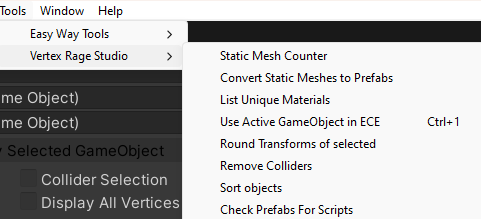
Finally I reached a point that “vertical slice” of all kinds of models are done.
Here are some more screenshots. First the fences:
Next, the gravestones, some props, sidewalks and start of small crypts:
Start of graves:
And last, but not least - statues, rocks, trees:
All of those models are already imported in Unity, with neutral lighting and no post processing in showcase scene:
All of them have custom colliders. The process of importing and setting up collisions took quite a long time (almost a week!). I quickly added them to the scene that I was testing lighting in. This is an approximation of how it might look in Unity after setting it up in URP:
I’m at 305 models at the moment. Next step is to add variants to most categories. I should do this faster ( ). Still a lot of more work to do though
). Still a lot of more work to do though 
2 Likes
Looking real good (really like the spooky presentation too). Sounds like you have a sensible plan too.
1 Like
Played a bit with particles, to make it even more ‘atmospheric’ (and swapped first image in this thread to below one).
1 Like
Was feeling less creative in terms of adding models today, so decided to do a “reveal trailer” for the pack. More of a learning experience with making videos in Unity and Resolve, than actual PR material:
Though I would be interested in feedback that I could take into account when doing actual “PR” videos for the release of this asset pack.
1 Like
Small progress update: ground pieces, open graves, background mountains:
Viewport view:
Rendered in Blender:
Quickly done map in Unity (more for checking if the modules fit together than to showcase it):
1 Like
Graves, more graves, and graves 
1 Like
I feel like I have one foot in it already. 
Nice variety!
1 Like
Busy, busy, busy. Progress update: at 541 objects at the moment. Finished the ‘graves’ part:
All the models sit nicely in Unity. And also tested in temp project in Unreal. Made a few ‘floating islands’ for showcasing models on social media. This is one attempt to showcase a few of them (in UE5):
3 Likes
I have been exploring a little bit of Unity URP’s lighting/shading/compositing/volumetrics systems. One one hand it’s a lot more effort to set it up ‘correctly’ (one need to add additional lighting, tweak a lot of volume parameters, etc.). But on the other hand… rendering 900 frames in a few minutes instead of half a day on SheepIT is really cool 
Here is a result of me playing around with it:
And here is a video:
https://twitter.com/VertexRage/status/1641524243425796121
3 Likes
Update: at 694 objects right now. Still I think about 3-4 weeks of modelling left till I’m fully satisfied. Last thing I worked on were crosses and obelisks:
I have to make damaged variants of couple of crosses there still.
As I started actively showing the asset pack on social media I added a few props (like a shovel) and trees and plants (before doing a full pass on those types of models). Mushrooms and ferns were quite simple to do, but I’m really liking it how they turned out:
Last but, not least - I’ve made a few dioramas. I think I’ve finally wrapped my head around lighting in Unity. It’s quite a bit more effort to do than in Blender, but the result are real time, which is really nice.
Here are links to all of them in higher quality:
2 Likes
So I’ve been progressing with the models… Now I’m at 1076 objects in the asset pack. Most recent addition: coffins… a lot of coffins:
(360 objects, screenshot this time from unreal engine)
3 Likes
![]()