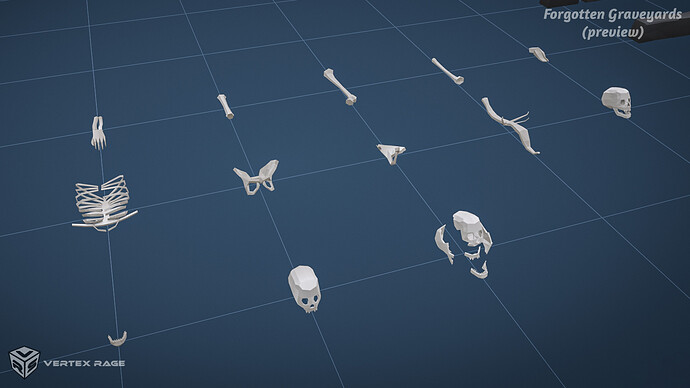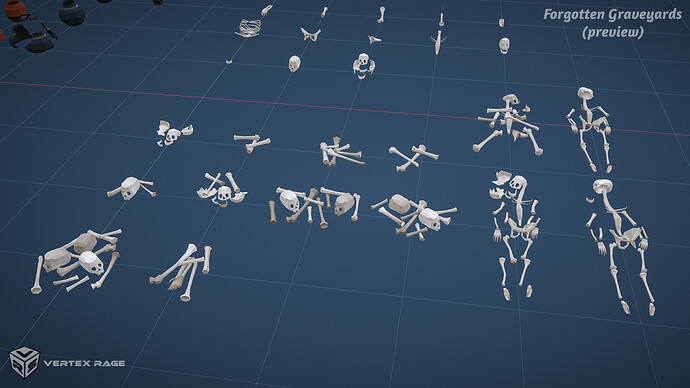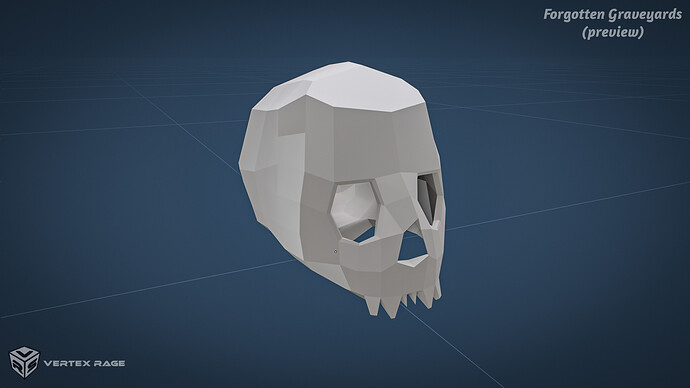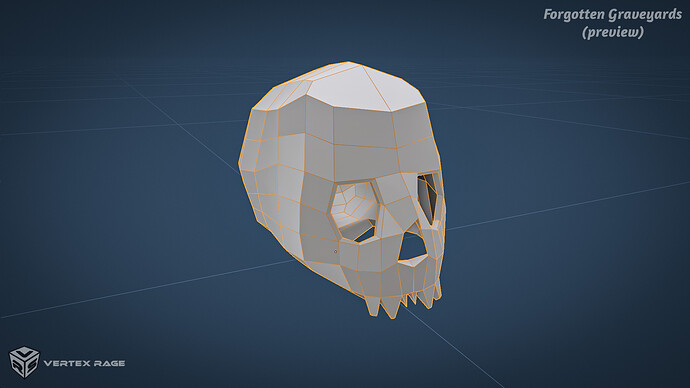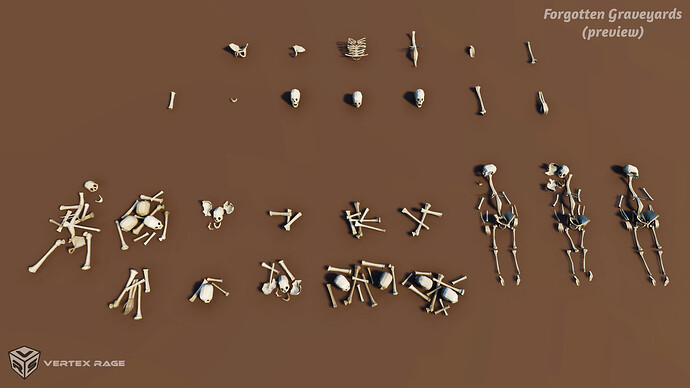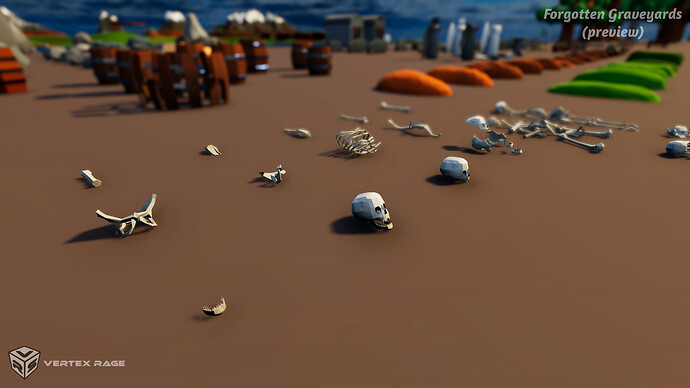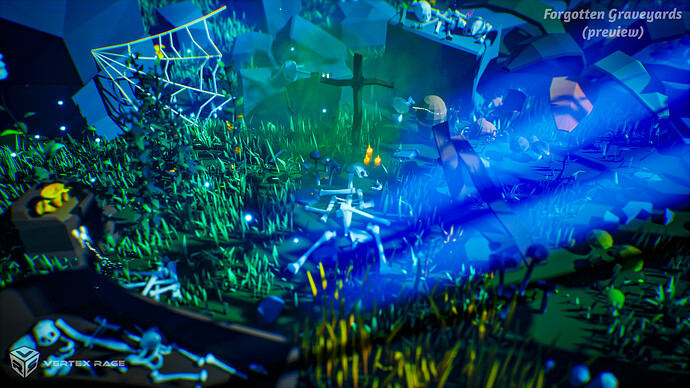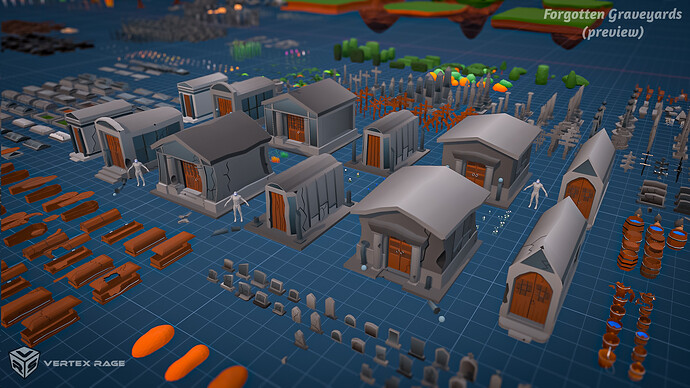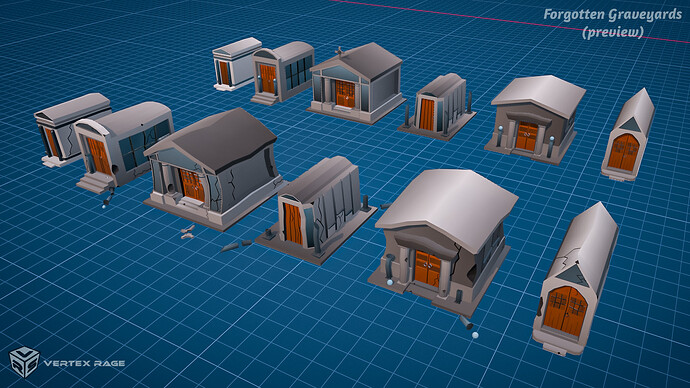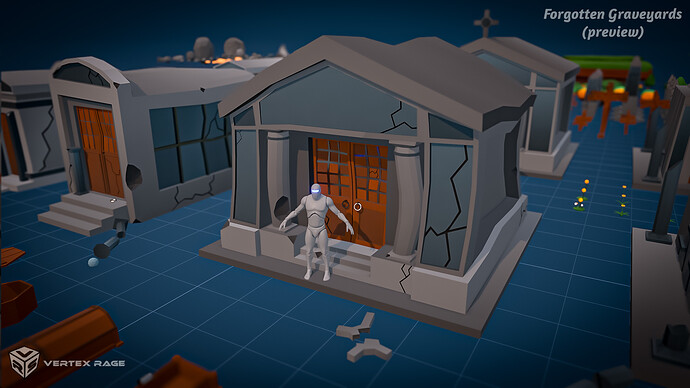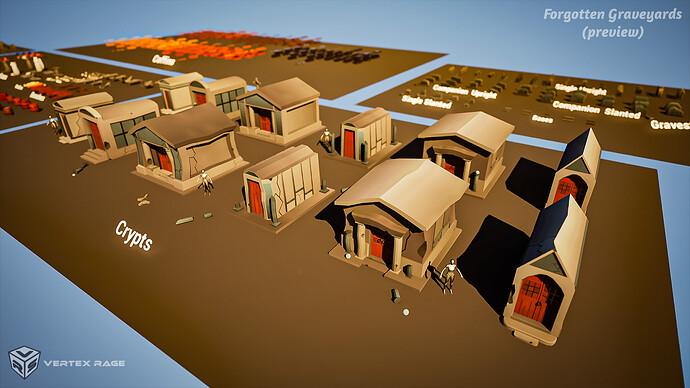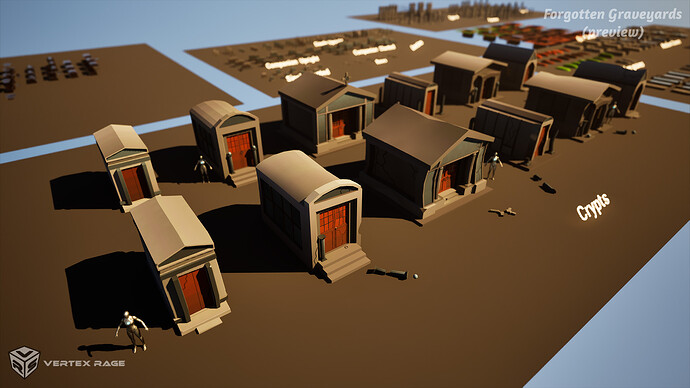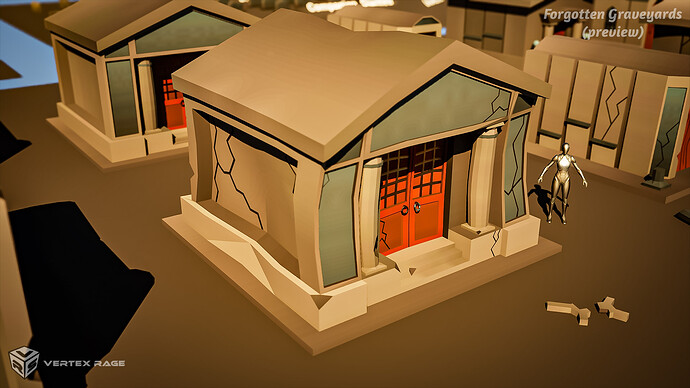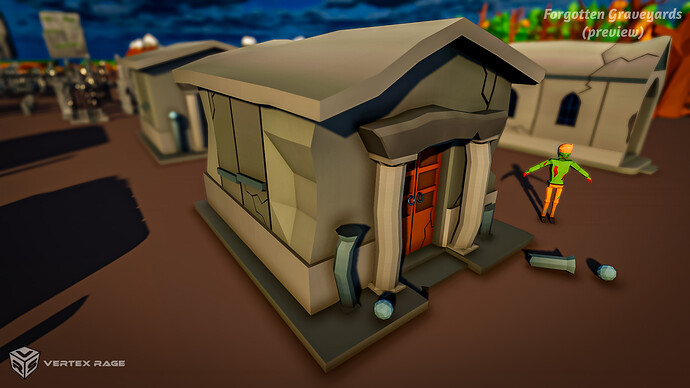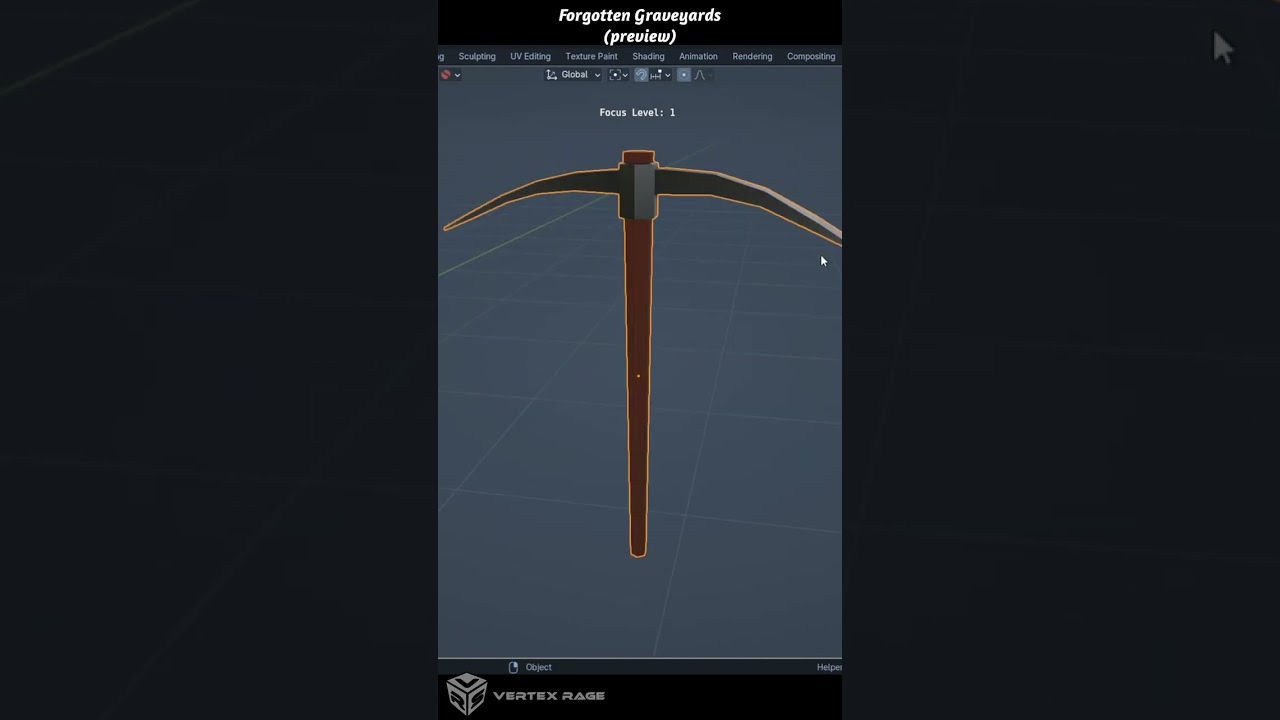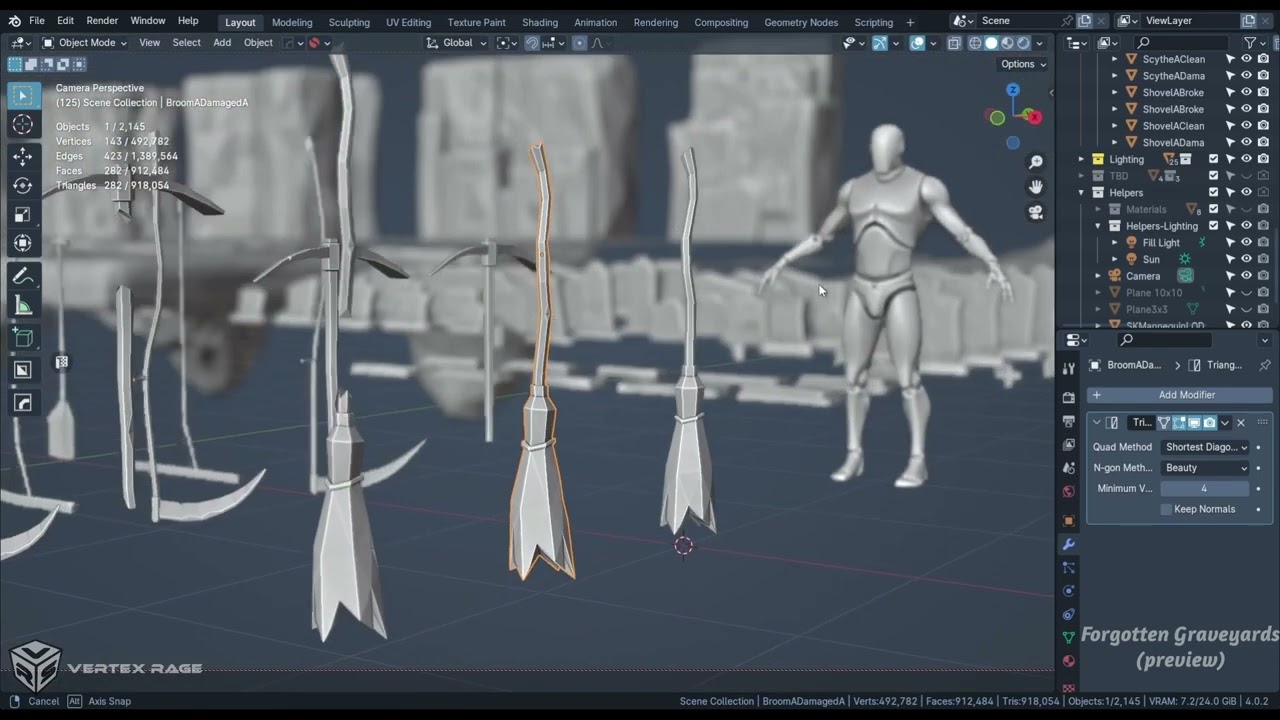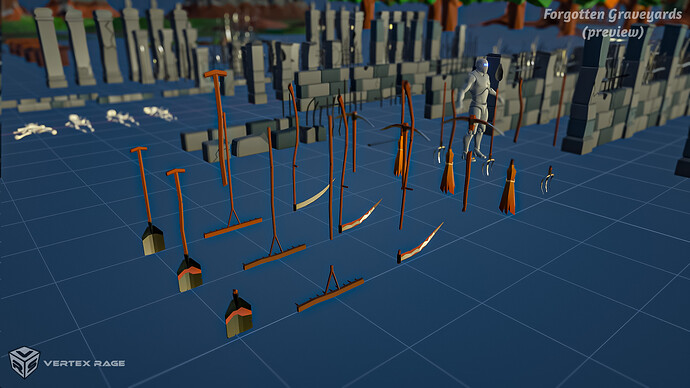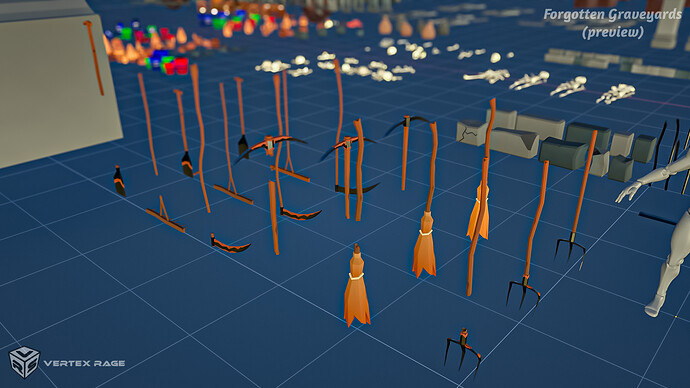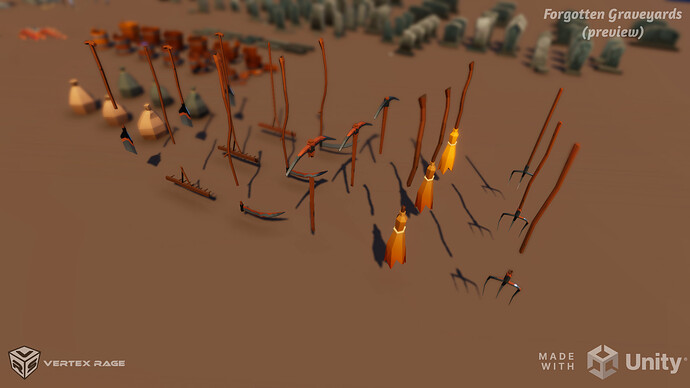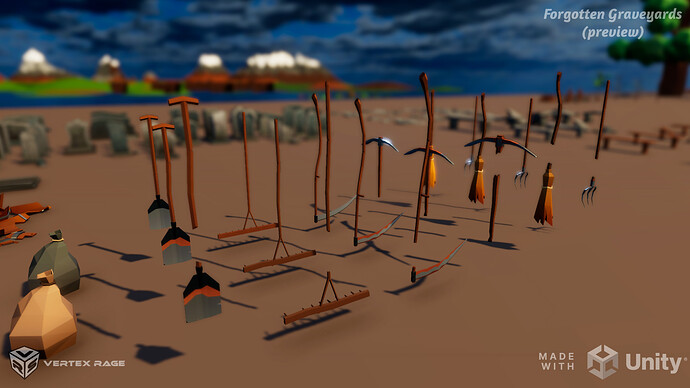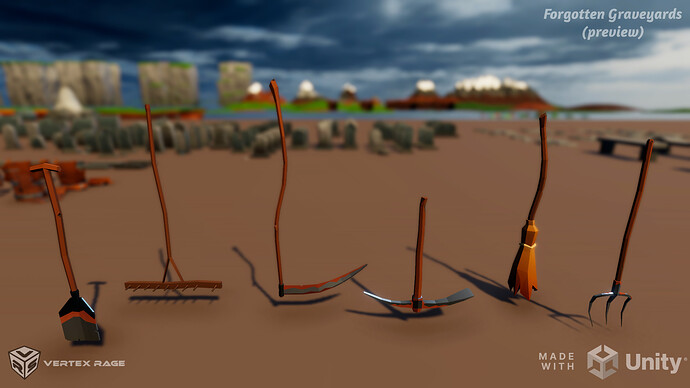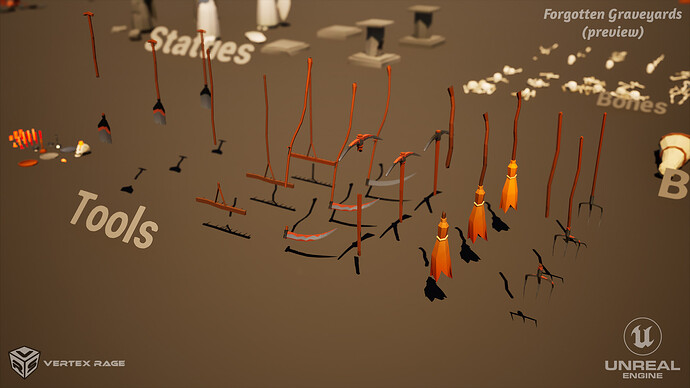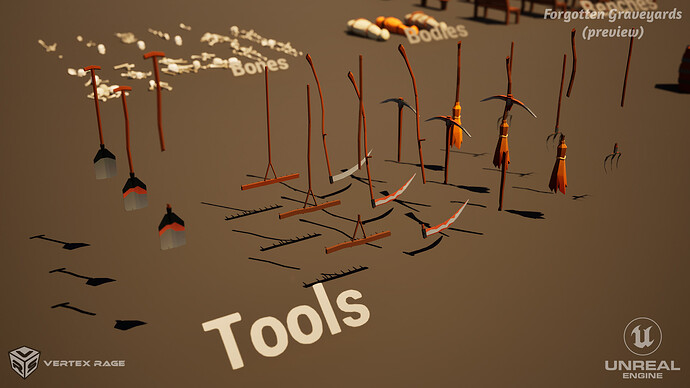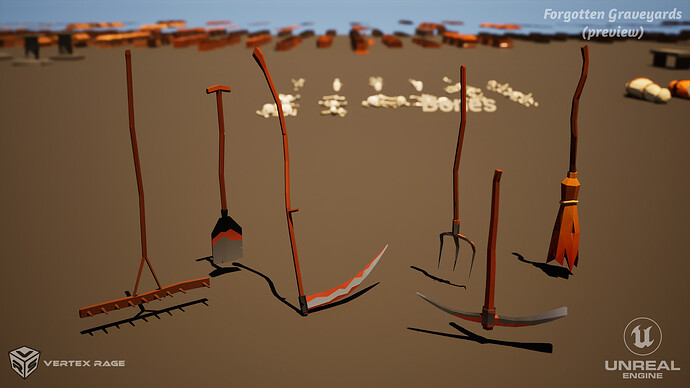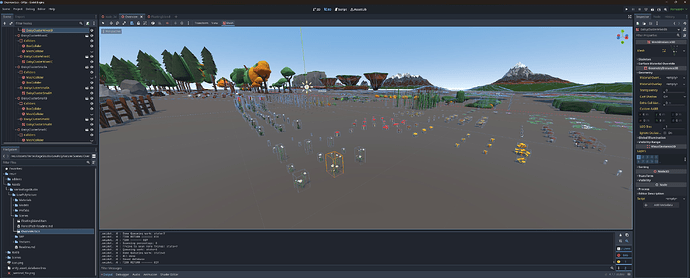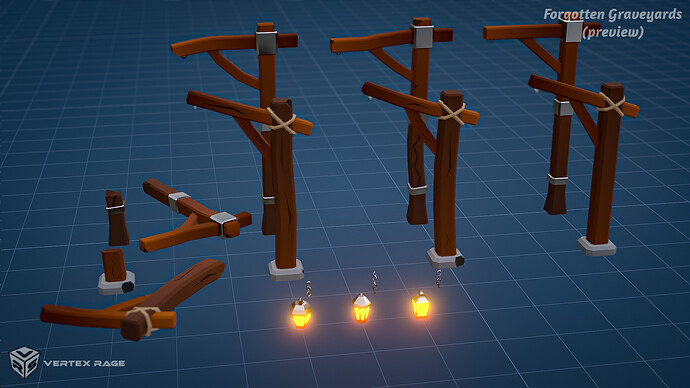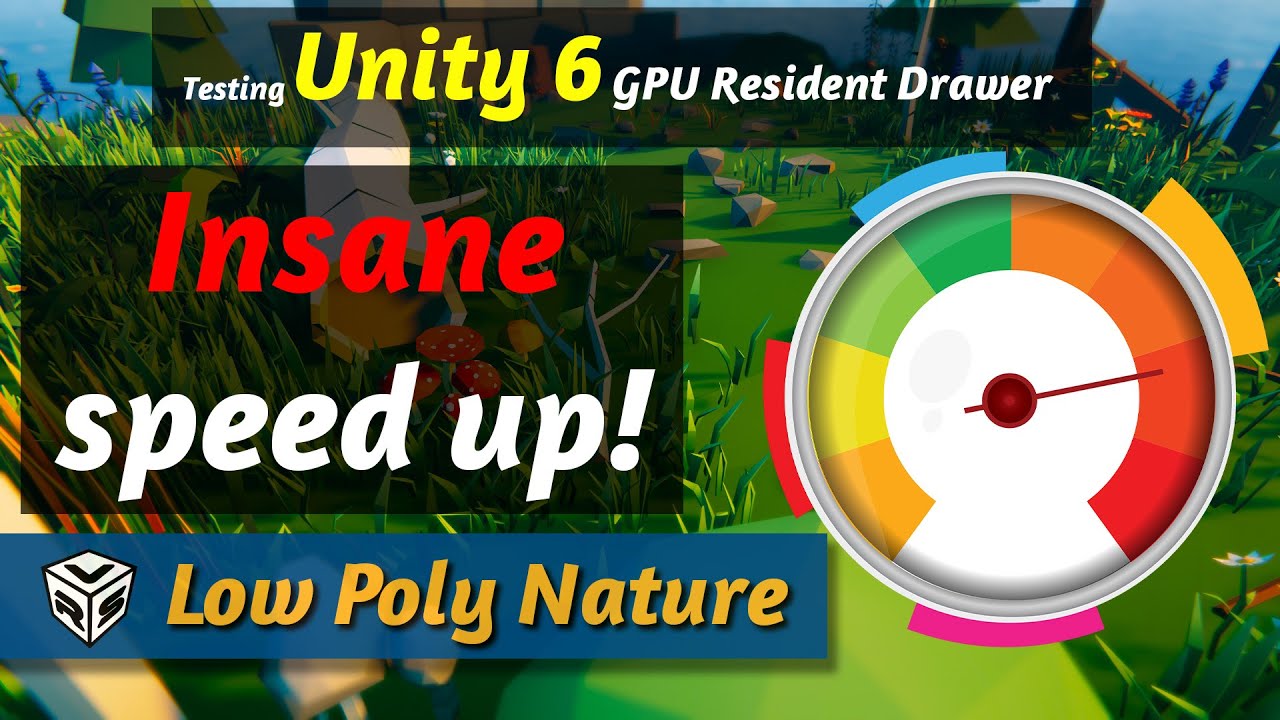Re: sacks. Hey, grave robbers need themselves some sacks!
Lol, right!! Didn’t thought about that use case! ![]()
Now, what graveyards need are bones and skeletons. I had some modeled previously but I’ve expanded on this quite a lot now. Here they are:
Wireframe for one of the models (skull):
(did I mention that I love the data-image-comparison-slider already? ![]() )
)
And renders from Unreal:
And Unity:
As previously, I made nice renders in both engines. This time though I went a bit nuts with particles:
To show it even better I recorded short videos in both engines:
I think I’ll make artstation entry and separate post for those ![]()
Update time! This time I worked at crypts/mini chapels/mausoleums (idk how to call those things ![]() , called them ‘crypts’ in the asset pack). Here are all of them in Blender:
, called them ‘crypts’ in the asset pack). Here are all of them in Blender:
6 models in two states: damaged and clean (example below). Don’t seem like much given I made way more variants for other object types, but individually those are way more complex and time consuming to make. Especially doing them carefully - e.g., not simply scaling UVs to 0, doing light map UVs, taking care of topology (not going crazy for full quad based topo, but keeping it fairly clean - by adding a few supporting edges those clean variants would be even subdivisble).
Here is example of topology:
And more viewport renders from Blender:
They look cool in both Unreal:
And Unity (the little zombie guy is just for scale, I will probably not include it in the pack at first release):
And last but not least - I took one of them and put them in context of other models and particles. First Unity in URP:
And Unreal. I did also ‘daylight’ variant here.
Phew, that was quite a bit of work.
Edit: Ah, I am in the process of finalizing short videos (simple camera movement while particles mover around for added dynamism). Will post them later.
Another quick update - broom:
I’m seriously amazed how fast cycles with denoising works in Blender nowadays. Plus that shallow DoF in viewport is sweet ![]()
Another micro update. I finally got around to updating my gumroad and now the free pack contains also Unreal Engine version of the pack: https://vertexrage.gumroad.com/l/low-poly-nature-essentials
Ok, finally finished the tools. I stopped myself at half of what I planned though - will probably add a few of those (like wheelbarrow) in future update. Also experimenting with how to showcase them - not fully satisfied from that still. Here are all the tools - 6 types, clean, damaged and broken variants (24 models in total).
In Blender’s viewport:
Wireframe of one:
And made a little scene with all of them and some other models:
And last, but not least - in game engines:
Subsurface scattering looks good on low poly candles ![]()
Working on lighting props… almost at the end of modelling… just a few categories left after that: statues, church and (optionally) few extra models for sidewalks/paths/roads… so close…
Aah, btw. here are some of those candles in blender (very old render from 2020 - did them for a small project that is basically an inspiration for the whole asset pack):
In the spirit of hype train of Brackeys being back and making Godot tutorials, I’m making limited time discount on Low Poly Nature. 80% OFF just for 1 day!
Link: https://vertexrage.gumroad.com/l/lowpolynature/BrackeysIsBack
It does work in Godot:
Almost all lighting props done. Before I prepare proper update - a quick sneak peak of a lamp and brazier from inside Blender:
I’m not expert on HDRP lighting in Unity 3D, but I’m quite satisfied how the new low poly lamp posts look in HDRP:
Time for “proper” update. I added a few categories of ‘lighting related props’. Now aside from candles, there are grave lanterns, lamp posts, torches and braziers. Here are how they look in Blender’s viewport:
One of the models for checking out wireframe:
Do note that lamp posts are in principle modular. There are 2 bases (clean, two damaged variants and broken variant), 3 set of chains and 3 types of lamps. Aside from adding some color variations those parts can be used for creating quite a few variants. I made just 6 as examples.
Models in Unity (URP):
And in Unreal:
A few ‘showcase’ images (aside from the one below all posted already, but I’ll repost them here for completeness), starting with a new one from Unity/URP:
And that video showing lamp posts it in Unity/HDRP:
And last, but not least - UE5 map with lamp posts:
A little interjection by going back to Low Poly Nature pack… Just tested it in Unity 6. I’m seriously impressed by GPU Resident Drawer. I am not very trusting towards “1 click to solve your problems” solutions, so I didn’t expect much… but this one seems to be actually working. Just check for yourself: