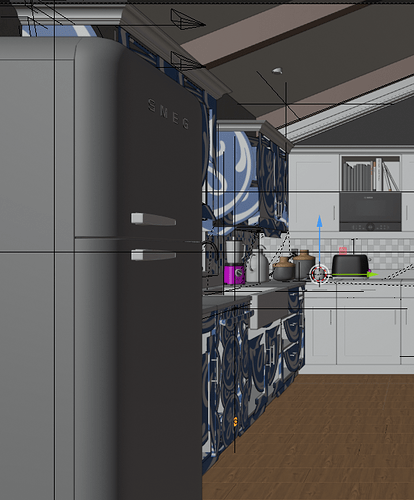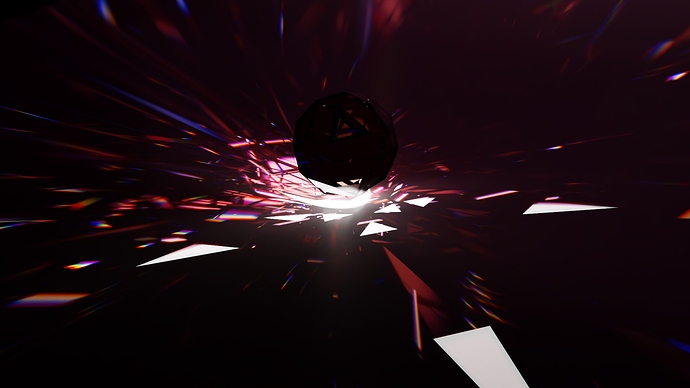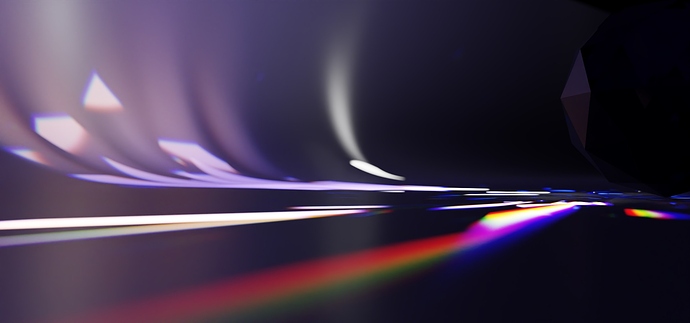The new SDS cache is not yet exposed in the Blender addon.
It is but BlendLuxCore UI has not yet been updated to expose a couple of new parameters (and remove couple of old one) so it may be difficult to use: you have to use normal path tracing, enable light tracing (for normal caustic), enable PhotonGI caustic cache (for SDS paths).
Cycles can’t do this??
No, cycles by default filters caustics, making them blurry let’s say. You can set up cycles to render those “basic” caustics but it would take forever to render them sharp and clean (it’s nothing for luxcore).
What do i need to do to fix the textures in blender luxcore? This kitchen was originally rendered in Cycles. For my kitchen render the stove is from 3dsky…https://3dsky.org/3dmodels/show/gazovaia_plita_wolf...the dishwasher is fro 3dsky…https://3dsky.org/3dmodels/show/ge_profile_dishwasher...the kitchen tap is from 3dsky…https://3dsky.org/3dmodels/show/kohler_essex...the storage containers are from 3dsky…https://3dsky.org/3dmodels/show/norm_architects_norm_containers_1...the microwave is from 3dsky… https://3dsky.org/3dmodels/show/svch_bosch_bfl_634_gb1 the toaster and blender are from Chocofur. The coffee maker is from Blendswap and is called 81696_Studio_Rendering_Braun_KS_Coffee_Maker. The creator is Klaas Kuhnen. His video for this scene can be seen here. https://www.youtube.com/watch?v=TXL2tcVDVxQ The apron sink is from Kohler and is a K-5416 Strive. The pot lights are Crane Flush Drum Lights. The plaster on the walls is from Poliigon. The books are from Poliigon and Chocofur.The vent hood is from a collection called the Encore Collection and is called a 1575 Style II Hood.
While blenderluxcore is rendering, is it possible to open the npanel to pause and resume rendering. I cannot get the npanel to open. Is there a keyboard shortcut to pause rendering at 1500 samples, denoise the render and resume the render to render for a longer period of time. Is there a manual for luxcorerender that would tell you these things? Thanks
I went to view and enabled sidebar and found the buttons under LuxCore. Once I pause the render and denoise it, to resume what do I do? Do I set it back to combined and press the resume button? Thanks
Just pressing the “resume” button is enough. It doesn’t matter which pass/AOV you are currently viewing.
No, at the moment it’s only possible to stop the render after some condition (number of samples or elapsed time) has been reached, but not to pause it. It’s in the back of my mind to offer a “denoise interval”, but I have not got around to implement it yet.
The manual is here: https://wiki.luxcorerender.org/Category:BlendLuxCore
But it’s not very detailed and lacks a lot of information.
However, you can ask questions on our discord or in the user support forum.
A denoise interval would be good. Thanks for your great renderer B.Y.O.B This is the first time I have used it. Do you have any idea why my ge logo ia all over my left cabinets and how to get rid of it. It renders out okay in cycles but when i click on the texture button I can see it.
It looks like it’s also weird in Eevee, so it is probably some kind of problem in the material setup. Without having the scene or node setup it’s impossible to help.
My curtains are rendering black. Is there a node tree preset i should use? If not what node setup should i use? Thanks
What kind of textures do you have for the curtain?
For fastest rendering matte/matte translucent and transparency via an alpha texture (or just 50% etc …)
My first steps with LuxCore, loving the speed & the quality so much, i have hard time understanding the different settings but i’m learning little by little
lovely images… last 3 more than the first.
Good start and have a nice LuxCore learning.
On CPU after I click render it takes 50 minutes before rendering kicks in. Online it says my 660 ti has open cl. But when I render, set to “open cl” luxcore tells me I don’t have opencl. I am going to upgrade my video card after boxing day. Why does it take 50 minutes before the render starts? I am going to render for 15 minutes after it kicks in and then denoise and see what the result is like. That is a total render time of 65 minutes. Then i will see if my glossy translucent material worked. In the material preview the material is white. Before i changed the material my curtains rendered ou black. Thanks
On page 24 it says my video card has full open cl support. https://www.nvidia.com/content/PDF/GeForce-GTX-660Ti.pdf Is there a way to enable it if it is not enabled? Thanks
I just want to point out that although it’s really amazing to see the caustics in these images, caustics don’t really end up in most renders or in real life. LuxCoreRender is also just an amazing renderer. The output, in my opinion, is always superior and more realistic than cycles. There are just some nuances that appear more realistic to me. It’s very difficult to compare time on them because they have different noise characteristics. Cycles has made some drastic speed improvements but I think that LuxCore seems to be making some improvements as well.
Without a scene we can’t help at all.
About OpenCL, make sure you have downloaded the build with OpenCL and your drivers are up to date.
B.Y.O.B I used your node setup for the curtains. https://forums.luxcorerender.org/viewtopic.php?f=4&t=1120&p=13091&hilit=curtain#p13091 In the preview the material was white but in my render they are jet black. My world is a sky texture and I think it is set to 1. I tried the open cl build and it rendered 10 minutes sooner on the last build before todays. This build without open cl took 61. minutes before it kicked in. Sorry, I cannot provide the blend file. Are there any suggestions considering that. If I pause the render can I adjust the material and resume the render. i don’t want to wait 61.5 minutes to see jet black curtains again. next time i will try arender in the 3d viewport first to see if the curtains are white and a little transparent. Should i use your curtain material from the forum page? I used the glossy translucent node on this render. Thanks
Sometime, Windows update breaks NVIDIA driver installation. There has been more than one report of this type of problem. First of all, download and try LuxMark, if it doesn’t work, your OpenCL driver is broken for sure. Re-install the drivers and try LuxMark again. Usually, it is all you need to do to fix the problem. You may also check if Blender OpenCL support work.