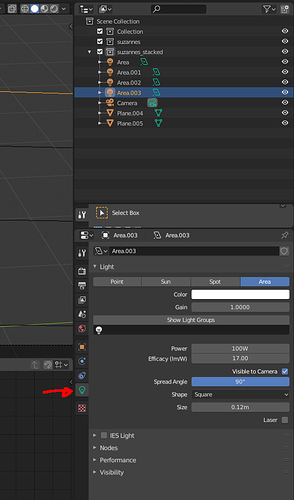I forgot to go into edit mode for glass and curtains and select and apply materials. I did that and the glass and curtains look okay now. I have a bright light in my render How do you adjust lights in luxcore. Thanks Dade.
I have a bright light in my kithen from a blender cycles scene. How do I adjust it in Luxcore. Thanks
Just select the light source, click on Blender “lamp” tab and adjust the “gain”.
Dade there is no blender lamp tab.I selected my ;ight source and selected all in edit mode and the only settings I have are found under the scene tab, under luxcore light groups, where I can adjust the gain. i set it to .1 and am rendering a scene that takes over 50 mnutes. Can I check how bright it looks without doing a final render? Thanks
Can you adjust the light source whrn the render is finshed to mak it less bright? Or do i adjust the light source in cycles and then switch to luxcore.
This tab (indeed, it depends on the type of light source you are using):
If you have a 50mins long pre-precossing, you are doing something very very very wrong. Does it happen with CPU-only rendering ? Do you have an Intel integrated GPU in addition to the NVIDIA GPU ?
This, but without a .blend or a screenshot of the render settings and 3D view it’s impossible to guess what might be causing it. A copy/paste of the terminal would also be great.
The only thing i am doing different than this video is that I am not switching to open cl. I am leaving the device set to cpu. I am going to remove the addons in preferences and do a new install and see if that works. On a new try it is 7 minutes since I started my render and it has not kicked in. https://www.youtube.com/watch?v=kglbpZl6Sck&feature=youtu.be
How many objects do you have in your scene, how many polies, how many particles? How long does the Cycles export take? Can you show a copy/paste or screenshot of your log (Window -> Toggle System Console if you’re on Windows).
I got so excited by just looking at Luxcore  Thanks for the update! How is the render time compared to cycles? is there any benchmarks available with the new update?
Thanks for the update! How is the render time compared to cycles? is there any benchmarks available with the new update?
I will do that in an hour B.Y.O.B Thanks for the suggestions.
How is the start up time in Luxrender CPU on big scenes compared to Cycles?
Depends. In scenes with a few highpoly objects, it’s mostly the same (our mesh conversion is done in C++ and pretty fast). In scenes with thousands of lowpoly objects, it’s worse than Cycles because more work is done in Python, which is slow.
In general, it should range from “a bit slower” to “much slower”.
However, our BVH building is faster than Cycles’ after my experience, so if Cycles spends a lot of time on that in your scene, Lux startup might be faster.
In scenes with a lot of indirect light (e.g. interior archviz), our PhotonGI cache should offer a good speed advantage. When you have a lot of caustics that can’t be faked, or if you need accurate dispersion, Lux should also be the better choice.
For all other kinds of scenes it’s hard to predict, you’ll have to test your specific cases.
We have some example scenes available here: https://luxcorerender.org/download/#ExampleScenes
And Dade is working on LuxMark v4.0, not sure if you mean that: https://forums.luxcorerender.org/viewtopic.php?f=5&t=1473
B.Y.O.B my scene has just over 14,000 objects with 3.6 million verts, 3.6 million faces and 7 million tris. The export takes just over 50 minutes in luxcore. I will post a screenshot of my system console a little later. If I was able to run Luxcore what does that tell me? The result was 400 and it said I had open cl 1.2 yet blender told me there was no open cl. Why is blender telling me my GPU has no open cl? Can I render my Luxcore scenes in Luxmark? Will it open the blend files? I have a yellow orb in my living room above the bright spot in my render. It is from my sun light. This render I turned the gain on the sun down to .5 but it is still too bright. When I stop my render can I adjust the brightness of the sun and see it in the render, something like you can adjust lights in Corona or can you adjust the brightness of the sun during the render and see the changes? I read somewhere that you can adjust the brightness of your lights when the render is finished.Thanks
Last render for 2.5 hours and not a stitch of difference when I turned the gain down to .1 from 1 on 3 area lights and 1 sun. This time I will turn the default light group under the scene tab down to .1 from 1. I don’t know what else to do to get rid of a blown out render. If anyone can advise me on this I would appreciate it. Thanks
If your camera has auto tonemapping set off, try 0.0003 for the sun/sky lamps.
You are probably using autolinear tonemapping, switch to linear: https://wiki.luxcorerender.org/BlendLuxCore_FAQ#When_I_change_the_brightness_of_my_lamp.2C_nothing_happens
How do you get rid of light bleed on the ceiling and floor?
Hi, we really need a simplified .blend may only with the light setup. Make no sense to guess for such a complex system like Luxrender.
Cheers, mib