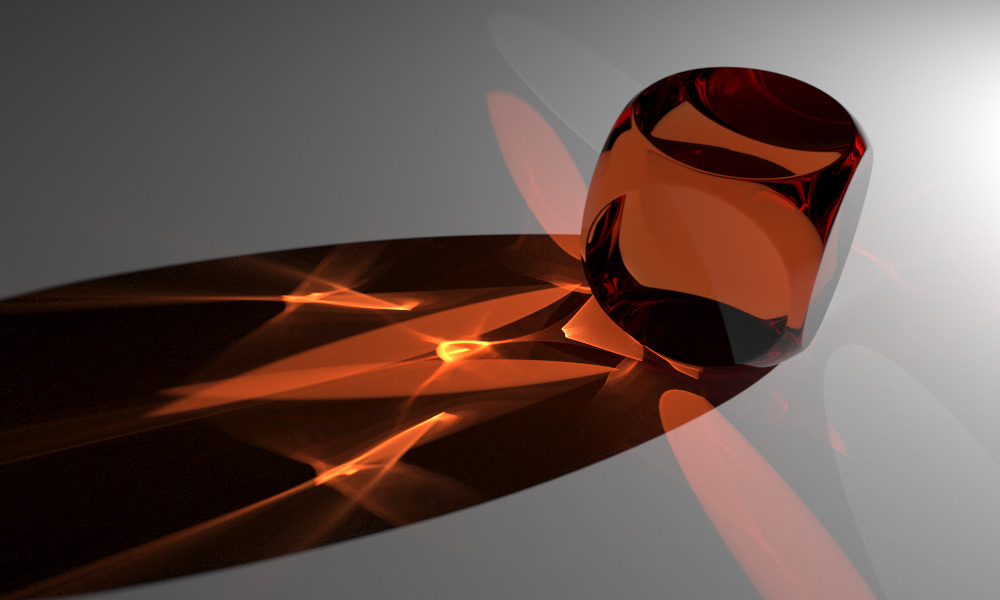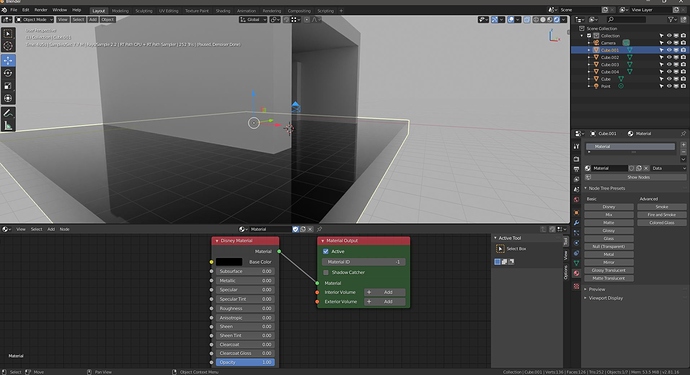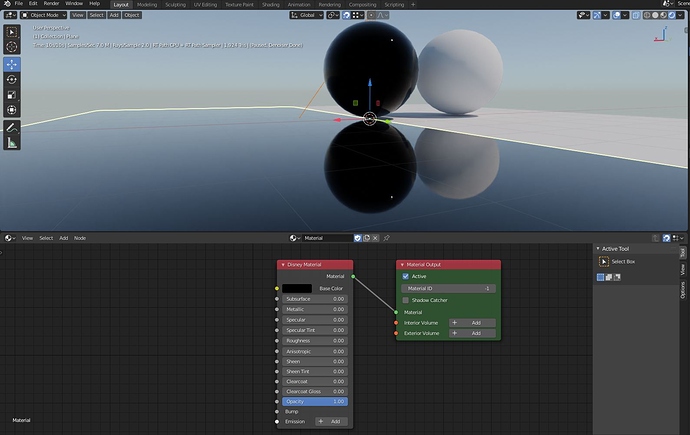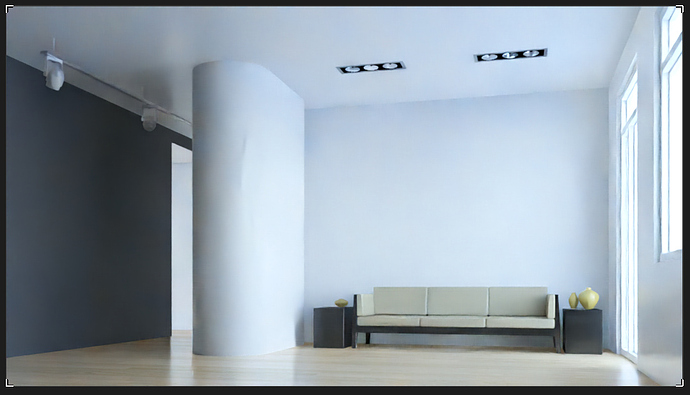Whaaa! Awesome, thank you so much. Caustics are magical and wonderful, looking forward to playing with this. Looks great.
Ah there - I remember now in 2007 when I learned Lux that tone mapping really confused me how it worked.
Thank you for the refresh.
I must be blind I cannot find this in the UI anywhere.
Where is this part you show in your screenshot.
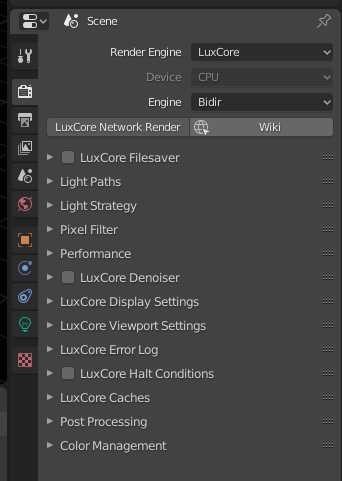
Select your camera
Maybe not in LuxRender. I’ve baked caustics in Cycles (slow)… And also flat plane bake with POV-Ray very long time ago…
Maybe not in LuxRender. I’ve baked caustics in Cycles (slow)… And also flat plane bake with POV-Ray very long time ago…
Cycles can vaguely render (some) caustic … once every blue moon, like any other plain path tracer. Try to render the above test scene in Cycles and check what do you get.
(for the record, this image was rendere in couple of minutes)
Facepalm - makes sense. I did not make the connection to when being freely in the viewport.
LuxRender is so amazing. With the denoiser ans direct add-on into Blender. I always miss the lack of bidirectional results in cycles.
With the ability to even use cycles nodes you can work in each engine as needed. Super!
Claas
With 0 roughness it’s always going to have a reflection.
I have downloaded the latest blendluxcore addon with this one, installed with Blender 2.81a official but it’s not working. Please can you tell me which version you’re using?
That’s the correct link, which part isn’t working?
Do you have a screenshot, and any details about OS, OpenCL/GPU?
Just tested what you said.
It works fine. Just osx complaining the app is not signed … make sure to copy the app to your hdd
When osx is complaining go to systemsettings security and allow start of luxcore…
It may crash because of that … do that again and it will work. That is for the app.
For Blendluxcore all just worked using the linux_opencl latest and replacing the content of /bin with the
files from the osx_luxcore_latest pyluxcore folder. If you can’t get it to work get this version
from my site … it works for sure. http://q3de.com/wp-content/uploads/2019/12/BlendLuxCore2.3alpha.zip
The only implementation i know that has this is unity pbr… cycles does not exhibit this.
Be that as it may - it still does not look right if this is the minimum reflection possible:
If you change the base color to a mid gray or white does it change the reflection?
The Cycles implementation is to allow some fakery tricks. 0.01 probably look the same in Lux (I don’t use Lux though) and Cycles. But in Cycles 0 initiates a way that specularity is completely turned off. It’s not physically plausible to do this, but it allows some fakery, and I’m using it all the time to create shadow gaps or fake floorboard gaps on a single plane when I can’t afford to do it with geometry. Using roughness alone at max, which is plausible, still gives a rough white specular reflection (looks like diffuse but at white color) when you’re trying to obtain complete blackness.
I do think Lux should implement this 0 trigger as it is mighty useful at times.
Thanks,
it’s solved.
Does anybody know why during rendertime I might see such artifacts:
Viewport rendering does not show it
You are using the under development version, or the stable version?
It looks like a bad interpolation from a poorly defined photon map or a bad job from a denoiser.
Maybe viewport don’t try to achieve such process or used process have enough info for a viewport, smaller than render size.
I just hit bidirectional path tracer, set 300 sample limit and started rendering