Any old macPro user with a gtx 1000 card experiencing power shut offs when using LuxCore and Optix?
I have 2 gtx 1070Ti but even with one card in only Optix makes the computer to shut off.
I am suing win10 latest Blender and NVIDIA drivers.
Any old macPro user with a gtx 1000 card experiencing power shut offs when using LuxCore and Optix?
I have 2 gtx 1070Ti but even with one card in only Optix makes the computer to shut off.
I am suing win10 latest Blender and NVIDIA drivers.
Can you show a comparison? I don’t see big difference, for me it looks brighter.
Take any interior scene for example and turn On Light caching you instantly get much realistic illumination without changing the light intensity due to the fact that Cache is able to capture more light information that would otherwise been lost with a simple Brute force engine.
this why corona have this instant light quality in interior render and even exterior.
Aside from that Luxcore give you instant reflective and refractive caustic wich certainly add realism and detail to any kind of render.
you can make test with free samples scenes here by yourself :
https://luxcorerender.org/example-scenes/
The outside Luxcore renders ( a list of render done on luxcore but not posted here ) :
https://forums.luxcorerender.org/viewtopic.php?f=3&p=25808#p25808
Here is a quote from fstorm guy “Karba”:
Photon mapping may be good for pure walls and simple geometry, but if you have something more complex, it fails in most cases.
So i dont know if caching is the best option. What do you think about that?
No doubt the glass and the caustics looks great. But in quality of light and shader i dont see a big difference. Something like this cycles render looks great:
I rlly want to use luxcore more but i dont see a big benefit, its not like switching from blender internal
to cycles. There is a difference but not like night and day. As mentiond here before, setting up materials is much easier and faster with cycles and eevee preview mode.
Is “Karba” Andrey Kozlov ? The former OTOY employee condemned by a New Zealand High Court for having stolen OTOY Octane sources. He doesn’t look like a very autoritative and reliable source…
Photon mapping may be good for pure walls and simple geometry, but if you have something more complex, it fails in most cases.
So i dont know if caching is the best option. What do you think about that?
One of the hardest and challenging scene to render in CGI is Interior as it involve a lot indirect illumination and most interior showcase a large number of diffuse and non highly specular surface ( walls/floor/ceilling/ furniture). So Most interior benefit a lot from Gi caching a reason why corona renderer and VRay are so often used for Interior rendering: https://corona-renderer.com/gallery
Interior rendering isn’t exactly what i will call simple scene ( like product visualisation).
Even the render you posted is an ideal case for GI caching Speed up.So here No way Cycles or Fstorm or any pure brute force engine gonna be faster .
https://www.behance.net/gallery/96502445/Scandinavian-Living-Room
No doubt the glass and the caustics looks great. But in quality of light and shader i dont see a big difference. Something like this cycles render looks great:
https://www.behance.net/gallery/96502445/Scandinavian-Living-Room
And this is a EEVEE interior render :
And another one : https://blenderartists.org/t/eevee-01/1102712/3
So there is almost no need to use Corona or VRay or Cycles or Redshift isn’t it ? Better why not all go for Unreal or Unity ?
And a Old Blender render car vis : https://farm4.static.flickr.com/3448/3206160654_43556a28dc_o.jpg
The point many people here tend to ignore is that Realism is a state not a tool.
You can achieve Realism with a pencil and a paper or even do interior visualisation with Photoshop.
But here what we talk about when speaking about Realism is how easy a given tool help you reach that state. How many tricks constraints do need to overcome before that. What is the minimum artistic skill require by your tools to reach a certain quality.
As you like Devs quote take this one from Stefan Werner : https://mobile.twitter.com/stefan_3d/status/1260146970607398912
As a Cycles developer, I recommend LuxCore if photorealism is your primary goal.
BTW, out of this discussion
How could I do this sofa’s fabric in LuxCore?
It’s a pain doing fabric in LuxCore without Fresnel/Fallof curve
You can enable multibounce in your glossy shader node and control the strenght with your specular color.
or use Hitpoint info node (but this one isn’t camera view dependent).
https://forums.luxcorerender.org/download/file.php?id=3889&mode=view
you can mix also velvet shader with glossy shader.
LuxCore does not have a standalone fresnel node (with a black/white gradient on texture level). It’s not possible to offer this option because it does not work when tracing rays from lights, as far as I understand (correct me if I’m wrong). And LuxCore traces rays from lights in many cases, e.g. when using the bidirectional engine, or when using the “add light tracing” feature, or the PhotonGI cache.
However, all materials in LuxCore have realistic fresnel behaviour built-in, so in most cases it is enough to find the right material for the job. For cloth in general, I would try the disney shader with high sheen values, or the cloth material. For the sofa in question however, the velvet material might be a better fit.
Ofc there ist. For me Eevee render doesn’t look (photo)realistic, even the one you postes.
I’m trying LuxCore since 2.2 and every version was a big step. So if we get a better/quicker materialpreview mode, Princible-Hair-Shader and the updated Disney-Shader, would be awesome.
I’m not even saying that it is. Just go to the extreme to show you that different artists may have different need and skills level as well as tools have limitation. So that the render you posted from Cycles look to me like a Eevee one and not very realistic ( there is a strong CGI look attached to it maybe to much postprod or scene lit mainly by area light). But if for you this is enough then you have to choose your tool accordingly.
Random artist work isn’t totally a proof of how far you can go in realism. So the best way to approach the issue is : How fast and easy my tool help reach my goal ?
further Cycles path tracer is one direction - cannot render caustics well
and since LuxCore has the denoiser the usual slower speed of the engine doesn’t affect us anymore.
now it even has cuda and optix support.
honestly you can sum it up this way:
Lux can look like Cycles but Cycles cannot look like Lux.
The for me only advantage currently Cycles has is the tight integration with eeVee.
Cycles nodes not always translate to Lux nodes.
So why showing it? When some is interested in LuxCore it usually means this person is interested in (photo)realism.
If this looks to you like Eevee you dont know Eevee well. I dont say its near photorealsim at all but it has nothing to do with Eevee.
LuxCore is better for my goal (photorealism) but it is not rlly fast and easy.
And for me these are 2 big points. Eevee preview is awesome for tweaking materials. And when u use
a modelbank with 1000+ models with Cycles materials it ist jus a pain in the butt converting them to LuxCore.
So why showing it? When some is interested in LuxCore it usually means this person is interested in (photo)realism.
Answer in the post you’re responding to.
Just go to the extreme to show you that different artists may have different need and skills level as well as tools have limitation
If this looks to you like Eevee you dont know Eevee well. I dont say its near photorealsim at all but it has nothing to do with Eevee.
The point here is that in general Cycles look closer to eevee than engine like Luxcore.This even true when you start cheating evrywhere to mimic realism or speed up Gi .
LuxCore is better for my goal (photorealism) but it is not rlly fast and easy.
It isn’t fast in wich context for you and compared to what ?. do you have something we can help you improve on ?
Not easy ? I use both engine everyday at work since multiple years. Even at my begining whith luxcore it was faster in most archviz interior/exterior i am working on. Optimizing Cycles for Speed and realism take require more than simple knowledge compared to Luxcore approach.
Cycles caustics + dispersion : from Gleb tutorial
Luxcore Caustic + dispersion :
Same goes for Portal where you need to manually place area light at each opening of your project.
Luxcore does it with one check box same as the paid Vray :
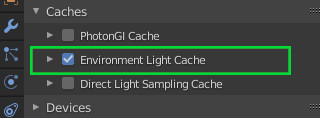
Same goes for interior rendering where people tend to Fake Gi with node trick. Or Fight with tonemapper to simulate realistic Gi in Cycles. Or play with additional area light to boost GI.
In Luxcore it is just that :
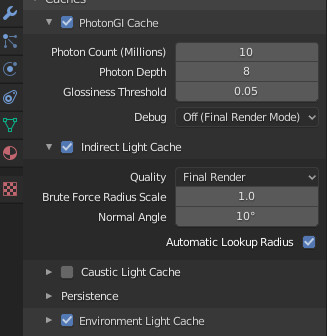
If you are able to learn complexe heavy tricks in Cycles why is that so hard with a much simpler Luxcore
approach ?
It does take time to learn any tool and Luxcore is different from cycles so you have to re-learn some few thing to use it at it high potential.If you switch to Unreal or Unity or Eevee you will have to learn again …
Looking great
Do you want a distributed renderfarm solution for your next animation ? Just say yes here : Lux it! RenderFarm (analogue of Sheepit)
For other who don’t know about it is a distributed rendering solution that help you render your project in exchange of you sharing your computing power for any time you want.
Each time you connect your PC for rendering on the farm you get some Point that can be used to
Render your own project at any time you want.
Detail are in first post.
LOL Classic Mega update is out Few steps from the Server integration.
Full post on dravia patreon page:
https://www.patreon.com/Draviastudio
Hey !
Is LuxeCore supporting UDIm ? 