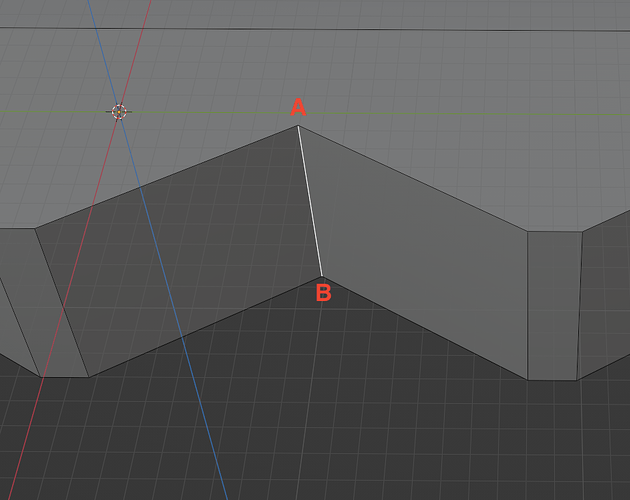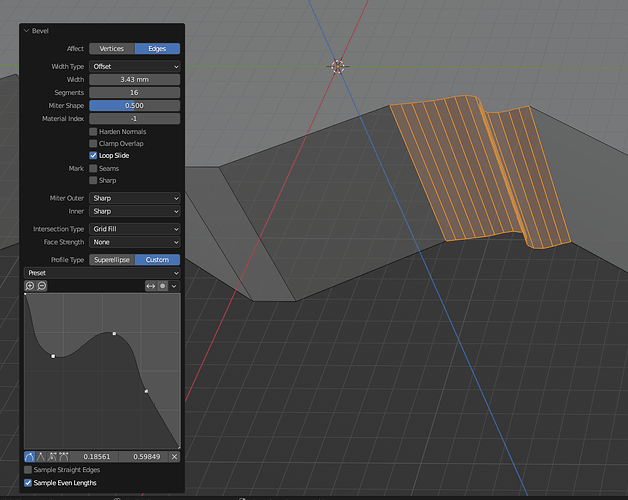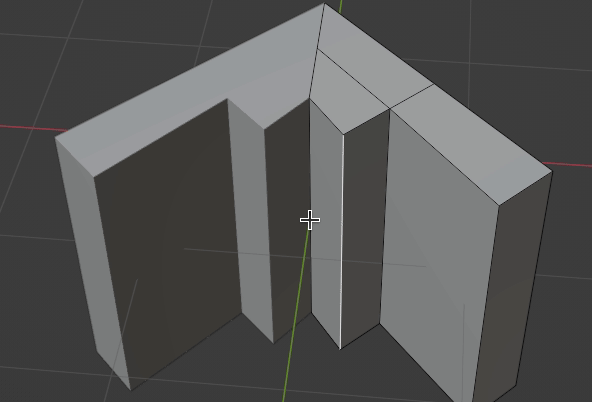I’m trying to make a symmetrical custom designed bevel on both sides of an edge. Here’s my starting point:
I’m starting with the edge running from A to B, or AB for short. I have custom shaped bevel I’ve made. This is not the final bevel shape I want, but it’s a good example since it’s exaggerated so it’s clear that the shape it creates is not symmetrical:
The workspace where I made the bevel shape is for the whole bevel. When I started, I was hoping that what I did in that box would show on one side of AB and would be mirrored on the other side of AB, but now I see that won’t happen.
Is there a way to make a custom bevel shape that would be mirrored at the edge I’m using so the custom designed shape is on both sides of the edge? I want to use the bevel to create a wide custom tapered U shape, with AB at the middle of the curve in the U. I’m not insistent on using bevels, though. If there’s a better way to create this kind of curve, I’m open to it.