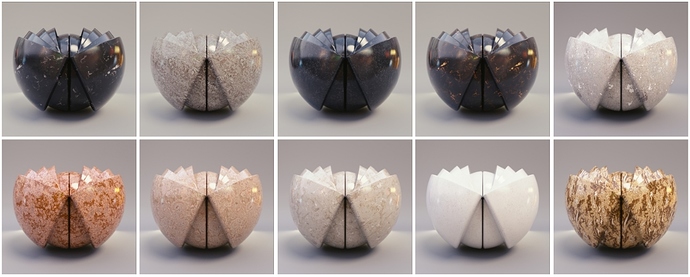UPDATE: I come bearing gifts…
Sweet, Sweet, Freedom:
Yes. Material Pipeline 1.0 is now free and will remain that way!
Download | Material Pipeline 1.0. Free. Forever.
Announcement: Material Pipeline 2.0
It’s been a long time coming, but I am extremely excited to announce that Version 2.0 of the Material Pipeline is on its way.
There’s a plethora of new features and content that I can’t wait to tell you about, but for now stay tuned for updates and announcements within the coming weeks. Although the current launch window for Version 2.0 is January 2018, maybe Santa will come early.
Thank you all for your continued support and feedback, truly this wouldn’t have been possible without you. Read the next section to find out more about Version 2.0. For everyone that purchased Version 1.0, there are good tidings ahead. If you are curious about what that means, please skip down to the section titled Membership.
***
Version 2.0: What to Expect
Material Pipeline 2.0 is shaping up to be quite the release. I’ve done my best to incorporate your feedback and feature requests into the initial offering. My hope is that it fills some of the ever-widening gaps the community has identified between Blender and other 3D packages, and provides a proper avenue for industry standard workflows and practices.
Upcoming Features:
- The baking workflow inside of Blender has been given a complete overhaul.
- A “Universal Material Library” system that works for any render engine is coming.
- The Texture Import feature has received a major upgrade, with support for both Metallic and Specular workflows, Box Mapping, and other workflow improvements to automate tedious texturing tasks.
- A new node-based material authoring system, code-named, Tengu.
General Subscription Perks:
- Content Drops will be included with your subscription.
- If you cancel your subscription, you will retain access to previously acquired Content Drops.
- When you resume your subscription, you will get access to anything new you might have missed.
If you paid for Material Pipeline 1.0:
- You will receive a pro-rated discount on your membership for Material Pipeline 2.0.
- When you resume your subscription, your discount still applies.
- Content Drops will be offered free forever.
- Free Special access to all Content Drops, even if you do not have Material Pipeline 2.0.
Content Drops Explained:
These are Materials, Textures, Assets, Tutorials, Courses and other Goodies. In order to compensate for inequalities in past purchase requirements (i.e. various sales and promotional offers), if you paid for Material Pipeline 1.0 you will get this stuff for free. A special link to all the downloadable goodies in these content drops will be sent specifically to you.
The decision to switch to this pricing structure was made for two reasons. First, although Material Pipeline 2.0 carries the same name as the first release, it is essentially a brand new product. Consequently, this means 2.0 will require continuous updates, bug fixes when necessary, and performance improvements over time. Your financial commitment goes directly into making Material Pipeline 2.0 faster, supports the creation of new content delivered in periodic releases, and pays for new features. Secondly, if you purchased Version 1.0, you’re awesome, and deserve to be thanked with a lovely discount on future updates.
There’s going to be a lot more information coming out over the course of the next month regarding the next release. If you want to receive updates on development progress, release dates, or any special offerings in regards to the Material Pipeline, follow this link to sign up for the newsletter: http://www.onelvxe.com/newsletter/
Happy Blending!
Please direct any questions or comments to [email protected]
Version 1.0:Product Details, Material Previews, and Documentation: http://www.onelvxe.com/material-pipeline
DEMO & TUTORIAL:
Material Previews: (Head to the website to view all 100 Materials)