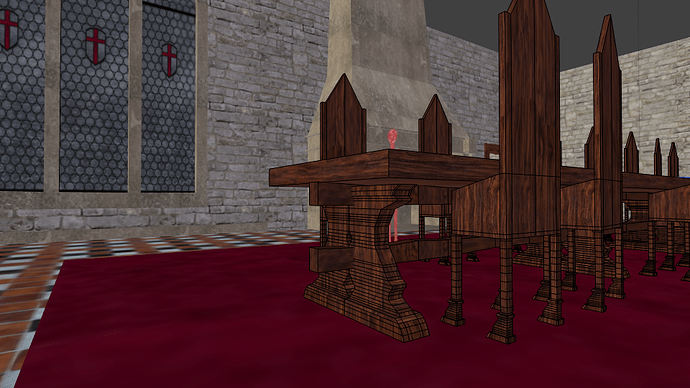They’re nice. I had sculpted a pig (for a roast grill) but it got too heavy and I had to delete it. It was so high poly that in wireframe view it was all black
they are all looking very lovely 
@manorial did you keep a low poly version of the pig? if you did you can bake it and get rid of the high poly version to save resources 
Yes. The sculpt is not the final product. I happen to be terrible at retopo, so I’m working on that. Sculpt I seem to be fine with. I just watched a tut on using meshlab to decimate a mesh, so I think I’ll sculpt, meshlab, retopo etc.
have you used bsurfaces? by using the grease pencil on the surface draw mode you can retopologise really quickly ![]()
I watched the video on the site and decided to have a play and when you get used to how it works it makes it really quick to lay down topology lol
The Patrician 3 by Ascaron (now kalypso)
Bacon - Yes, I saw that video and flagged it to watch later. I think I’ll learn that system if it is easier.
Wow I’ll download Bsurfaces. Are you using them? Seem to be easy to use… I hope. LOL
Here’s another preview with the table and a cassone
Attachments
BMesh can do something a lot like this, though it’s built into edit mode.
Looking good. I’m still using 2.62, and I think I’ll wait until they squash the bugs that always accompany new releases before trying it. I hate getting used to something and then having to change.
By the way, Manorial, I’m not sure if you’ve seen this, but:
Here’s that same arch setup with ribs, low poly. Looks pretty good, right? Unfortunately, this is “last gen” game graphics. Not to say that many games out there are not still using graphics like these, which look fine. It’s just not Skyrim - sculpted out to get the normals.
Ancient School: Model in really low poly, apply a tiling texture, or several tiling textures (1 per face, not layers of textures). No normals, no ao , no shaders.
Old school: Low poly, with great texture maps applied. Multiple layers, GLSL, shaders.
New school: Sculpt, then bake to low poly. Lots of hand textuiring. Better looking, more work. Multilple layers, GLSL, crazy shaders I’ve never heard of. SSAO, real time reflection.
Attachments
I knew the bmesh build supports ngons now but i wasnt aware it carried the same features as bsurfaces?
will have to check that one.
@3dmedieval wow i didnt realise that was your tutorial lol. Does explain why the archway looks familiar ![]() very good work by the way
very good work by the way ![]()
@bacon, it’s a new-and-improved Knife Tool, you can now cut out faces of ANY shape ANYWHERE on the mesh, which is pretty awesome.
oh yeah sorry i thought you meant using the grease pencil to retopologise over the top of an exisiting structure lol.
Yeah the knife tool has been improved no end now 
Ok guys: tell me, where can I find these pencil and knife tools? LOL I have downloaded blender 2.63 but couldn’t find them. And the ALT + left click mouse button isn’t working (I use the apple “magic” mouse and don’t have the wheel, it’s like a touch surface). And, can I open other blend files I had modelled with the previous version?
yes it is backward compatible although models you create containing n-gons wont be compatible with older versions of blender so keep that in mind if your planning to distribute them 
the knife too is accessed by holding K in edit mode  you should see the cursor change then you can click and drag over an edge etc
you should see the cursor change then you can click and drag over an edge etc 
it taken me a while to find the draw tool also. Its accessed by holding D and then holding the left mouse button to create strokes  if you bring up your properties panel (N on the keyboard) you will see an entry for grease pencil.
if you bring up your properties panel (N on the keyboard) you will see an entry for grease pencil.
Create a new layer and just below the colour options it gives you a couple of buttons as to how/ where the strokes will appear 
if your retopologising i would use “surface”
thought i would try my hand at some architectural modelling to and heres the progress so far lol 

That’s not medieval is it? I think this was for medieval stuff…
Yeah but who cares. I think it’s his first architectural attempt. Nicely done  Would like to see it in solid mode. Anyway, Yeah I had seen that arch tutorial and will definitely try it, (I thought of making vaults in the first floor for the bed chambers).
Would like to see it in solid mode. Anyway, Yeah I had seen that arch tutorial and will definitely try it, (I thought of making vaults in the first floor for the bed chambers).
Any suggestions how to create a carpet texture? And how to model decorations for the fire place? Thanks 
Attachments
Looks good. Carpet texure:
Massive progress with sculpting. Learned sculptris, having success baking high poly sculptris models to lower poly blends. Sculptris is so much easier to use than Blender’s sculpt tools. Easier on the system also.
I’ll put myself into learning how to sculpt as soon as I’m done with the hall. My problem is I can’t figure out a way to model particulars, chairs decoration for instance. My method so far has been adding a plane, then adding loops and start moving vertices back and forth to obtain curves… there must be a better way though
Thanks for the textures, I’ve found loads now