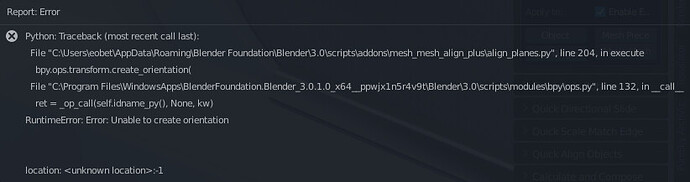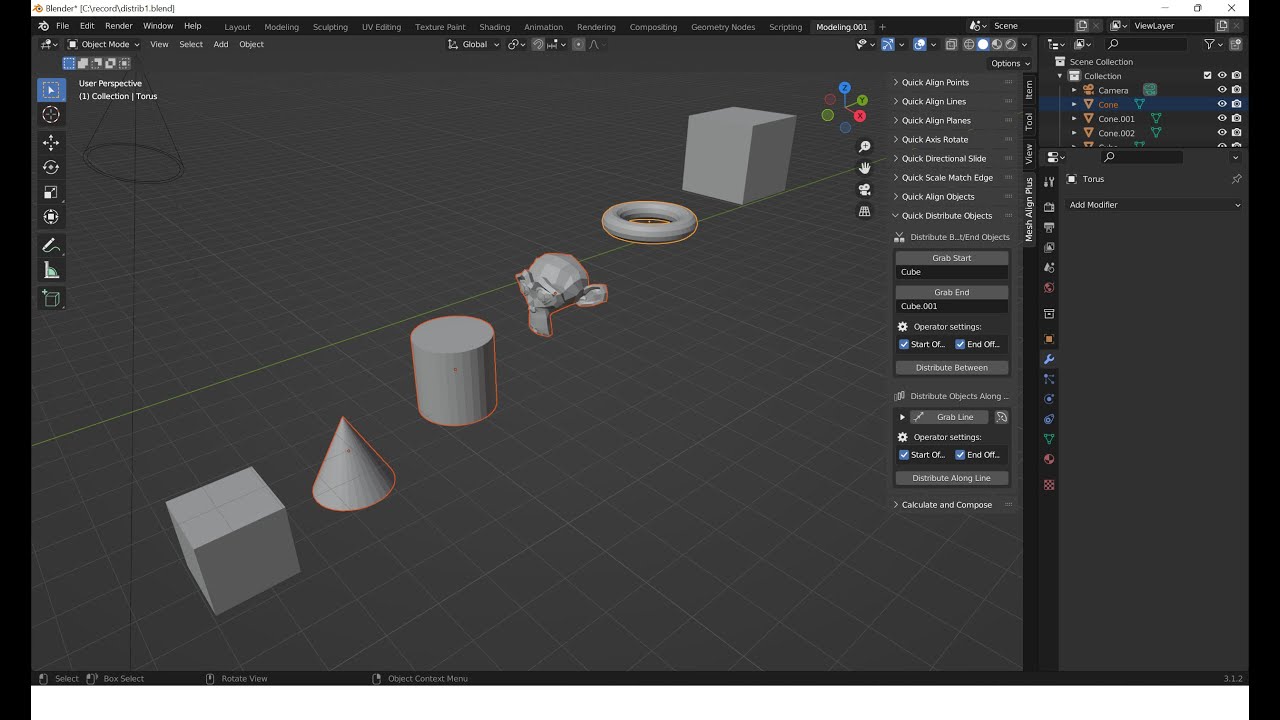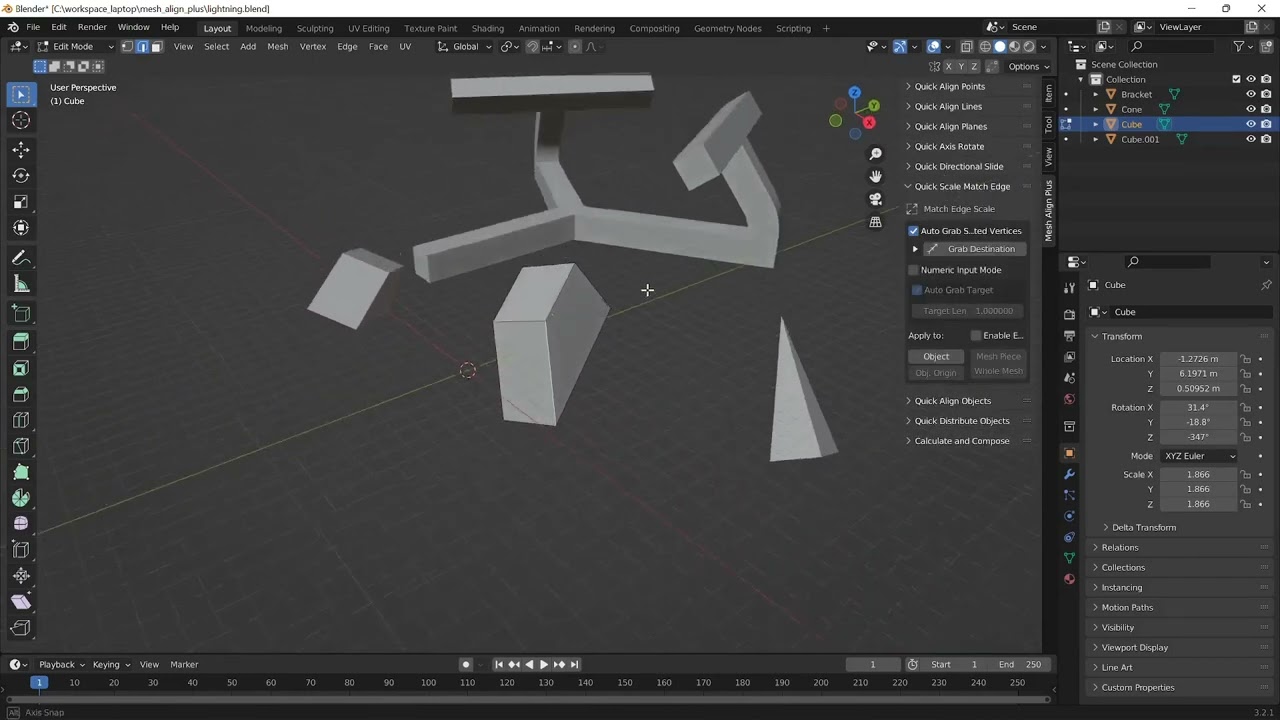hello i hope you could implement visual helper
A new version (v0.6.0) has just been released! It includes some new features users in this thread have asked for, see more at the link below or check these GIFs for a quick glance of SOME of the new features:
Download v0.6.0 here: https://github.com/egtwobits/mesh-align-plus/releases
Directly set the object-origin:
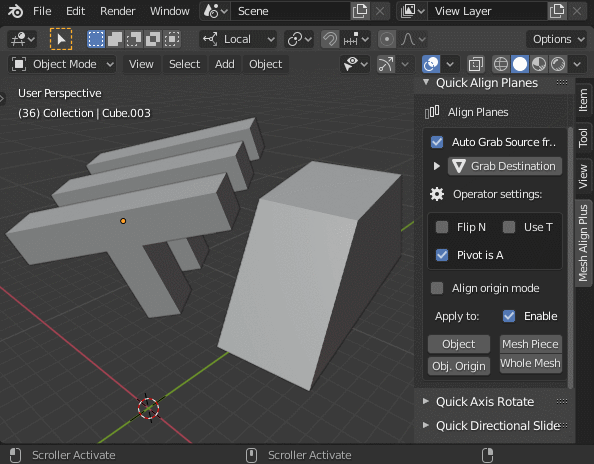
Apply to non-mesh objects (including empty/parents etc.):
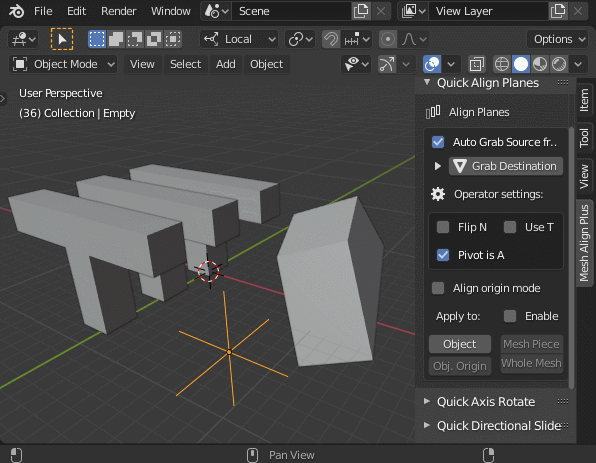
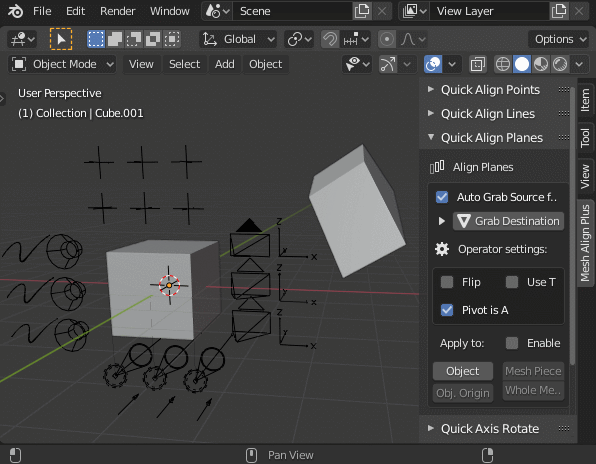
Apply to object-origin for all operators:
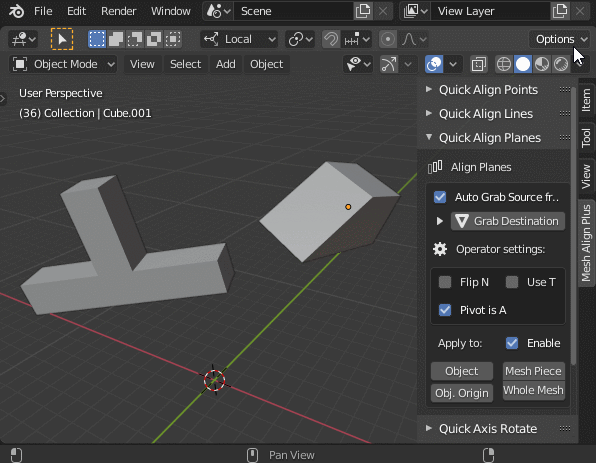
Thanks to several users who provided valuable feedback, feature suggestions and use cases for this release (and in the past). Hope you like it!
Hi, I am trying to install this in 2.83 (stable) – It does not show up in the addons list when I Install it – does it work on 2.83 - -this is version 0.6.0
Thanks
@Taholmes160 Yes, the addon works with 2.83 (I just tried it). Your zip file should be from the bottom of the v0.6.0 release, on the releases page (DO NOT USE THE CLONE OR DOWNLOAD BUTTON), see the install instructions: https://github.com/egtwobits/mesh_mesh_align_plus/wiki/Installation
Hi all, there’s a new release for Blender 2.9 compatibility (v0.6.1), grab it here: https://github.com/egtwobits/mesh_mesh_align_plus/releases
I have a rough “distribute objects” working, thoughts? I don’t know how much time I’ll have to take it further but this is what I have now:
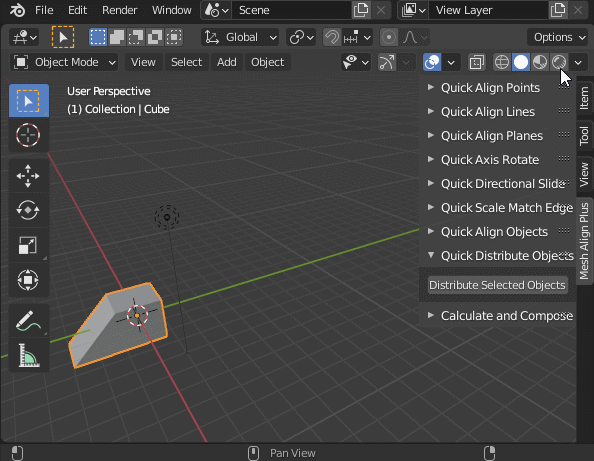
do you have anything against this addon being part of Blender core ? How hard would it be ? It would be so beneficial for blender. I suppose it will have to be written in c ++
@Orphi1981 I don’t have anything against adding MAPlus to Blender core in theory (I don’t know what extra work/time it would require).
I worked more on “Distribute Objects”, so you can do it “Along a Line” or “Between Objects” (the demo shows MAPlus’s geometry editing features too for tweaking the distance…a zip is attached if you wanna play with it now before release):
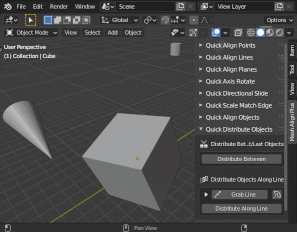
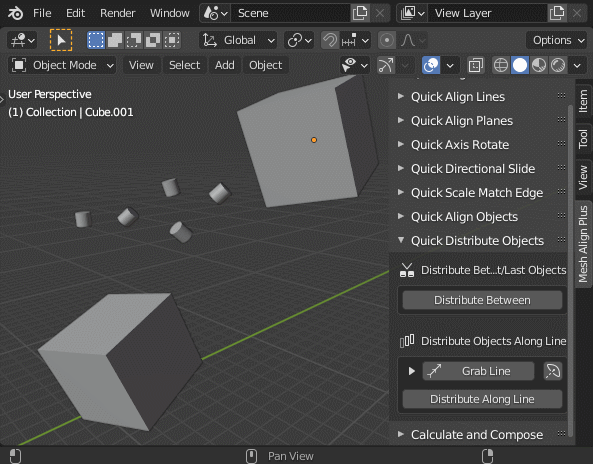
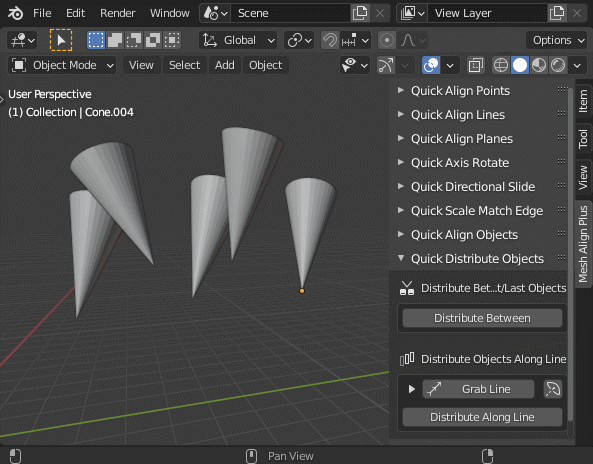
mesh_mesh_align_plus.zip (68.3 KB)
Distribute between first and last doesn’t work for me in v 2.93.5.
I guess I found the reason: Your tool seem to distribute always between the first and the last “created” objects and not the first and the last “selected” ones. Could this be the reason? I was able to reproduce it in version 0.7.0.
Yep, that’s the issue. My plan was to try to implement selection ordering in Blender core properly (selections are not ordered currently AFAIK) and merge it in, then my latest features would work, but I haven’t gotten around to it (and nobody has responded to the thread in about a year so ¯\_(ツ)_/¯ ).
There are various workarounds I could attempt in the meantime, but they’re kinda not ideal. If there’s interest I might take some time making some updates (I have some other open source software I’ve been working on lately though)…
Edit: I should clarify that “Distribute Objects” mentioned above hasn’t properly been released yet and is kind of a draft feature currently.
Distribute objects would be gold, if correctly implemented. So if you have time to take another look at your tools this would be great! Thank you for your work!
@egtwobits is there a 3.0 compability issue on this add-on these days?
I try to align an object to a plane I grabbed and get this:
Ideally I’d want to align the origin of the object to that plane (face), but even the non-experimental object button gives the above similar result.
There shouldn’t be, I just tried this on 3.0 and didn’t have any problems, I’ll give this a try on the latest release and let you know if I find any problems…Thanks for the report BTW!
@eobet In my testing on 3.1, I can apply “Align Planes” on an object, object origin, mesh piece or whole mesh without problems (I can’t reproduce your issue currently). Can you provide some more details?
Chatted with @eobet and found a very specific error case/bug that will be fixed in a following release, thanks @eobet ! Working on it now.
Okay, new features for distributing objects are close to being finished (Shown below), and the bug eobet mentioned is probably fixed (transform orientations for destination planes after align ops are probably gonna be disabled as a result, if any of y’all are gonna miss that let me know).
Enjoy! Video below, WIP addon zip attached if you wanna try it out now. Post feedback if anyone has it.
mesh_mesh_align_plus.zip (71.0 KB)
New features for distributing objects have been added with this latest release of Mesh Align Plus v0.7.0: One for distributing selected objects between a start/end object, and another for distributing selected objects along a line (a fully editable/modifiable line with the addon’s geometry editing features). Download a zip of the addon on Github below, and read the release notes for more info (including bug fixes).
In other news, there are brand new quickstart videos (below) to help new users understand core usage and concepts, and a lightning ops tour that gives a quick, basic overview of all the operators.
Links:
Download v0.7.0 here
Quickstart: Core Concepts
Quickstart: Lightning Ops Tour
The (GIF loaded) wiki
Fantastic release, thank you for the continued support! ![]()
![]()
![]()
If I may make a suggestion for future development (it never ends, does it? ![]() ): Today in the experimental mesh ops, you have mesh piece/whole mesh… I think it would be more intuitive to rename piece to face, since piece is not really in the Blender terminology, and perhaps expand the option to mesh face/mesh linked/whole mesh?
): Today in the experimental mesh ops, you have mesh piece/whole mesh… I think it would be more intuitive to rename piece to face, since piece is not really in the Blender terminology, and perhaps expand the option to mesh face/mesh linked/whole mesh?
The result looks great.
I’m a bit overhelmed by the amount of possibilities, when open the sidebar of your Addon, but I guess it’s all needed for different reasons. No critics: All is fine.
Did you think about a pie menu for your align tools? I’m not really sure, but maybe it could speed up some steps.
Maybe a basical improvement request: When clicking at start and end positions for distribution you could speed up the workflow in the following way: Basically question to speed up defining start and end points: Is it possible to consider the clicking order? Because:
Example for vertices: If the user clicks two vertices, you could save the click/select order and define click/selection 1 as starting point and click/selection 2 as ending point automatically. Even if the user clicks more then one point you could just define selection 1 and 2. This could also work for multi editing.
Example for objects: When the user clicks on multiple/two objects you could define the 1st clicked object as starting point and the 2nd clicked object as ending point.
Example for vertices (even in multiple edited objects): 1st clicked vertex could be set as starting point and 2nd clicked vertex would be the ending point.
In this way we would save a lot of clicks. What do you think?
Thank you for your efforts!