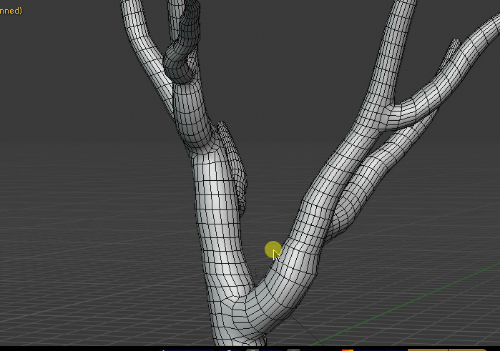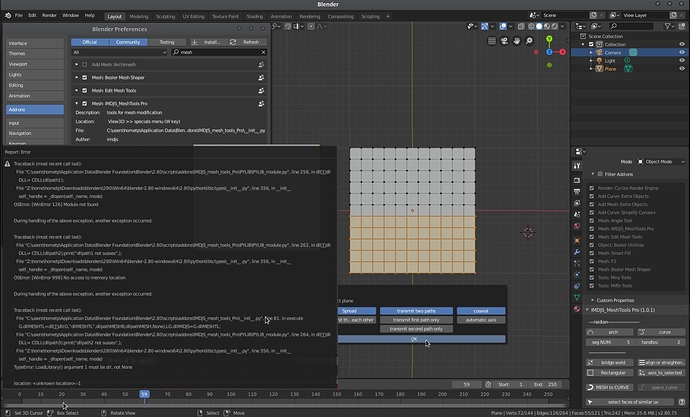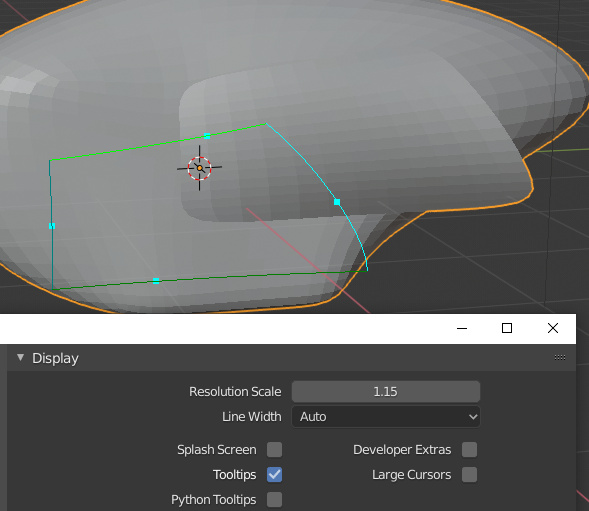Ok got it, thanks.
Could you add the old behavior as an option?
Like make arc with out interactive handles and mode switching.
Purchased - Blender 2.8 version. Wouldn’t install on Linux Mint (19.2 - Latest Version). Downloaded Blender for Win 64. Installed fine. Doesn’t work according to your example. Setup plane. Subdivided. Vertex mode. Selected two edges. W - Mesh Tools. Clicked on Arch. Clicked OK. Crashed.
So far: 0 for 2
Hi. I don’t know why you crashed in your machine , I use blender2.8 rc3 and never encounter this issue, can you send me a screenshot of console window showing what information of the issue?
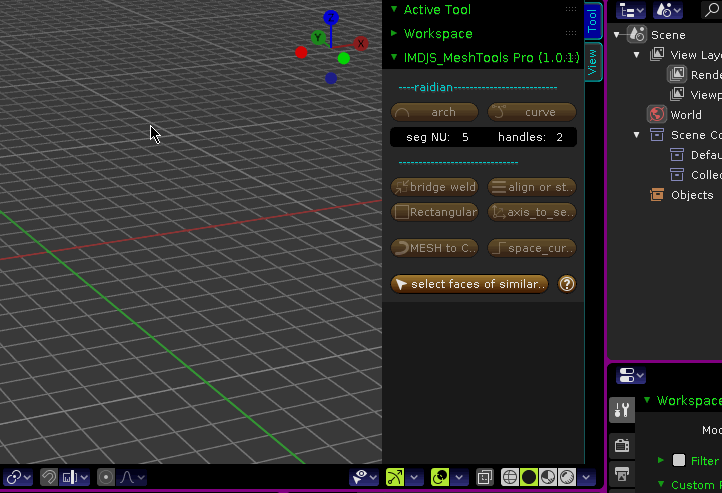
by the way I have pointed out “for windows x64 OS only” , not support Linux at present.
I saw someone post about it running on Linux. I didn’t see anything about running it on Linux using WINE which is a common tool for running Windows apps on Linux.
Here’s a screen shot of the addon installed in the Win64 version of Blender 2.8 (final) using WINE along with the error message from using IMDJS Mesh Tools / Arch from the W menu.
It installed, which it wasn’t doing at all from Blender 64 2.8 Linux. But, I guess there’s still some miscommunication between the Addon and my OS (or Linux in general), since, perhaps it’s written for Windows, perhaps not Windows under WINE in Linux.
from the screenshot, it shows the DLL file of addon fail to loaded, It should be because you use simulator to simulate Windows OS instead of a native Windows OS.
I never use WINE ,I don’t know what is the problem that it can’t load the DLL file. maybe it’s lack of some Microsoft VC++ runtime Library or somethings. this addon is based on windows api
I use Visual Studio2017 to compile the codes as Windows 10 HostX64\x64
Looks like there may be some crossover ability between the Bezier Shaper tool shown here:
and yours.
The Bezier Shaper tool installs and runs under linux.
Maybe that will change. I wouldn’t have purchased your tool if I didn’t like what it does and want to make use of it.
Hopefully that will change.
Yours isn’t the only tool I’ve had similar problems with, still, nothing ventured, nothing gained.
At the very least I’m supporting and endorsing innovation.
There’s that too.
Create funtions in that new set!
But i miss the old Radians function with adjustable numeric properties!
Can you add this one back? It was more CAD like …
that “Shaper” tool is different from my tool,“Shaper” use built-in Bezier to effect the mesh with falloff . my tool is constructing a virtual curve surface to modify the mesh accurately ,just like the CAD software does.
and virtual curve surface is just one function of my tool.
new version is different from old version , old version only deal with one radian so you can adjust it with numeric properties, but new version you need to deal with more than one radian,but I will try to add this “adjustable numeric properties” back in the next update.
Good news!
Can you animate the deformations with this tool?
it’s a good suggestion .I will consider this function in the future to animate the shape of mesh.
Bug report
: If Interface Resolution Scale set to anythings except 1
Generated curve UI will not align to the mesh
I don’t notice resolusion scale setting can cause this problem , the next update will fix it.
Any news for next update?
Missing the old numeric round selected points behaviour!
@imdjs Hello!
whats about update for 2.81?
current version trace back with error
Traceback (most recent call last):
File "C:\Users\*\AppData\Roaming\Blender Foundation\Blender\2.81\scripts\addons\IMDJS_mesh_tools\__init__.py", line 95, in execute
I=G.dllMESHTL.iΔΔ画弧多条(LG.cvpC, LG.cvpOA,int(self.ep是传播),int(self.ep传播1条),int(self.ep轴向),LG.b中文界面);#Lf3输出弧_ ,self.bp是反选序,self.bp是渐变圆,c_float(self.fp圆心偏移)
OSError: exception: access violation reading 0x0000000000000000
location: <unknown location>:-1
I just paid for this on Gumroad and it does not work
Traceback (most recent call last):
File “C:\Users\marjan\AppData\Roaming\Blender Foundation\Blender\2.81\scripts\addons\IMDJS_mesh_tools_init_.py”, line 95, in execute
I=G.dllMESHTL.iΔΔ画弧多条(LG.cvpC, LG.cvpOA,int(self.ep是传播),int(self.ep传播1条),int(self.ep轴向),LG.b中文界面);#Lf3输出弧_ ,self.bp是反选序,self.bp是渐变圆,c_float(self.fp圆心偏移)
OSError: exception: access violation reading 0xFFFFFFFFFFFFFFFF
location: :-1
bpy.ops.object.editmode_toggle()
bpy.ops.mesh.select_mode(use_extend=False, use_expand=False, type=‘EDGE’)
bpy.ops.mesh.shortest_path_pick(edge_mode=‘SELECT’, use_fill=True, index=1176)
bpy.ops.mesh.shortest_path_pick(edge_mode=‘SELECT’, use_fill=True, index=1176)
bpy.ops.object.editmode_toggle()
Traceback (most recent call last):
File “C:\Users\marjan\AppData\Roaming\Blender Foundation\Blender\2.81\scripts\addons\IMDJS_mesh_tools_init_.py”, line 95, in execute
I=G.dllMESHTL.iΔΔ画弧多条(LG.cvpC, LG.cvpOA,int(self.ep是传播),int(self.ep传播1条),int(self.ep轴向),LG.b中文界面);#Lf3输出弧_ ,self.bp是反选序,self.bp是渐变圆,c_float(self.fp圆心偏移)
OSError: exception: access violation reading 0x0000000000000000
location: :-1
this version only support 2.80, but I am working on make it work in 2.81,and fix some problem.
also will add some new features to it.
so I paid 14$ and can’t use it?
Hi,@mkbreuer @kittinzaa @youthatninja
I have updated this addon and sent to your email.
sorry for the inconvenience.