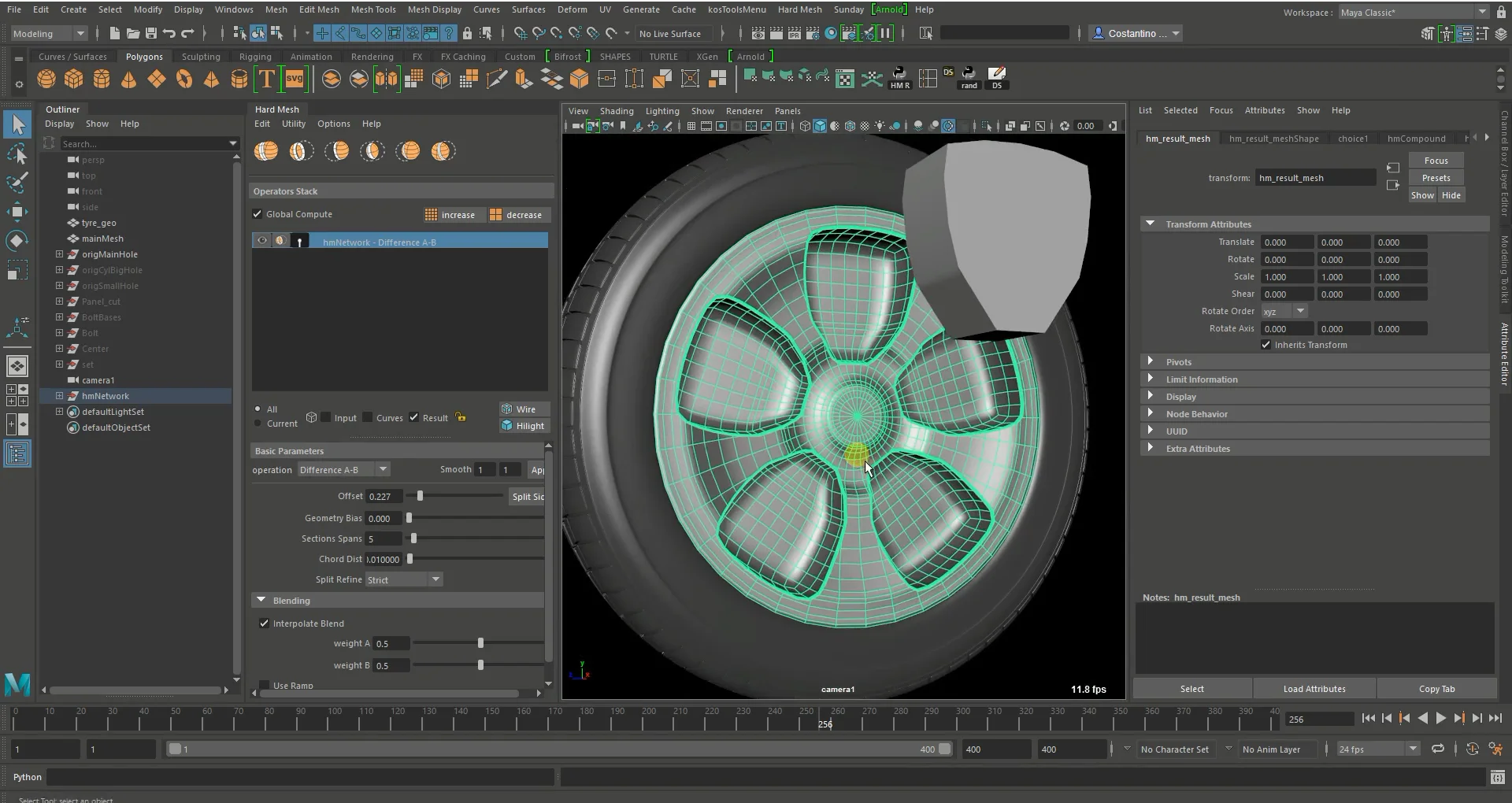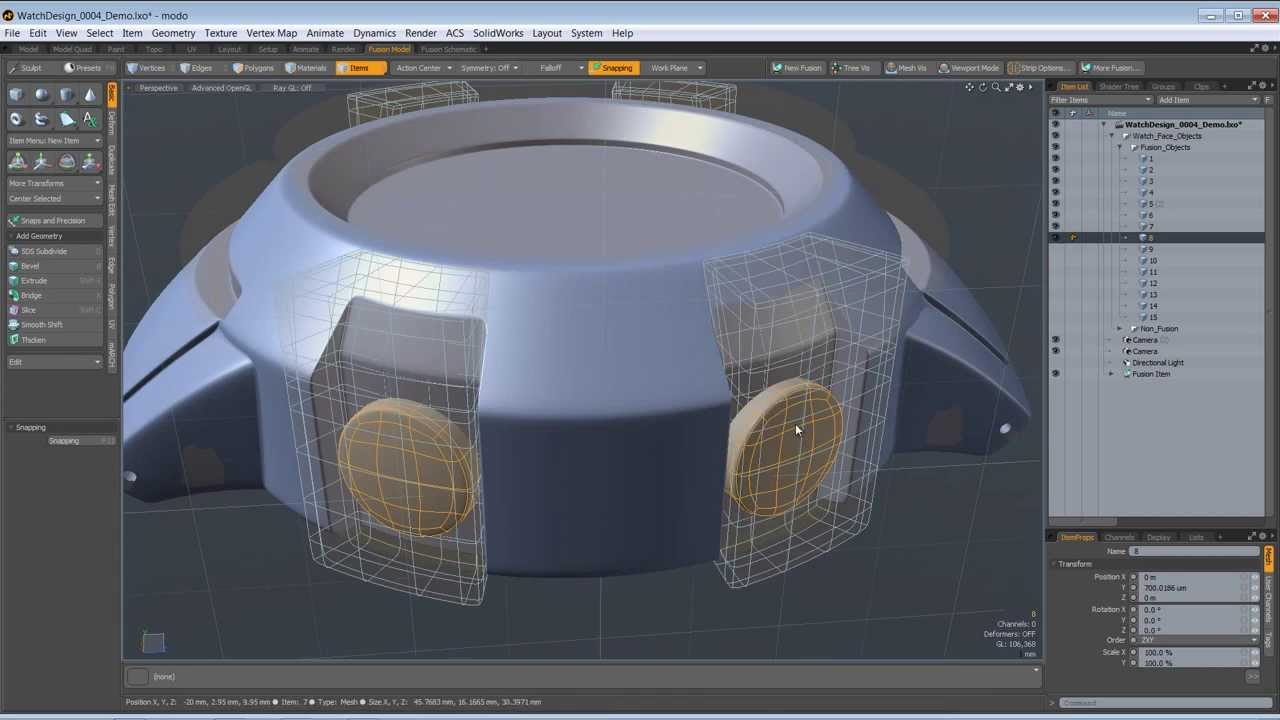Ha! My mistake indeed. I did not even notice it. I was testing combining D key with a pie menu for additional extrude options and forgot to put it back. Sorry for the false alarm then 
This is awesome indeed. Great work, mate.
Hey, this is fantastic.
Even though this is quite amazing as it is now i wonder if can you make it a more automatic process?.., boolean then just bevel with out tweaking/clean up?
This addon is full of functions that automate difficult tasks. What you are asking looks like an addon that can read your mind. imho
LOL, boolean then bevel with out tweaking/clean up is a reality and completely possible, is not something that will read your mind as you said. People often surprise when they discover how far pluggins have come nowadays for modeling.
Here are two examples of two different plugins that can do what i was asking in a way.
Everything is possible, it’s a matter of priorities now. There also is a Bevel after Boolean addon already.
Everything is possible, it’s a matter of priorities now. There also is a Bevel after Boolean addon already.
Yes, “Bevel after Boolean” is another example.
Everything is possible, it’s a matter of priorities now. There also is a Bevel after Boolean addon already.
In that case: automatic triangles to squares for all triangles in one go could be somewhere in top of the priority list.
This is a nice discussion, but lets let Machin3 determine what the priorities should be. It’s his addon, and has really been crushing it with new features, and hasn’t been in development for that long of a time.
What you’re wanting might be in the works already, just not ready to show. 
VSelect will allow for easy, visual vertex group selection.
The Plug tool leaves behind vertex groups for the normal transfer, so you can fix normals later on and select the required polygons easily. Offset and Chamfer also create these vertex groups.
This cuts down on manually selecting the proper geometry for normal transfers and conforms.
Hook- and Array-Plugs + limited, fading wire drawing
I really like hook and array feature, it is possible to let users make their own hook array inserts, like you did with decal machine and easy custom decal creation?
Yes you can easily create your own plugs. You’ll have to do the array and/or hook stuff yourself however. Not sure if I can automate that part for you, or if it’s worth the effort. Maybe in a later update. I will provide these demo plugs of course, so you can study and replicate them.
Any ETA on the next release? I’ve got to model couple of hard surface objects (camera bodies) next week and would love to try out the new features. If not, the current will do.
Great work, anyway.
MACHIN3 . i’m super late to this party. just want to say thanks, and how super impressive this looks! just been super busy to try this out, but am looking forward to once i get a breather.
insanely good stuff you’re doing here!!!
So, do we have all your last tools like Vselect and hook array plugs in MESHmachine_v0.5.13?
or do we need to wait for new version?
MESHmaschine is a not relateted to a specific function only?!
I was a bit irritated by the discussion for ‘bevel after boolean’ and the other tools.
Everything around the bevel functions are really handy.
…Keep it up!
Please remove these posts, this is not the place to report errors. See https://machin3.io/MESHmachine/docs/faq/#reporting-errors-or-problems
No reason to polute this thread with errors, that likely aren’t faults of the addon at all but user error.
The imports don’t make and sense. You have likely messed up the installation and have mixed files from various versions. Remove completely and reinstall 0.5.13 in 2.79b.
removed, and thanks, i’ll try that… 
edit: Yup, that was it. Thanks.
MESHmachine is about (mesh) modeling. The (mesh) bevel focused tools got me started. But MM has grown beyond that. The core focus remains the same: modeling tools addressing hard surface needs.
Any non-trivial modeling tool, that I see a need for in my workflow will be added to MESHmachine.
The way I wanted to work required the custom normal tools. The custom normal tools required the stashes and a custom normal capable symmetrize and (upcoming) a custom normal capable mirror tool.
But these all play a supporting role. The core focus remains unchanged.
The plugs are of course also a mesh modeling tool and the way I approached them was with an eye on the bevel tools(hence the built in offset and perimeter loop).
I will have gone full circle with the 0.6 release and will hopefully be able to work on some art again for a change. I will then go back to revisit and improve the bevel tools, look into performance improvements etc.
MESHmachine is my swiss army knife for hard surface modeling.
Just wondering, as I’ve not seen it in the videos, but the Blender bevel can go concave if you type 0 into profile input textbox but it never actually goes to 0 so you don’t get a perfect right angle. I’d love to get a bevel that does a perfect concave “L”-shaped inset edge at a full 90 degrees.
Does your bevel do that? If not, would it be problematic to add?
Great looking plugin - debit card at the ready.