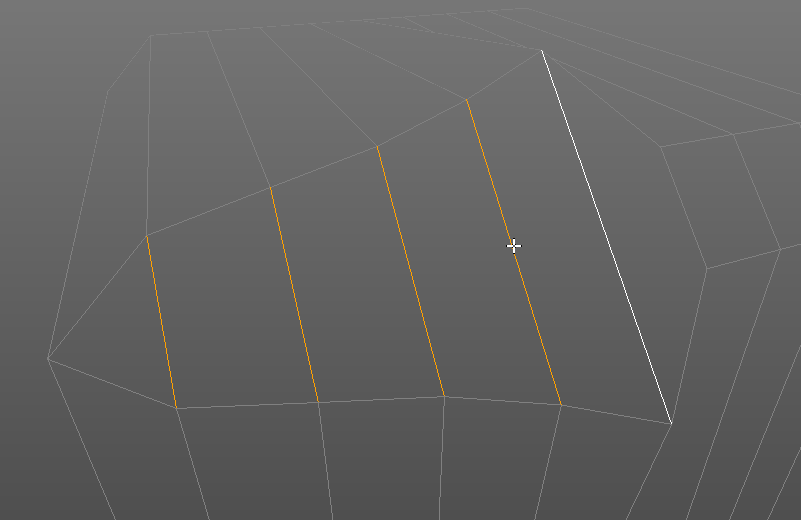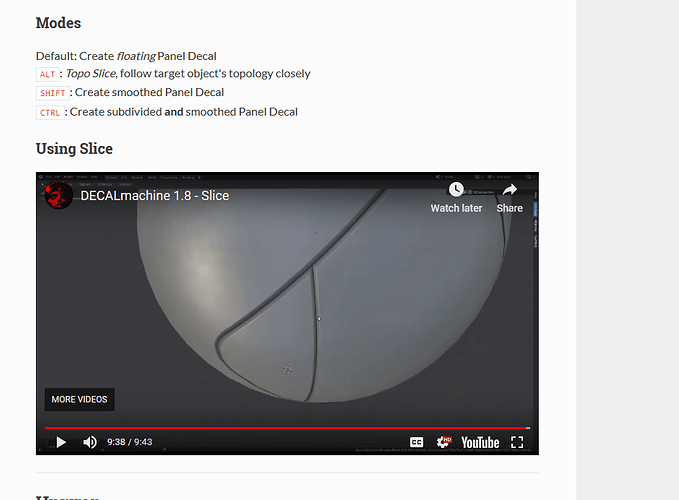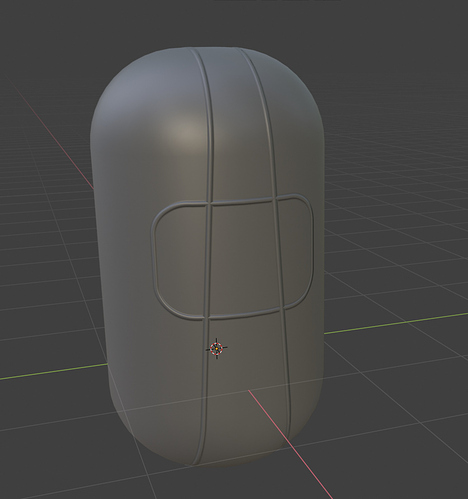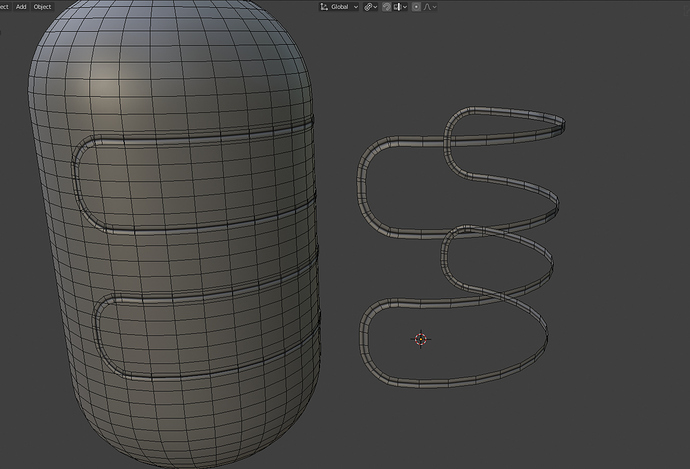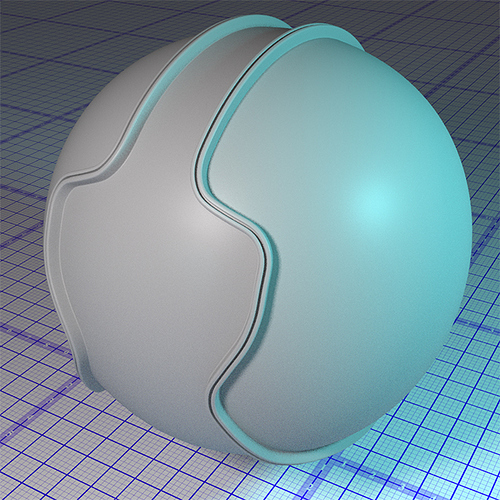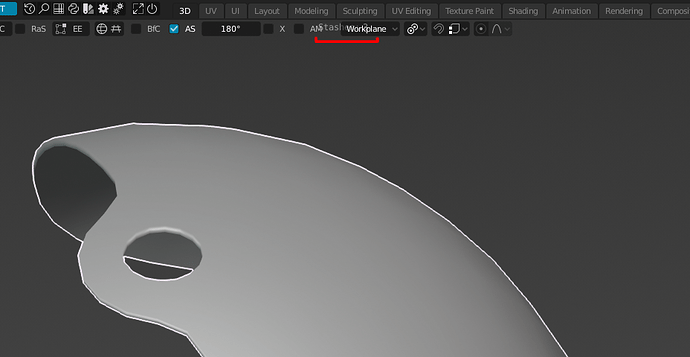No. Use Change Width and edge slide.
I was wondering about a falloff for bevel, for a uneven size like the one obtainable from Bevel After Boolean by checking the tube/curve option. You stretch the edge of a bevel → then select another edge from that same bevel → all edges inbetween those two will be sized accordingly:
Change With has a taper option. And you can also manipulate any chamger rather easiliy to achieve all kinds of varied fillet radii.
I see that you are speaking about chamfer similar to that from Fusion 360. That would be a cool thing to have when using change width option (at the end of gif)
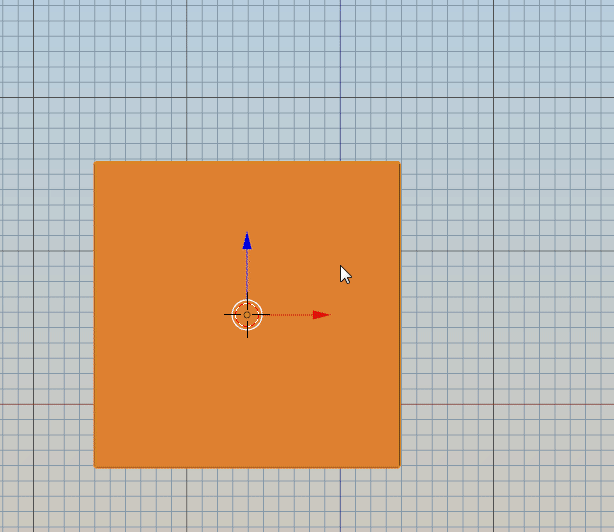
If you send an email to [email protected] from the email that you bought MeshMachine from (with a screenshot of your receipt), he’ll get you a coupon. I had the same thing happen, he responded really quickly.
But also, for the future: @MACHIN3 doesn’t like it when you use this thread for problems, just email support.
I’ve rebuilt Offset Cut completely (it existed only as proof of concept before and relied heavily on Blender tools/mods).
Now, all of it is custom and I’ve got much more control over it and support non-cyclic cuts as well.
Yes, really quickly. problem solved.
the tool is incredible. There is nothing similar in any other software on the market. The fact that it is available for blender and with a price so affordable is a dream come true.
Is this the same, as to its result, work that the Bevel after Boolean add-on does? Does Meshmachine give the opportunity to produce bevels to all kind of boolean seams?
And if it is so, how does it select the boolean seams leaving out all the other sharp edges of an object? Does it have a way of selecting such seams only?
Just asking before buying it…
This is an unrealeased feature, it’s not available when you buy MM right now.
It works based on the same principle as BaB does - via a pipe cut. The difference is, it’s on the mesh level, it works on edge selections, even non-cyclic ones, like in the video.
I also do curve resampling to even out the segments. I have custom pipe creation code, and don’t rely on Blender’s pipe. This in turn allows me to create the hard edge after the pipe cut, without a shrinkwrap mod like BaB does, which in turn means, the pipe ring/sweep verts are moved perfectly to where they need to be, even for big pipe radii, instead of being moved by proximity.
Offset Cut produces cleaner results as well, there are no unecessary edges on the perimeter.
If you want to purchase MM just for this tool, I’d suggest you wait until I release it and have it properly documented.
Thanks for the detailed explanation. Will wait for the new release. 
loving that new Offset Cut feauture @MACHIN3 . With all these low/medium poly tools normal maps are rarely needed anymore !
A great feature for Meshmachine would be the ‘strips’ (as it is in Mesh Fusion, demonstrated in the video below). Just mentioning them as an idea:
Isn’t it Slice from Decal Machine? With a real geometry, of course. https://machin3.io/DECALmachine/docs/slice/
To be honest I still have not searched what exactly Decal Machine does. As far as I know it does not produce real geometry. My focus, however, is on real geometry (that’s the reason I think to buy Mesh Machine in its coming version).
Also, the things that I saw in the video, regarding Decal Machine’s slice feature, give the impression that such slices work only when they are not intersecting each other. The strips in Modo’s Mesh Fusion, on the other hand, do exactly this: they do produce strips even from very densely intersecting each other slices. Something that gives the opportunity to make various kinds of extrusions and producing shapes that is very difficult to produce with other tools.
The Mesh Fusion video I did put above is worth watching carefully. It is very explanatory as to what do I mean.
That’s why I send you a link to this article about Slice tool. Watch the whole video on this page.
It kinda does, but it’s planes, sole purpose of which is to have decals with normal and parallax on them. In other words: it’s great for details, but useless for silhouette, because there’s none of it due to the approach normal maps and parallax uses. In the other hand it’s almost independent from the topology which give you a freedom do cut whatever your want in any direction and not only where topology allowing it. You also can change whole carve in the matter of seconds by scrolling through presets.
I have seen the video you mentioned. As it seems it makes some work on geometry also. But it is not the thing I do mean. What do I mean is producing actual geometry strips which can intersect each other without any problem. That’s to say producing strip cages of various shapes on an object which will follow the shape of the object (being, also, unified with it and giving the opportunity to bevel them).
That’s exactly what it do, but without unifying part, as another object.
It’s can be topological, or not.
I do see. The thing I do mean is different however.
Look at the object below… it has been made with the aid of the Bevel after Boolean add-on. As it is evident the add-on gives the opportunity to produce very nice real geometry strips but it does not give the opportunity to make the strips intersecting with each other. My question here, in the Mesh Machine thread, was about a way to produce intersections between real geometry strips. I think that such a thing would enhance a lot the modelling means inside Blender.
If you have time, could you add an option to position the Stash count text? Atm, with the top bar hidden, the text is blocked by the header stuff.
I’ve already fixed this locally(unreleased).
For now, you can either move the bar to the bottom or enable ‘Show Tool Settings’.