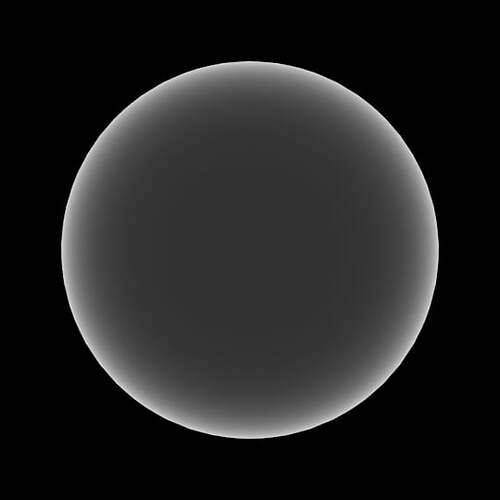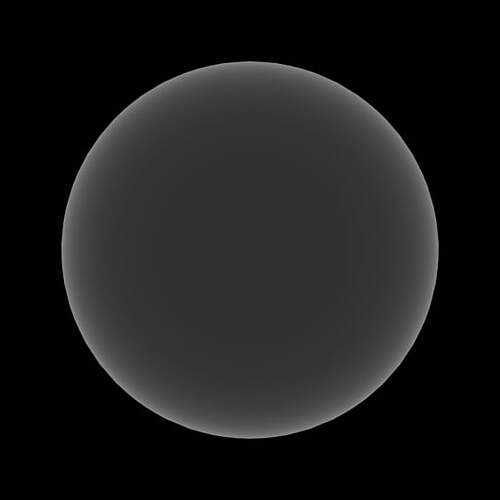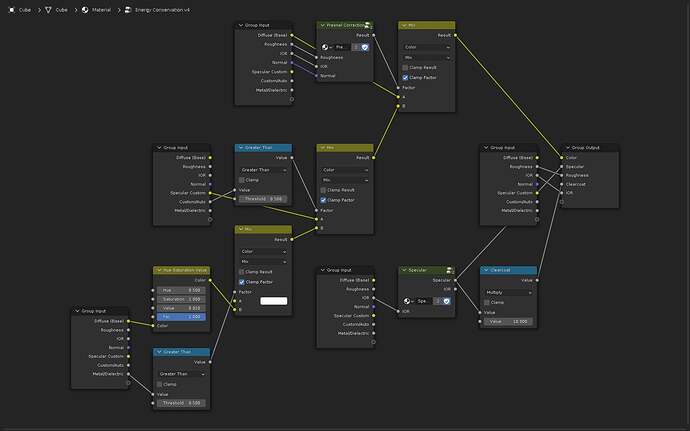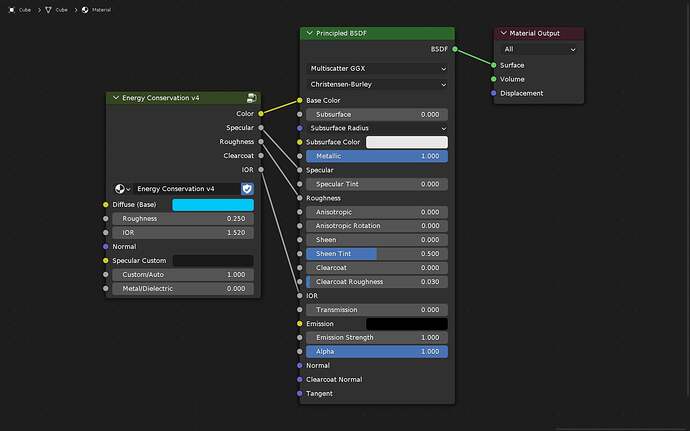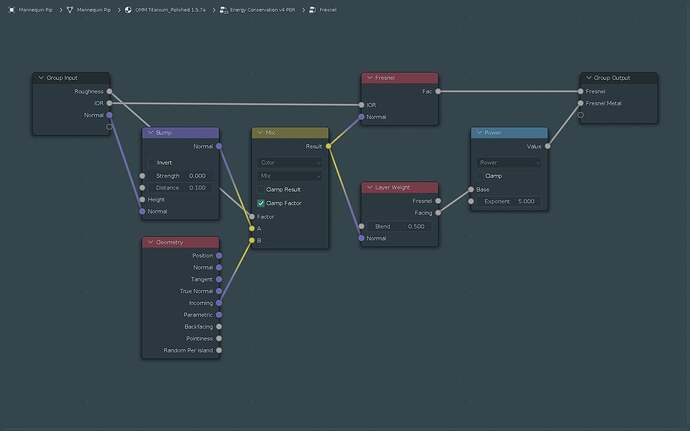I was today years old when I learned that the Metallic and Specular values on a Principled BSDF shader are mutually exclusive.
I picked it up from this video: Exercise 028 Principled BSDF Shader. The full quote is:
It’s worth mentioning that in Blender the Principled BSDF uses a metalness workflow where the Specular and Metallic inputs are mutually exclusive, so if you set the Metallic input to 1 it will assume that the material is 100% metal and will ignore the Specular and Specular Tint inputs.
Meaning if I set the Metallic value to 1, the Specular value is not used at all.
I’m going to assume that the pros out there knew this already, but this was news to me, and I’ve spent the last few years reading anything and everything I could find about PBR metals in Blender.
Obviously, I either missed this information, or it was over my head at the time I encountered it.
This news makes the IOR to Specular conversion node I’ve been using on my metal materials irrelevant. Ooof.
Workflows
I did some Googling which brought me back to this video I’d seen before but only partly grokked at the time: Specular vs Metalness Workflows for PBR Shading in Blender.
It describes the workflows for the two types of materials as:
-
Metal workflow
Color + Microsurface + Metallic -
Specular workflow
Color + Microsurface + Specular
(I presume that Dielectric materials use the Specular workflow.)
So it makes sense that a Metallic value of 1 would override and “turn off” the Specular effect.
Metallic values less than 1.0?
The Exercise 028 video also served up another interesting morsel:
Some examples of materials based on the metal finishes and their approximate metallic values: mild steel 0.05; rebar steel 0.05; structural steel 0.05; 304 stainless steel zero and 316 stainless steel 0.8; 3003 aluminum 0.9; copper 0.9; gold 0.9; silver 0.9; platinum 0.9.
He later offers a suggested Specular value of 0.5 for Chrome, which seems to contradict his point that metals have no specular value, but maybe Chrome is a “finish” and not a metal? My brain is starting to hurt.
In any case, the rule I’d been trained to follow was that Metallic is either 0 or 1, unless you’re getting into NPR stuff.
But I’ve been working on a Cinnabar material, and it doesn’t look quite right unless I introduce a little bit of Metallic. And I’ve been feeling like I was cheating somehow.
But now… I think I have some exploring to do.
I mean, I note that he’s talking about “metal finishes”, so I’m going to have to do some more digging to understand if and how this differs from good old-fashioned “regular metals”, but you can bet your sweet bippy I’m going to put those numbers in the Metallic field and see what kind of Gold and Aluminium and etcetera I get.