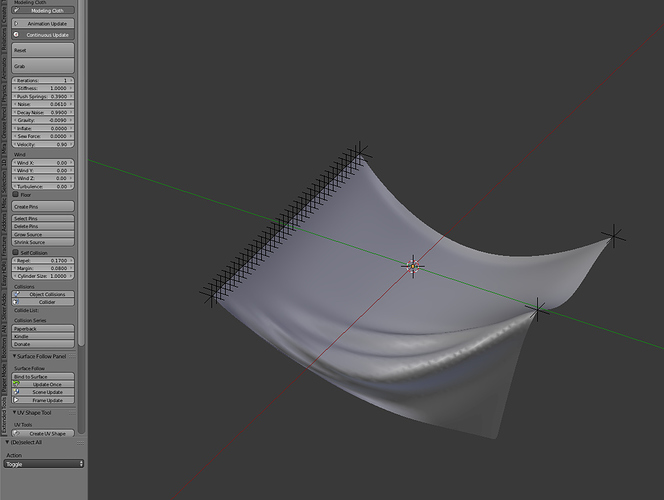collision works for me, awesome update  would be cool if we could somehow limit the maximal edge length to prevent too much strechting, if you want not so stiff cloth and a normal gravity.
would be cool if we could somehow limit the maximal edge length to prevent too much strechting, if you want not so stiff cloth and a normal gravity.
Reminds me of marvellous designer.Great job. Thanks so much for this. I never thought this would be possible in Blender.
how to use collision with objects(in new version)?
(too much gravity and too much stiffness makes of jack a dull boy)
note that it can only work the first time; on the second time with the same objects (or when you reload the blend)
everything stops. The error:
is issued if you try to grab/reset. Update does nothing.
it takes to fix the addon data mgmt… something stays in memory and breaks the sim… you need to restart blender to make it work again.
in my case collisions don’t work.i select cube as collider and enable collision detection for plane(cloth) it just passes thro cube.
Make sure you just started Blender (see my post above).
- select the default cube and set it as collider;
- create a plane, subdivide it 10 times, put it on top of cube
- select the plane and set it as collider;
- enable the plane as modeling cloth
- set object collisions
- check that you have all colliding object listed and collision on:

- start the simulation (continuous update)
- set gravity to st. like -0.030
- watch it fall and hit the cube
I’m sorry I cannot send you the blend, it won’t work until data are fixed.
Hope it helps.
thanks kabu,i followed your steps and it didn’t work.maybe i will make a bug report in github.
yep, nothing. when i set obejct collisions on plane simulation just freeze(no fall, cant grab)
You’re right. There are some glitches here and there, sometimes freezes…
First of all, amazing addon! Thank you so much for working on this, I’m eager to see how this develops.
This morning’s commit seems to have completely broken it for me, though. Whenever I enable continuous update, the object just explodes.
Yeah, I was tweaking some spring values and I forgot to reset the default properties.
I put things back to normal
OOps, hi Richard there are new additions i see . What does the the push springs do?
Best Regards
With the push springs, if the cloth shrinks, it will grow back to it’s original shape. If you set it to zero, it will pull back if you stretch it but it won’t push back if you shrink it.
It’s more stable with higher stiffness values if you turn down the push springs.
installed this fantastic addon (latest blender v.2.79a )
I don’t see a PLAY button.
is it an installation problem or am I doing something wrong?
Please help, i am new to Blender.

1. It animates when you animate the scene
2. It always animates even realtime with no animating scene
Those ARE the play buttons
Thanks, SPYNeox
as I understood, that two buttons (Animation Update and Continuous Update) - in the latest version of Addon
and Play and Pause buttons were in the older version. Is that correct?
Will have to play a bit to learn more about and look for the updated video tutorial.
Just tryed github version… Still no luck with latest blender 2.79 master // Sob-sob
location: <unknown location>:-1
Traceback (most recent call last):
File “C:\Users\Main\AppData\Roaming\Blender Foundation\Blender\2.79\scripts\addons\Modeling-Cloth-master\ModelingCloth.py”, line 1544, in manage_continuous_handler
update_pin_group()
File “C:\Users\Main\AppData\Roaming\Blender Foundation\Blender\2.79\scripts\addons\Modeling-Cloth-master\ModelingCloth.py”, line 627, in update_pin_group
create_instance(new=False)
File “C:\Users\Main\AppData\Roaming\Blender Foundation\Blender\2.79\scripts\addons\Modeling-Cloth-master\ModelingCloth.py”, line 676, in create_instance
cloth = data[ob.name]
KeyError: ‘Grid’
File “C:\Users\Main\AppData\Roaming\Blender Foundation\Blender\2.79\scripts\addons\Modeling-Cloth-master\ModelingCloth.py”, line 1541, in manage_continuous_handler
Traceback (most recent call last):
File “C:\Users\Main\AppData\Roaming\Blender Foundation\Blender\2.79\scripts\addons abs_interface_init_.py”, line 1808, in scene_update_handler
s[‘tabs_update_counter’]+=1
AttributeError: Writing to ID classes in this context is not allowed: Scene, Scene datablock, error setting Scene.tabs_update_counter
Traceback (most recent call last):
File “C:\Users\Main\AppData\Roaming\Blender Foundation\Blender\2.79\scripts\addons\Modeling-Cloth-master\ModelingCloth.py”, line 1872, in init
bpy.ops.object.select_all(action=‘DESELECT’)
File “C:\Program Files\Blender Foundation\blender-2.79\2.79\scripts\modules\bpy\ops.py”, line 189, in call
ret = op_call(self.idname_py(), None, kw)
RuntimeError: Calling operator “bpy.ops.object.select_all” error, can’t modify blend data in this state (drawing/rendering)
Lovely cushions