Mainly I can model the arms anymore without having triangles. Same when I try to cut for the legs. I also have trouble making the legs.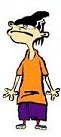
Attachments
EDD.blend (323 KB)
Mainly I can model the arms anymore without having triangles. Same when I try to cut for the legs. I also have trouble making the legs.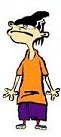
EDD.blend (323 KB)
Go to front view sorry about that that is the view I am modelling it in.
Prefer instructions with shutter an image capture device.
Here is another problem with another problems as you can see there is a problem with the hands and the collar area I don’t think I can extrude his neck that way. And again with the legs. SEE PICTURE IN ATTACHMENT.
kevin.blend (402 KB)
What kind of model are you trying to achieve? Organic for animation, or are you trying to just stick to 2d image cutouts for 2d animation? I would just use Gimp to dice up the source image into the parts you want to animate, and then map each of them to planes that are scaled to fit in the front view, enabling z transparency to get them as if they are cut out. You could then make their material shadeless, but use shaded materials on their surrounding objects to render shadow.
Cel shaded characters. I find this method easier.
Most of my problem comes with the hand, cutting the legs for feet and the neck.
Then you need to look at organic modeling topology, specifically the need for proper edge loops. See this documentation:
http://wiki.blender.org/index.php/Doc:Tutorials/Animation/BSoD/Character_Animation
Look at the way the mesh is made, and see that once you have the basic body parts made, you can modify the form to fit your character’s shapes.
Is there a video tutorial and I prefer when which uses reference image not to mention the way I want create a neck is a little different my main problems comes with the fact that the character has 3 fingers.
I will make a quick tutorial tonight, and see if I can get you something that helps you out.
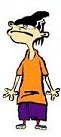
SEEM BETTER THOUGH THE FOOT DON’T MATCH AND THE HANDS LOOK KINDa weird and I don’t think I got the collar area right I wonder how I will extrude the neck.
EDD.blend (332 KB)
alot of triangles to will this effect rigging it. Next to model the head and then using cutting for the eyes , nose and mouths and teeth(teeth look like the most difficult one) wonder how I WILL model that hat. i NEED DO MODEL THE HEAD and then create the hat as a seperate object then add cloth physics hard.
If you’re having problems with topology, I suggest starting by making a base mesh, doesn’t matter if it’s full of triangles, then, use the retopo tool to extrude a new, optimized mesh on top of your base, using correct topology. If you want to take it a step further, then give it a multires modifier, use the sculpting brush on it, and make a third mesh on top of that. Then you can just delete the originals, and hopefully you have a nice mesh at that point.
Modron has a good point, you can really get ahead by just concentrating on the base mesh in 3d form, not the 2d cutout style your mesh is headed to now.
I am including the basic file I tried to do a screen capture for - you can at least see that you can make the character out of seperate objects, and you can use round, organic shapes to approximate the 2d image you are using for reference. I did record a videop, however it was gobblety gook when I played it back - i guess I used the wrong output size or something.
kevinish.blend (558 KB)
Base mesh what is that And how do I do that.
A base mesh is a simple version of what you are going to build on, and then you use it to push/pull verts and add loops,sculpt,etc. to get it close to what you intend it to be.
I will do that for my new models but is there a way to merge an edge and vertice together in blender. or script
Alt - M merges verts together