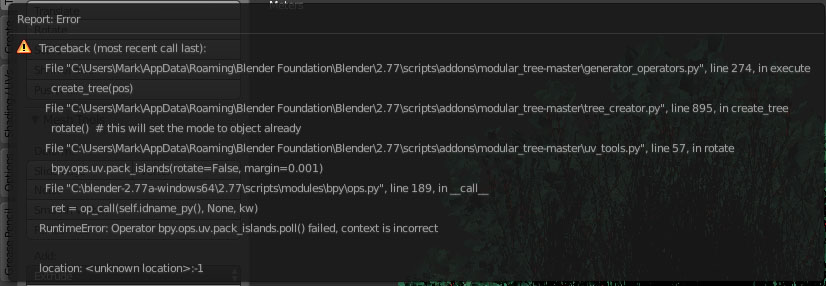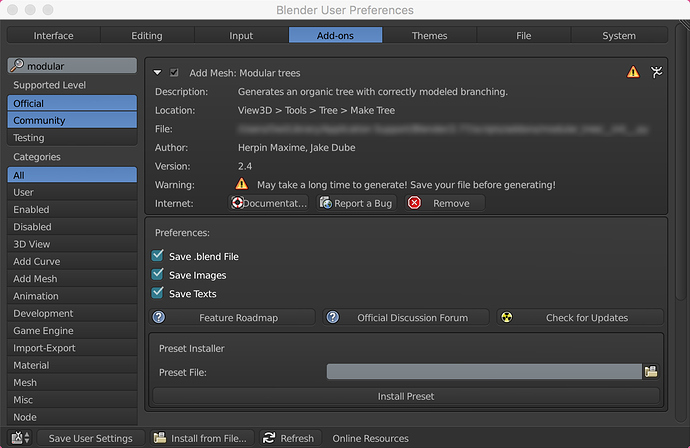I have just entered engineering school, I don’t have a lot of spare time for now, but it should get better soon, don’t worry 
In the meantime, i have new ideas for a lot of improvements, I can’t code for now but can still think about how i will implement them !
That is an awesome looking tree!
guy, you are amazing, i just found your add-on and tried for the first time; boy this looks great, 1000 things to tweak; great, great, great job, thank you very much for your effort.
Brilliant work just when I needed it for some archviz, many thanks!
I’ve been playing with it for a couple of days, with promising but not yet perfect results. Phew, it takes a lot of time, all this trial & error but it’s great fun!
One error message popped up once in a while when ‘Unwrap’ was checked, I’m still not sure what triggers it:
And then it stops, the new tree is left in Edit mode, the seams are there but no unwrapping, the previous tree is still there. Any ideas?
Blender v2.77a 64bit (not installed, run straight from the folder), Win 8, latest version of the script.
I agree, this add-on deserves some more attention and I’ll play more with it too.
In the meantime, to Athanor, I do run the same official version of Blender 2.77a 64 bit from the portable version on Win7Pro 64bit, and I didn’t get those errors with the Unwrap option checked or unchecked. Have you downloaded the latest version from the GIT repository (last commit is dated August 29)?
To Maxime I wish to say thank you for your very good work on the add-on, and for planning future enhancements. Take your time and keep us posted.
Yes Harvester, I picked the latest version from GIT.
It won’t deter me from playing with it more, it’s too addictive! I’ll try to pin this down and reproduce it.
Happy blending!
@Athanor Most likely a problem with seam adding disabled in the advanced settings or something (some funny things get done behind the scenes to keep track of all the interrelated properties). I thought I had already fixed that though. Oh well, a few bugs to track when we get a chance. It’s too bad that both of us are in school right now…Maxime and I will be back to development eventually 
Amqazing addon! It has been tested with 2.78RC2?
Apparently there are some errors generating UV and twigs…
THANK you for this amazing script!
Setting Normals…
Unwrapping…
THERE ARE NO UVLAYERS FOR THIS LOOP!
Traceback (most recent call last):
File “/home/nk/.config/blender/2.78/scripts/addons/modular_tree-master/generator_operators.py”, line 50, in execute
create_tree(bpy.context.scene.cursor_location)
File “/home/nk/.config/blender/2.78/scripts/addons/modular_tree-master/tree_creator.py”, line 895, in create_tree
rotate() # this will set the mode to object already
File “/home/nk/.config/blender/2.78/scripts/addons/modular_tree-master/uv_tools.py”, line 57, in rotate
bpy.ops.uv.pack_islands(rotate=False, margin=0.001)
File “/home/nk/usr/bin/blender/blender-2.78-cade262-linux-glibc219-i686/2.78/scripts/modules/bpy/ops.py”, line 189, in call
ret = op_call(self.idname_py(), None, kw)
RuntimeError: Operator bpy.ops.uv.pack_islands.poll() failed, context is incorrect
location: <unknown location>:-1
Here is the error for UV unwrap
Amqazing addon! It has been tested with 2.78RC2?
Apparently there are some errors generating UV and twigs…
@crazyrobinhood2 I have tested it with 2.78, but I didn’t see anything on the features/changes list that should affect this add-on. Both developers (Maxime and I) are in school right now, so don’t have much time to work on modular tree for the time being. If you could, post the list of settings we can use to reproduce your error. (A shortcut way to do this would be to make a preset of the bad settings and then copy/paste the text from the generated presets file.
Please let me know if your user prefs look like this for this add-on (all the extra buttons and stuff):
Please let me know if your user prefs look like this for this add-on (all the extra buttons and stuff):
Hi there. I should had mention that I’m under linux ( Debian Jessie to be precise) and I don’t see any of those buttons below. ( last line is internet: )
Version is last Github 2.4.
Thank you for your time!
@crazyrobinhood2 Thanks for the input, this problem (add-on prefs) at least should be fixed in the next release! (It will be relatively easy to do.)
Well spotted Crazyrobinhood2, I hope this gets an easy fix in the next version. Or a workaround for the users…
@ Graphics_Dev: I don’t see the Preferences and Preset Installer but the rest is the same, most importantly: v 2.4.
Good luck at school both of you 
@Athanor I made a hot fix in the github repo like I mentioned…can you let me know if you see it with the latest update? I already tried it on another computer and it seems to work correctly.
Hello everyone, I found a bit of spare time today to do a bit of work! Thanks to @Zeffi for his suggestion about using blender’s property groups: the add-on now stores its properties where it should (in a property group). This really cleaned up the properties, but also may have introduced some bugs. Please check out the latest version and let me know if you see any problems (you should be able to use the “check for updates” button in the add-on prefs now).
Question: How would you like a modal operator included that checks for updates automatically every day or so (it would let you set the time period of course)?
Sounds nice Graphics_Dev!
I’ll check the latest version in a few days - very busy using Blender for some professional archviz 
Hence my interest in this addon. Convincing trees that don’t distract from the building are so useful to archviz. Better photoshopped transparent 2d trees than bad 3d trees.
options are now available on Debian.
Problems still remains.
UV and twig generation returns both errors.
Yes, I haven’t encountered the twig problem yet, but the UV problem is still there (v2.5 and Blender v2.77a).
Maybe it has to do with the interface: if you uncheck ‘Create UV Seams’, ‘Unwrap’ hides, but might it still be checked sometimes?
I triggered the UV bug by repeatedly randomly checking and unchecking Unwrap and Create UV Seams and updating the selected tree.
Once it occurs, it keeps coming back and you’d better quit and re-start Blender if you want to use these functions…
Obvious workaround for now: only generate seams and unwrap until the very last moment, use a simple color material while previewing your tree during the creation process (which can take hours: twigs, particle systems, leaf materials etc).
BTW, how do you guys make the bark once you have the UV? Texture paint it on the trunk with a brush? I tried it and it was very laborious and hard to control… first time I tried that feature, though 
@Athanor @crazyrobinhood2 I will try to reproduce your problem…until then could you open up a python console window type in blender once you have the problem and enter this exact text (copy/paste one line, then hit enter), and let me know what it says for each (hint: it should print out either true or false):
# check this one
bpy.context.scene.mtree_props.uv
# and this
bpy.context.scene.mtree_props.finish_unwrap
@Athanor This is normally done with a seamless texture. Check out textures.com to get some nice starter ones for free (these can even be used commercially in the proper contexts…look at the license and their FAQ).
@crazyrobinhood2 Thank you so much for posting the full error message from the console!  The line in all caps (THERE ARE NO UVLAYERS FOR THIS LOOP!), is crucially important, but it is supposed to never happen…
The line in all caps (THERE ARE NO UVLAYERS FOR THIS LOOP!), is crucially important, but it is supposed to never happen…
@crazyrobinhood2 @Athanor Could you two install the add-on from this bug_tracking branch here? Let me know if you still have the problem.