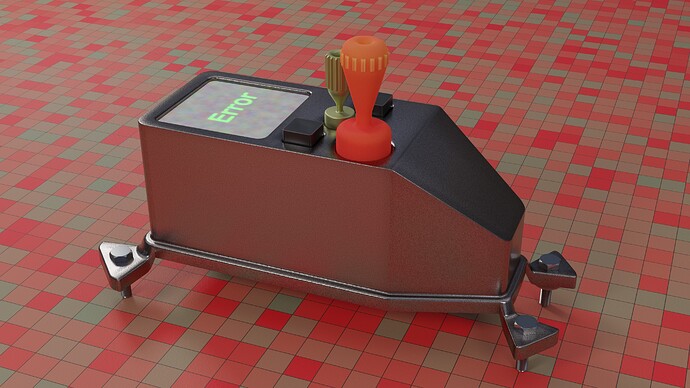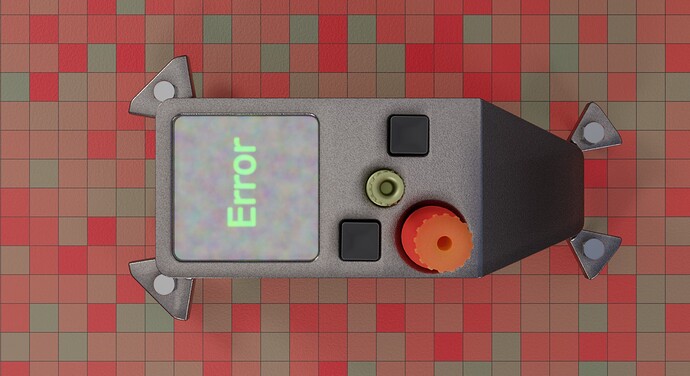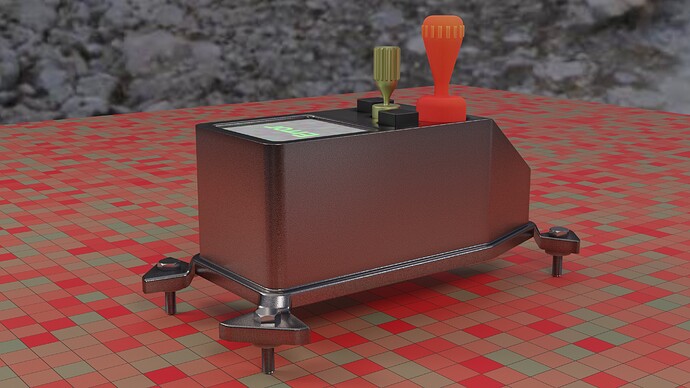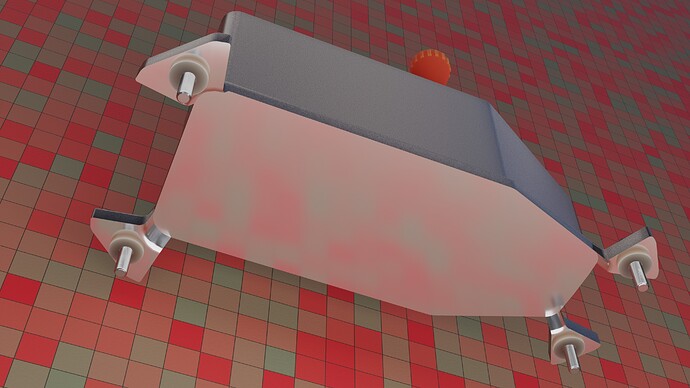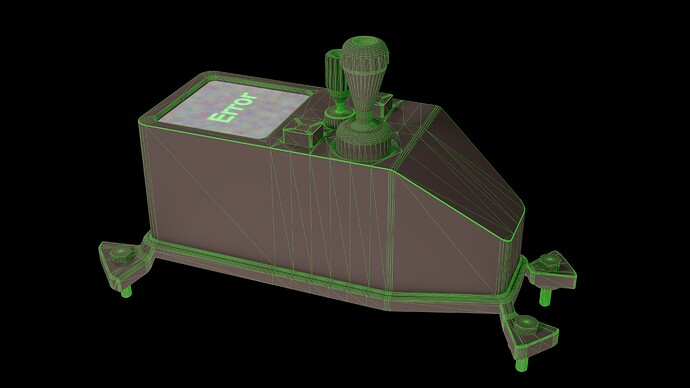Fuel flow monitor for an engine I’m working on, more updates on the engine itself as I finish that. (If I ever)
↑↑ FFM Cam 01 ↑↑
↑↑ FFM Cam 02 ↑↑
↑↑ FFM Cam 03 ↑↑
↑↑ FFM Cam 04 ↑↑
↑↑ FFM Cam 01 [LCD] ↑↑
↑↑ FFM Clay Render ↑↑
↑↑ FFM Clay Wire ↑↑
Cycles, 2304 samples, 1080p & 4K
FFM 01 Unit, capable of monitoring fuel flow up to high fuel consumption rates of a fighter jet (single fuel nozzle).
Designing:2022-08-20T13:00:00Z [2022.8.20-21]
Advertisement Here $1999
A module for your safe, and your fate! Get one now, slap it onto your private jet, and we will ensure your bank account’s safety!
Now on sale for $1999!!! Pick it up at your local supermarket! Oh, wait
It’s not an effects unit!
Controls
L Black Button: monitor_flow
Yellow Thumbscrew: adjust_flow
R Black Button: reset_monitor_cache
Tomato Twist Button: Emergency_Stop
Notes
- I haven’t made the piping yet, that will go on as this does to the engine. (hence the error)
- Maybe I’ll change the box material to something more plate-looking, as this may or may not be a box. But maybe gonna keep the heavy duty look!
As I would need to re-model it, how tedious and boring! - The “Error” screen is an image texture, mixed with a noise node.
- I did not triangulate the whole thing, the wireframe node did it. I do know an alternative that uses UV, but it made some artifacts.
- I didn’t put care into the background, don’t worry I won’t use the brick text for a tech showcase anymore!

- I will probably upgrade the LCD screen, as I’ve yet again found a great tutorial on YT:
https://www.youtube.com/watch?v=6qXfCM1z4HA
Plus, that is too Hi-Res… - Just for clarification: the “Tomato Twist Button” can be activated by either pushing or twisting (clock-wise).
I’m very new to material nodes if any suggestions on how my materials can be improved: advice will be appreciated!
I’m also a newbie on lighting, if any suggestions (Feel free). I used the tri-point default from Tri Lighting:
-:https://docs.blender.org/manual/en/latest/addons/lighting/trilighting.html
I would love to hear any feedback from this community, so far it has been just, so great around here!
Sorry for the lack of spreadsheets/data PDFs, I wasn’t committed enough + time ![]()
TL;DR
FFM stands for Fuel Flow Monitor!Thanks for looking!
URLs
I made my own HDRI here (awesome AI stuff): http://imaginaire.cc/gaugan360/
↑↑HDRI I Used (It has 4 Suns!!)↑↑
Floor tutorial (not me): https://www.youtube.com/watch?v=16pWGYYaGWc