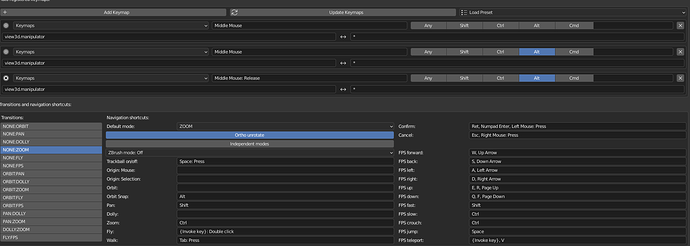I too disable Mouselook Navigation when in object mode. I am not sure how it was working, or if it was because it was an older version of the add-on, but at one point when I switch to the Sculpting tab the add-on was active, then when I switched back to the Layout tab it deactivated. It was so nice. But now I can’t seem to get that functionality to work anymore.
Jaidek, it is possible to limit the addon’s keymaps to specific object modes:
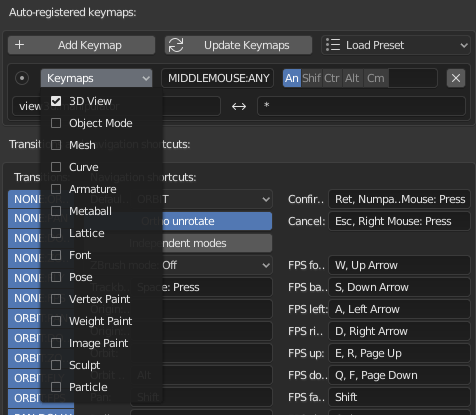
(You will also likely need to click the Update Keymaps button and save Blender preferences afterwards)
hey guys 
is it possible use the “press alt - release alt - zoom” method when being with the mouse over an object like in zbrush somehow?
currently i have to hover with the mouse over an empty area to make zoom work.
The new version of the addon (1.4.0) with “auto-trackball” feature is published ![]()
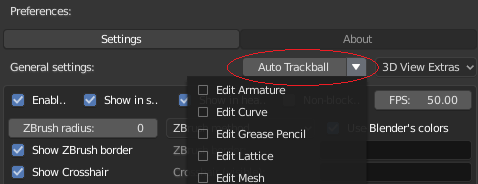
To use it, enable the “Auto Trackball” toggle and in the drop-down menu choose the object modes where you want to use trackball.
many thanks, dairin0d but i cannot get this to work.
if my cursor is over a mesh zoom doesn’t work
Huh, strange… it works for me. I move mouse over a mesh, then press and release Alt, and after that I can zoom. 
weird, what shortcut do you use for sculpting the mesh inward?
because i have it set to alt-lmb like in zbrush … maybe thats why
I don’t really sculpt  But, by default, sculpting inward seems to be Ctrl+LMB.
But, by default, sculpting inward seems to be Ctrl+LMB.
In the “ZBrush+AltRelease.preset” preset I provided, zoom activates when you release Alt key (but only if you’re not in some other modal operator, like sculpting). So if you use Alt+LMB to sculpt inward, you would need to finish the sculpting stroke first, then release Alt.
not sure i get what you mean 
is the following possible:
alt-LMB - sculpt inward
alt-MMB-releaseMMB - zoom anywhere
Ah, so that’s what you meant!  I never worked with ZBrush myself, so your request for “press alt - release alt - zoom” was bound to be misunderstood by me
I never worked with ZBrush myself, so your request for “press alt - release alt - zoom” was bound to be misunderstood by me 
Okay, try this: ZBrush+MMBRelease.preset (8.6 KB)
i’m so sorry but it still doesn’t work when hovering over a mesh for some reason
this is how i have set it
Could there be any reason why having this add-on causes Blender death when the scripts are refreshed (F8) ?
Disabling the add-on gets rid of that hard crash. Not saying caused by this add-on but so far I have tracked down to it.
I have v1.2.6
0x00007FFEE4510000 vode.cp37-win_amd64.pyd
0x00007FFEE4120000 _dop.cp37-win_amd64.pyd
0x00007FFF099F0000 lsoda.cp37-win_amd64.pyd
0x00007FFEDA240000 _sosfilt.cp37-win_amd64.pyd
0x00007FFF09900000 _spectral.cp37-win_amd64.pyd
0x00007FFED9C80000 _stats.cp37-win_amd64.pyd
0x00007FFED9A40000 cython_special.cp37-win_amd64.pyd
0x00007FFF097B0000 statlib.cp37-win_amd64.pyd
0x00007FFF07D90000 mvn.cp37-win_amd64.pyd
0x00007FFEDA200000 _peak_finding_utils.cp37-win_amd64.pyd
0x00007FFED9A10000 _pnpoly.cp37-win_amd64.pyd
0x00007FFEDB4D0000 _ccomp.cp37-win_amd64.pyd
# Python backtrace
File "C:\Users\USER\AppData\Roaming\Blender Foundation\Blender\2.91\scripts\addons\mouselook_navigation\dairin0d\bpy_inspect.py", line 302 in serialize
File "C:\Users\USER\AppData\Roaming\Blender Foundation\Blender\2.91\scripts\addons\mouselook_navigation\dairin0d\utils_userinput.py", line 271 in serialize
File "C:\Users\USER\AppData\Roaming\Blender Foundation\Blender\2.91\scripts\addons\mouselook_navigation\dairin0d\utils_userinput.py", line 316 in <listcomp>
File "C:\Users\USER\AppData\Roaming\Blender Foundation\Blender\2.91\scripts\addons\mouselook_navigation\dairin0d\utils_userinput.py", line 316 in insert
File "C:\Users\USER\AppData\Roaming\Blender Foundation\Blender\2.91\scripts\addons\mouselook_navigation\__init__.py", line 1237 in update_keymaps
File "C:\Users\USER\AppData\Roaming\Blender Foundation\Blender\2.91\scripts\addons\mouselook_navigation\__init__.py", line 1655 in register
File "C:\blender\2.91\scripts\modules\addon_utils.py", line 382 in enable
File "C:\blender\2.91\scripts\modules\addon_utils.py", line 482 in reset_all
File "C:\blender\2.91\scripts\modules\bpy\utils\__init__.py", line 282 in load_scripts
File "<string>", line 2 in fn
kkar, thanks. The crash seems to happen when I try to access OperatorProperties of certain keymap items after the script reload, but I’m not sure yet how to fix or work around it. Hopefully I’ll figure out some solution 
I just downloaded mouseLook 1.40 for 2.91 and for whatever reason the snap to orthographic doesn’t seems to work out of the box as it used to for older versions. It seems to behave as the default blender snap when holding down alt and rotating. Even when changing the subdivisions of the snap nothing changes. Is there something obvious I might be doing wrong ?
Thanks!
Nicholas_Hodgson, thanks for letting me know! This turned out to be a bug, I’ll try to fix it soon. (When the addon is enabled, it tries to detect the current keymap for 3d view rotation, but I forgot to take into account the possibility of multiple keymaps. And in Blender 2.91 the order of 3d view rotation keymaps has changed.)
In the meantime, you can circumvent it either by loading any preset (you probably want the Blender preset), or by manually changing MOUSEROTATE to Middle Mouse (don’t forget to click the Update Keymaps button after that).

kkar, Nicholas_Hodgson,
I fixed the crash on scripts reload and the default keymap detection. The new version is 1.4.1, it should be uploaded by now.
I made another update to Mouselook Navigation (the new version is 1.5.1):
- The state of the “enabled” toggle (show below) is now stored in .blend files instead of the addon preferences.
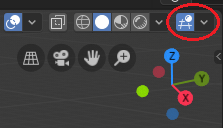
- The “enabled” and “trackball” toggles now use operators (this allows to assign keymaps/shortcuts via the context menu).
- Fixed a dyntopo/raycast/select conflict (this problem caused the DynamicTopology mode to turn off if mesh had face data).
- Added an option to disable raycasting for certain object modes. For example, raycasting is slow in sculpt mode for high-detail models, so by disabling raycasting in Sculpt, ZBrush-mode navigation would work only if you drag beyond the border (but you won’t experience slowdowns during the sculpting).
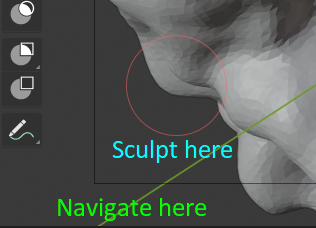
Thanks so much for that last update. I was one of the people requesting for being able to add a hotkey to turn on and off the addon and I really appreciate it.
Thanks so much again