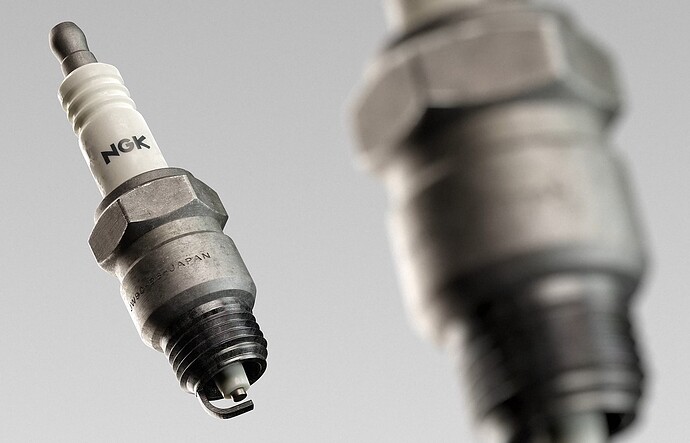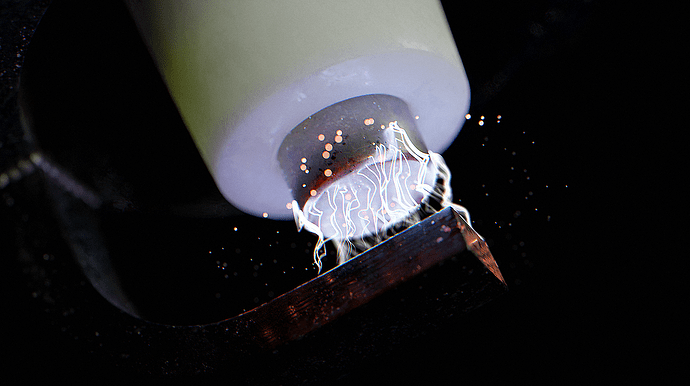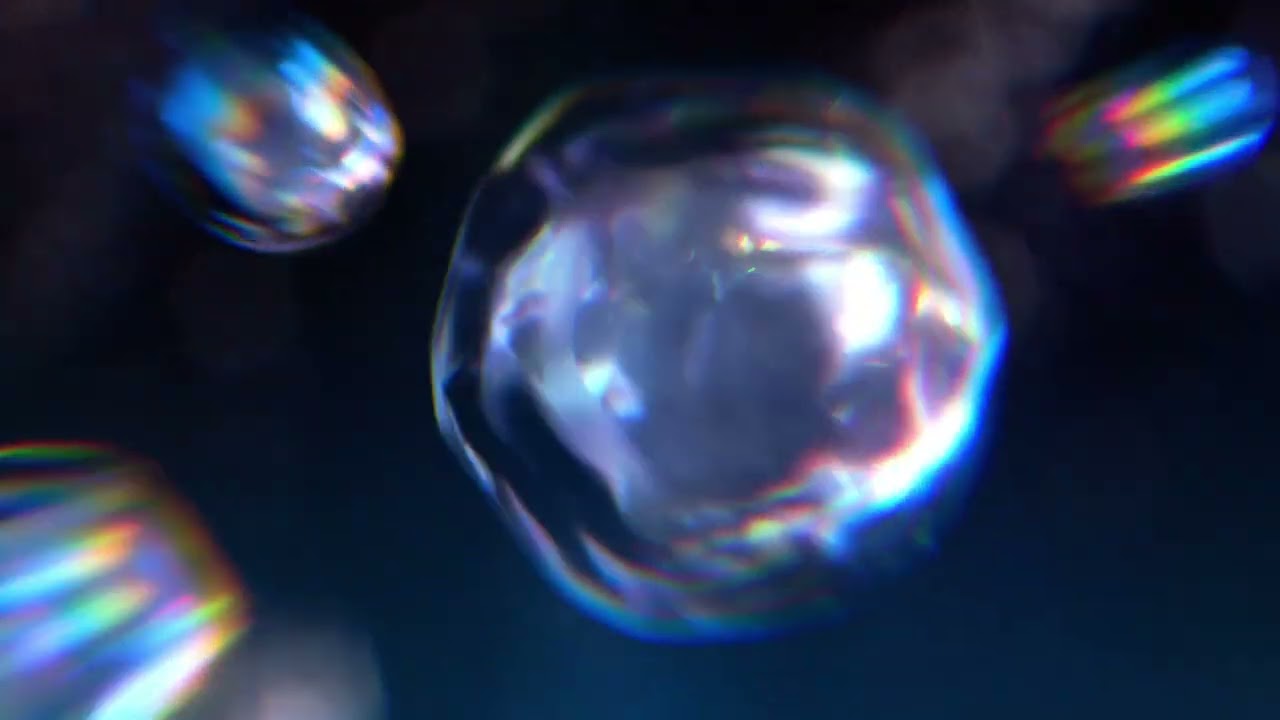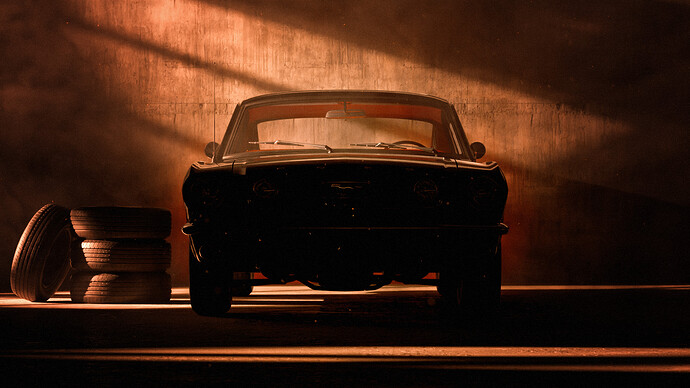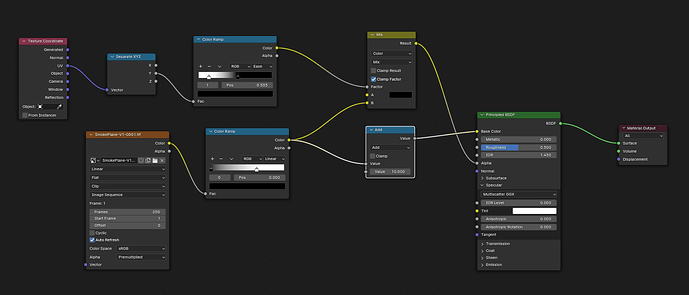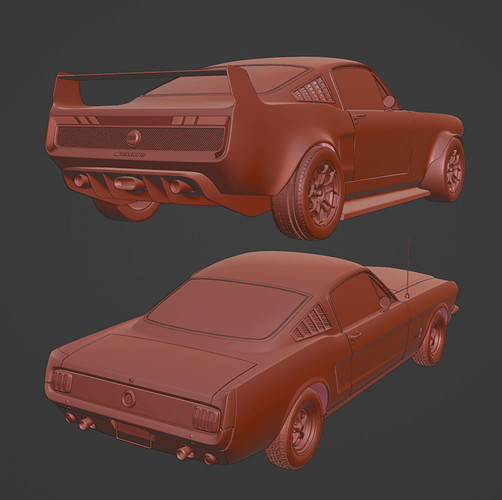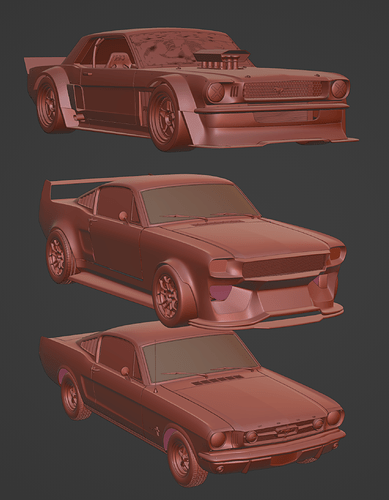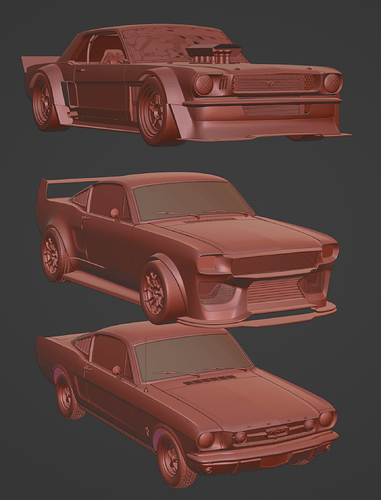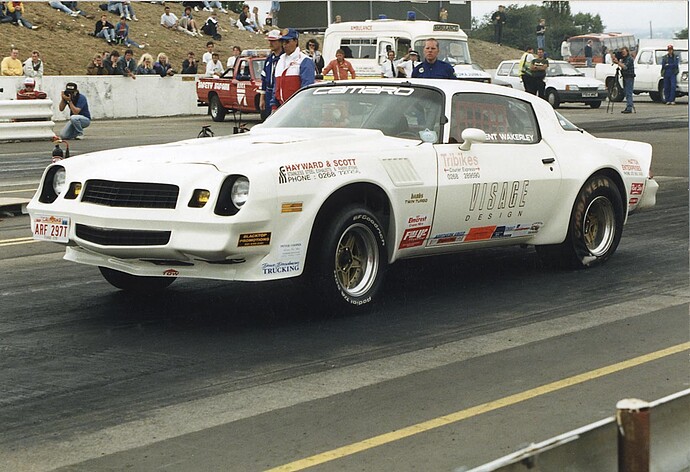Mustang Animation Work in Progress Journal
Note: Trying to make this image the thumbnail as it has been the Bronco SUV for ages. Don’t know how to do that on BlenderArtists, please advise.
I haven’t done this before so please excuse me if this is in the wrong place. But I want to keep a working journal for this personal animation project. While I have gaps between commissions and in my general spare time I intend to put together a short animation centered around one of my favourite cars: The 1965 Ford Mustang.
I recently did some renders for a client on a Ford Bronco (the chap sells spare tyre covers), my first time doing automotive renders. A lot of my paid client work is macro-scale product visualization, such as drinks cans/bottles and food so this is a new subject for me:
It wasn’t the biggest job in the world, but I enjoyed it even if making the cover was a pain. The details of the job are not important, but I wanted to continue doing automotive visuals in my spare time. Last year I made a short animation experimenting with geometry nodes which also utilized high-contrast atmospheric lighting, a theme I plan on continuing with this new project.
This animation by Mehdi Hadi is the main target for quality and general style. I have a large folder full of reference for various shots and general aesthetic, too large to present here, but happy to expand on if anyone is interested.
Initially I purchased the high-resolution 1965 Ford Mustang model from Wire Wheels Club. A low-res version of this model is also available for free from there website. I did some initial proof of concept renders and finished up with this:
It lacks background details, but it’s pointing in the right direction and I can begin to experiment with colour palettes and lighting styles. This example, lit using HDR Light Studio in Blender 3.6 is more ‘hyper-realistic’ than actually realistic looking. Something I often do in my commissioned work, but want to avoid here with this project, so I will have to work on that.
The storyboard exists as roughly 25 frames sketched onto paper, so I won’t put those up here until the animatic stage where they will more polished and be mixed in with blocking from the 3D viewport. But the animation essentially leads from the standard 1965 Mustang transitioning to a custom race-spec version of the car, much like the Hoonicorn 1965 Ford Mustang, but with my own custom designed bodywork.
I am unsure if I will do any actual driving shots of the car. Some basic parts are storyboarded. There are also a few experimental, slightly abstract shots that will require some learning, but that’s half the point of personal projects: To learn new things.
Leaning on my strengths in macro-product visualization, I have a sequence sketched out showing the basic principle of the internal combustion engine: Specifically the atomization of the fuel, the spark from the spark plug, ignition of the fuel/air mix and then the combustion. This sequence as it stands will be used to link the bare-chassis shots to the full-build sequences. Unlike the car, I have made this spark plug model, textures etc myself:
After several rounds lighting, re-lighting, experimenting with geo-nodes and particles I have put this short sequence together:
(Note: The explosion visual at the end is stock footage, because rendering believable realistic fire in Blender is not worth the time, this is what I needed).
While I would normally do the full storyboard > animatic > sound design before getting this in-depth with animating sequences, I am having fun with this so no worries.
A possible early casualty; a sequence I was using as a test for glitchy-graphics was this sequence using a retro style helmet (also a stock model, but my own textures and paint scheme design). Both the aggressive use of glitches and this sequence with the helmet as a whole may be dropped as it takes focus away from the car. Something I keep going back to the storyboard over as I toy with the want to include a human driver but without taking away from the importance of the car.
Nevertheless, here are some style-frames for the record:
And the animated sequence:
Back to the car, the hero of this story: I need to work on the establishing shot, which I plan on intersecting with high-tempo quick cuts of the race-car on circuit. This should build suspense with the slow establishing shot contrasting against the loud quick cutting fast shots of the car in action. A major concern is people scrolling past on social media if I don’t make the opening seconds action-packed enough.
Here is a sequence of development for this opening shot, which is still a work in progress:
Want the minimalist look, but this is too empty. Volumetrics are poor too.
Better, but now the car is too dark. Needs a subtle suggestion of the front of the car.
Adding that burnt orange colour back in and experimenting with background props.
Brightening the scene, which is putting a touch too much focus on the background assets now.
Now we’re getting somewhere, volumetrics are better, but they make the render times too long, will need a rethink.
Almost there: Added red rear brake lights for drama. The goal is to have the headlights come on as the camera dollies in, this being the closest the camera gets just before the headlights come on. Optimized volumetrics to cut render time in half but at the cost of 5-10% image quality.
Also worth noting that these shots were my first renders in Blender 4.0, which does not currently support the bridge to HDR Light Studio yet, but the gobo lights I used here are doing this trick nicely.
If anyone has any tips on optimizing volumetric light/smoke effects, I’m all ears.
As of Friday November 24th 2023, this is where I stand, minus the excluded storyboard and reference folder. Any comments are welcomed.