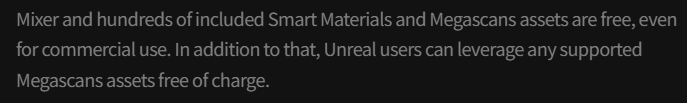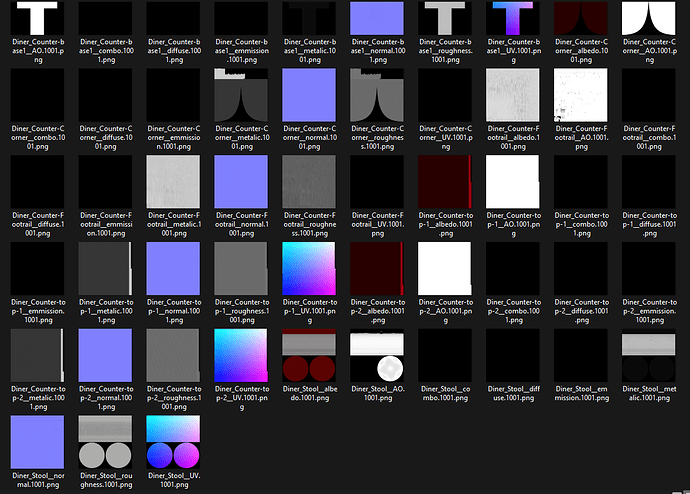Ok, I have to learn the multi quote thing on this board LOL.
I understand what you mean with the square/triangle thing… I have a house or two that I have done before the diner… the walls were large rectangles, so when exported and triangulated, yes, it was cut into 3 triangles to make that large rectangle and the texture did not match up. I have been adding some mesh to the larger areas to try to accommodate more square and less triangle. Or more uniformed triangles I mean.
The light thing… here is my problem with this… so I set up all those lights, right?.. I export to bring into Iclone and they were not there when importing. So, once in Iclone I had to re-light all those fixtures. I was thinking the emission would allow for the hanging lights to glow a little when imported and I just set the room lights for the scene. Is that an incorrect way to do this?
So I am going to end up making two complete sets it seems. One that is scaled for my toons as I was planning a scene or two in here… and I am going to make another scaled to regular human size, change the neon sign and package it as content. I want to learn to do that especially.
As I search for things in the marketplace(s) that I need for a scene, I keep thinking that my stuff is looking as good (if not better in some cases) than other things being offered. I really do enjoy the creation process, I have been looking to get out of graphic design for something different. Tried a few things but nothing gave me the satisfaction that design did. This does. ![]() I like the animation but not sure I have patience for anything other than shorts. Plus, I get ideas for things but that is where it ends. Ideas… The complete story never comes. Or at least anything interesting or production worthy. LOL
I like the animation but not sure I have patience for anything other than shorts. Plus, I get ideas for things but that is where it ends. Ideas… The complete story never comes. Or at least anything interesting or production worthy. LOL
Thank you for all the advice you have given me. That is really nice of you to take the time to help. ![]()