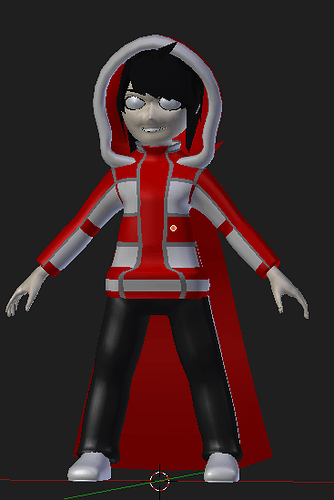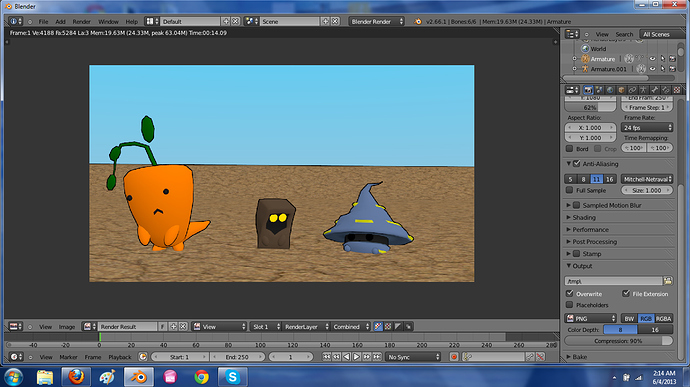Well it’s been a wee bit since i had a visual update.
As far as Copying the face rig to another character goes, i’m not sure you can. But through the critical thinking, reasoning, and logic that Blender teaches you i came up with another idea. I took all the components off of “Kaze” that were different from the base mesh such as his hair and clothes. I Named them all appropriately and appended them to Raz’s file and deleted all the details from Raz that made him something other than the base mesh and added Kaze’s objects to him.
Really hope i find a better name than Kaze though… it’s not fitting as much as it was a week or two ago.
Anyway with that accomplished it would seem i have 2 completed characters now.
I learned that with texture painting, you can go to vertex paint mode and paint directly on the model so i gave texturing another go, and with this way it was certainly more fun and easy but i can definitely see that i’m not very good at it by attempting to make the Lvl 1 sword all the starters will use which is just a wooden sword.
I liked the tape on the handle though lol.
Then i gave it to Kaze and put him in a little fighting pose! 
as the 2nd image there rendered, i wasn’t expecting greatness, however i felt an overcoming sensation of “Wow.”
I mean… I did that. x:
Alot of work went into making something like this come together.
I don’t know. People can compliment you and you can feel good but sometimes you really just gatta step back for a moment and feel some personal pride about your work. 
That image is nothing to be boastful about though.
The ground was thrown in quickly just so that they weren’t floating through space.
I have trouble with lighting so i lately i find myself resorting to the easy way of flipping on Ambient occlusion or environment lighting. I feel bad cause i don’t even know what they are or do but they make lighting so easy x:
What surprises me a little bit… is that i havn’t mentioned a word this entire time about the monsters.
About 2-3 weeks before i even seriously started this project, i created some little monsters for “if i did this but i probably wont” sake.
Look at me though! i did do it! 
I only had 3 monsters for the starter area created out of the 10 or so that there will be. The one in that image is the Shrump which is the level 1-2 (Small and normal) monster  Shrump being a mixture of Shroom and Shrimp. Sometimes simple names like that don’t sound creative, but if you look back at Gen 1 of pokemon, their names were often made with dumb little things like that aswell
Shrump being a mixture of Shroom and Shrimp. Sometimes simple names like that don’t sound creative, but if you look back at Gen 1 of pokemon, their names were often made with dumb little things like that aswell 
On the left there is Kerrat lvl 3-4 as a carrot like Rat (an idea by my Girlfriend  ), and in the middle the name is still being decided but is currently a Baddie lvl 9-10. the idea for the shrump came from paradoilia on one of my walls at home and the Baddie was an idea created after watching a starwars video created by thousands of people each doing anything they wanted to recreate the first movie 10 seconds at a time. Somewhere in there i saw one of the Jawa’s represented as a paper bag and i connected that with one of the enemies in spyro the dragon who was round and tall with a similar face that would take your egg and run away with it leaving you chasing him. SO the baddie is kind of a mash up of the two.
), and in the middle the name is still being decided but is currently a Baddie lvl 9-10. the idea for the shrump came from paradoilia on one of my walls at home and the Baddie was an idea created after watching a starwars video created by thousands of people each doing anything they wanted to recreate the first movie 10 seconds at a time. Somewhere in there i saw one of the Jawa’s represented as a paper bag and i connected that with one of the enemies in spyro the dragon who was round and tall with a similar face that would take your egg and run away with it leaving you chasing him. SO the baddie is kind of a mash up of the two.
The monsters will most often have attributes about them that make it more difficult to fight. such as “You have to hit them to hurt them but they also do ________” kind of thing.
Shrumps hide their body in their ground among other mushrooms to hide themselves but will pop out if touched or hit. They might attack or might run away.
The kerrat happens to have about the same ability which doesn’t happen often but the circumstances of where they live compared to the surrounding area of monsters isn’t perfect for training rather than just the most ideal.
And i explained the Baddies already that they take your stuff and run away with it and try to hide it. However they will team up if needed.
I have a few more monsters planned already but not created.
Anyway, just some neat info that i never got to share 
![]() The part about scaling the cheeks i hadn’t thought about before though
The part about scaling the cheeks i hadn’t thought about before though ![]() that was a nice tip
that was a nice tip ![]()
![]()
![]() Texturing has just always scared me… Finding a good way to unwrap things is difficult sometimes, and then when i move it over to photoshop or something it’s always hard to remember what section is what part of the clothes, and then making absolutely sure i don’t miss a bit of the edges or making sure that things line up from one side of a seam to the other perfectly. It feels like a daunting task to me x:
Texturing has just always scared me… Finding a good way to unwrap things is difficult sometimes, and then when i move it over to photoshop or something it’s always hard to remember what section is what part of the clothes, and then making absolutely sure i don’t miss a bit of the edges or making sure that things line up from one side of a seam to the other perfectly. It feels like a daunting task to me x:![]() i was messing with that some lately but i’m completely new to IK rigs so i thought i would watch some tutorials about if there’s special ways to set up the IK portion of rigify. I vowed to nver again Use FK only rigs after my last animation. It had 6-7 characters in it moving all off FK rigs and it was like a 7 minute animation. O_o"
i was messing with that some lately but i’m completely new to IK rigs so i thought i would watch some tutorials about if there’s special ways to set up the IK portion of rigify. I vowed to nver again Use FK only rigs after my last animation. It had 6-7 characters in it moving all off FK rigs and it was like a 7 minute animation. O_o"![]() If not i’m sure David Ward has one or even Kent trumel since i think he was the one that made rigify? I don’t know
If not i’m sure David Ward has one or even Kent trumel since i think he was the one that made rigify? I don’t know ![]()
![]()



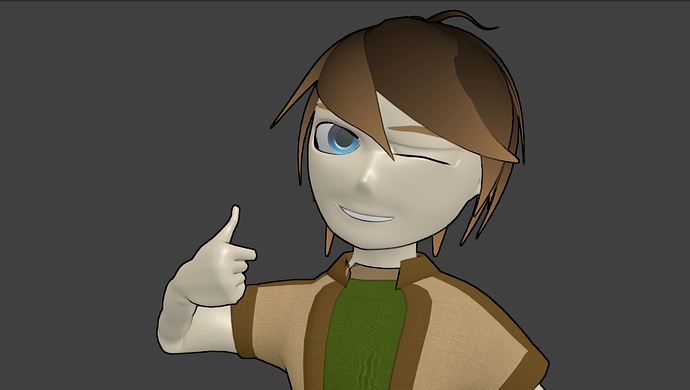
 Forearm: It’s wacky because there’s two bones in real life that twist over each other. Just ask your elbow! I’m going to loosen up the strength in mine to avoid that Indian Burn which is a perfect description. When your arms are at your side and your elbow is bent, palms down, the bones are crossed top over bottom; when you put your palms up, they uncross (I think 90% sure on that). That info comes in handy for character arm tattoos, watches, long sleeve shirts, etc but the auto weighting is really strong!
Forearm: It’s wacky because there’s two bones in real life that twist over each other. Just ask your elbow! I’m going to loosen up the strength in mine to avoid that Indian Burn which is a perfect description. When your arms are at your side and your elbow is bent, palms down, the bones are crossed top over bottom; when you put your palms up, they uncross (I think 90% sure on that). That info comes in handy for character arm tattoos, watches, long sleeve shirts, etc but the auto weighting is really strong!
 i love that in games.
i love that in games.