Good day! I want to touch the nitty-gritty subject of becoming a rigging master.
I was studying the blender around 9 months and i always want to do a reallistic human rig that can do everything. So to speak honestly, i did not have much sucess. I tried to rig using Autorig-Pro, but the author was extremelly uncooperative, and ignoring like a half of my questions so i refund addon, not to mention all problems that occur in Rigify rig were presented here as well. When doing a research on my own i was kinda shocked - despite Blender hitting 20 Years of existence, there’s not much detailed tutorials on a advanced humane rigging and skinning. I mean, that’s all? Why the rigging tutorials is so worlthless? Where’s is courses on advanced deformations, using either bones and/or shape-keys? Proper manual skinning? How to human rig hips/thighs, which is the main area that’s new people have most struggle with? Anatomiclly correct Splits, extreme poses like action or fighting game characters will actually do? So to put it like that, if you want to learn the Physics you won’t come with Physics laws on your own right? Hell, there’s no even good books on the Blender. To me it seems either professionals who have passed the nightmare of studying either doesn’t want to share presious info or everyone knows all, but again for some reson not willing to share. Look’s like rigging skill is some black magic or knowledge from sacred black monolith, who gives it only to choosen one. I don’t understand why science of rigging threating like it’s a war secret’s or something. Only real good tutorial channel i know is Dan Pro. But he is just a one person, he can’t cover everything and the last video was like 9 moths ago. Most videos on youtube is useless shlock for people with short attention spans, which will quit after 2 weeks. And i also don’t get why there’s so much information on the animation, but not the rigging, or animators just outsourcing all hard work to capable people?
And what about game models? Im pretty sure you can’t just use automatic weights and throw dozens of bones into the game rig, due to performance reason’s and yet they need to be look reasonably good as is, especially in cutscenes, without usage of complicated render specific features like, corrective or subsurf modifiers. Or the fact that you can’t have a preserve volume option in game engine, so weight paint should be different. And you could say “but it depends on what you want”,nonetheless, there need to be basic principles, tips and tricks aspecially regarding human characters, im pretty sure devs animators don’t invent the wheel every single time.
So to sum it up, my question is this - dear riggers/animators how are you went you way though? Do you studying a ceratin books? Or you just spending thousands of hours without much konwledge blindly fightting yor way though the hard way? I have hard time to find a even non-Blender specific teacher in my country, sadly because there’s not much traction in that area. English is not my main language so i apologise for any grammar mistakes or poor wording. I hope i doesn’t sound harsh, just a thoughts of a man that spare around 900 hours in blender with no sucess and frustrated beyond belief…
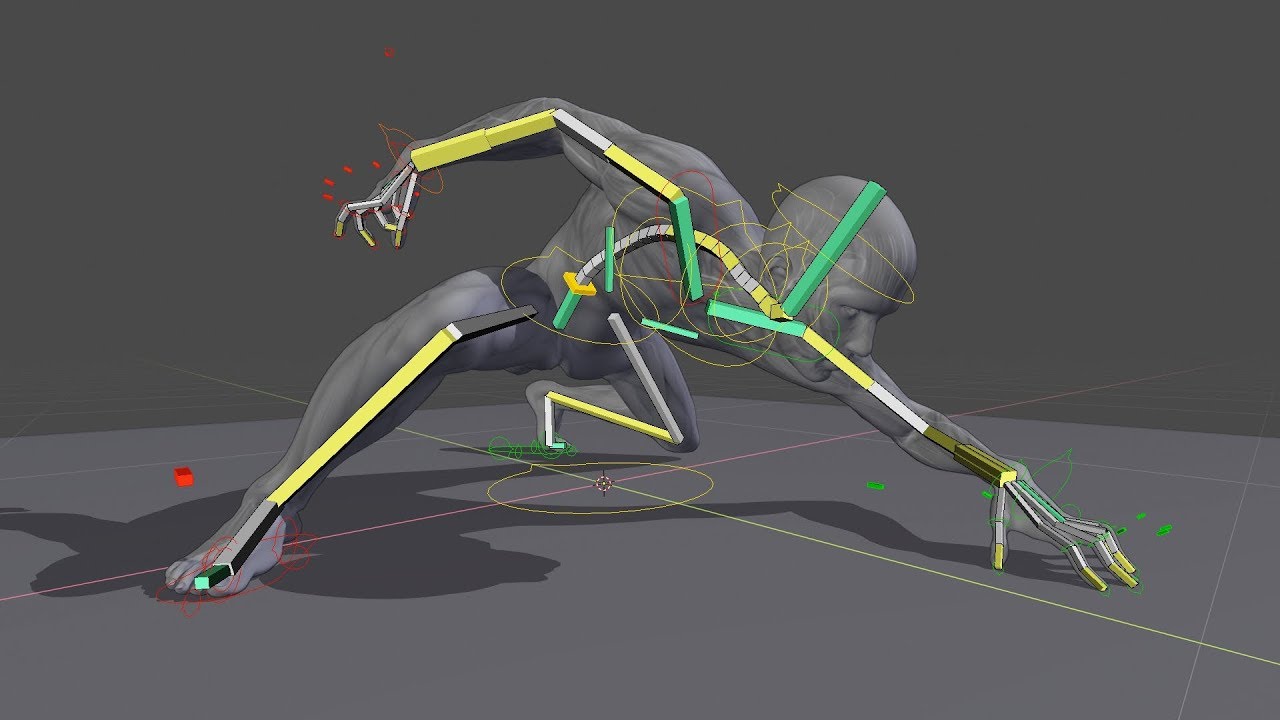
 But that’s about the art, not the technical ability.
But that’s about the art, not the technical ability.