In summary work for me:
sudo apt install python
sudo apt-get install python-gtk2-dev
sudo apt-get install python-pip
pip install pillow
In summary work for me:
sudo apt install python
sudo apt-get install python-gtk2-dev
sudo apt-get install python-pip
pip install pillow
and system input English
Thanks man for this little advice… I will make an exception in the new update
c17vfx , try now the update button
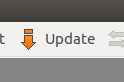


maybe this might interest you
Official release page on VCS site…
(you can also check the statuses of my projects there)
https://blenderdumbass.wixsite.com/violence-children/blender-orginizer
This is not pretty enough. It’s all white with some stupid color strips. Mine is made with style.
Hey, i just gave a try on windows, and good news, almost work out of the box !
I installed python 2.7 (if i understood correctly, a bunch of code doesn’t support python 3 ?), pygtk and pillow, and good to go !
So far, i’m unable to get a proper “dock icon” but this is inherent to windows (compared to ubuntu) but a .bat could do the trick (windows command executable) !
There are of course a few errors, so far (5 minutes test) i got :
And a little something is this :
I’m unable to reach the validation button to get some content in scene editor, maybe a problem with pygtk on windows…
If i have some spare time, i could try to tacke some of these errors to be able to run it out of the box on windows (simple ones, not a coder here)
I know you’re busy with linux dev, but i thought it should be cool to know it’s almost working !
Thanks for the good work man !
Cheers !
how to run on windows ?
it’s cool!
The OK button in the text editor is under the window that’s way too big. In linux you can grab a window from any point while holding Alt so I didn’t care about it.
There is s size value in the dialogs.py for the edit event. Just make it less pixels.
# scroller for the text editor
textscroll = gtk.ScrolledWindow()
textscroll.set_policy(gtk.POLICY_AUTOMATIC, gtk.POLICY_ALWAYS)
textscroll.set_size_request(800, 800) # THIS VALUES
textscroll.set_shadow_type(gtk.SHADOW_NONE)
about the commands and paths errors. There is an extensive work should be done.
And I’m more focused on the actual project now. Then the organizer for it.
You just have to install python, and pygtk and pillow !
you’ll have to first install
you’ll have to check the box in python installer to get it install system variable, and you’ll have to do it manually for gtk+ package (add in path variable, new one, copy paste your entire bin path)
And you should be good to go following tutorial number 1 for launching the organizer through command line (python %path to organizer.py%)
cheers !
thanks man
I was just checking this
OH SH#T !!! Windows don’t have the right font that I chose . LOL
LOOK AT THE DIFERENCE!
Yeah i saw ther’s a bunch of differences in the interface, what was the font you chose ? i can take a look and see if it is in windows default one, or if it is a gtk issue !
TRY NEW COOL UPDATE
SPLITTING GPU and CPU automatically
This little thing there…
![]()
Will tell the organizer how much percent of the frames will handle CPU and how much GPU
Update to 4.11
Drag and Drop text and images right into the story editor. And they will appear.
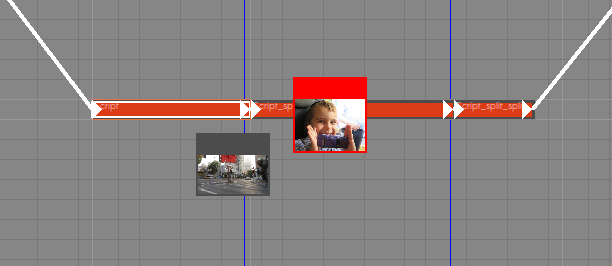
New better desing for the side ruler of the story editor.
A folder picker tool in the render setting ( works only when Custom folder enabled)
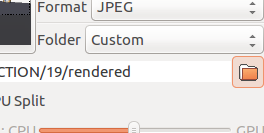
A new little feature for the scripts writing routine.
I found a difficulty to explain with words a particular pattern or a scheme
that might impact the story greatly. So I made a little feature that solves it.
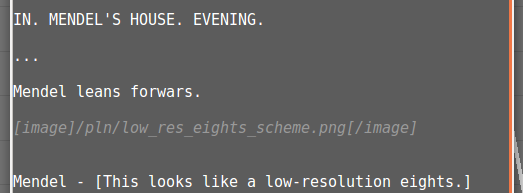
I’ve added this [image]/path/image.png[/image] syntax into the script’s editor.
and on the preview.
![]()
When you click this icon to read the full script
it will show you this
Now you can SOMEWHAT export your script into a sharable file format.