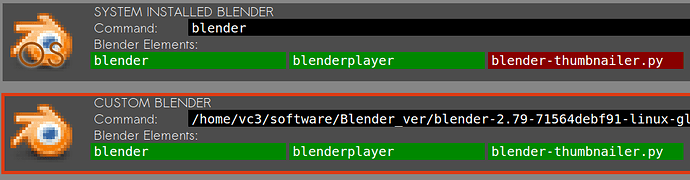There was a pretty bad update for Blender on linux.
It made blender not load up what so ever. So I did
the most sensible thing and basically reinstalled it.
apt-get remove, apt-get install… etc…
What I’ve got was not the 2.79 that I used to work with
but the older 2.76 and I could not get newer system version
to be intalled.
I do have tho the folders with custom versions of blender.
When you download the .tar.tz file from Blender.org and
just extract them into a folder. There is an executable in
there. So you can use any version of Blender if you want.
So I thought… OK. Let’s make so people could choose the version
of blender that they work with in the organizer.
So I did just that
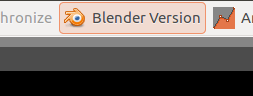
There is a new button on the top right corner. That will lead you toward
a new interface for selecting a custom blender.
Also it will automatically check for you if the Blender
is having all nesesarry components.
blender - the executable it self.
blenderplayer - the BGE executable
blender-thumbnailer.py - the system thumbnailer for blend files
If something doesn’t work please do the REPORT BUG. So I could know.
Thanks.