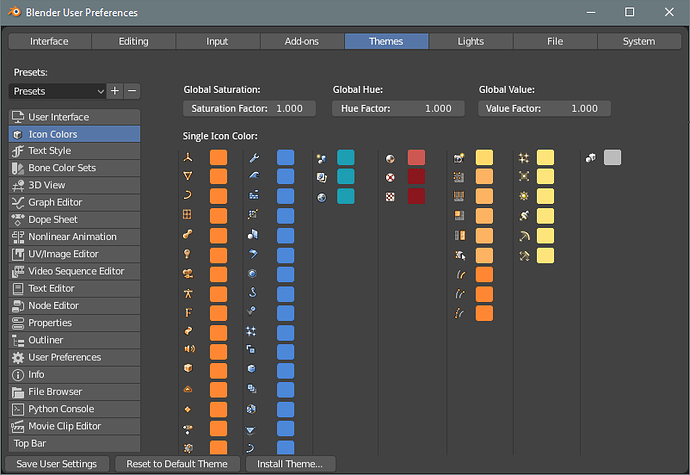Included in the *svg.
@William - some minor tweaks were made since my last upload!
I still work on some of icons, though… Will update the Multiresolution within 15 min.
Great.
Sorry for asking, but could I get you to make a list of all the icons you added? Not the changed ones, just the new ones.
Then I’ll make sure they are all added correctly then.
Gosh - I’ve lost the track some time ago…
Ok, I’ll ask then.
What is T14 for? And T18?
Grease Pencil ObData.
T13 - Grease Pencil Layer under edition
Isn’t that T13? If not, what is T13?
Search bar. Nice.
Also nice overall.
I am heavily in favour of search bars. Will it search the current tab or all of them?
I’d recommend people here to also follow and engage with the discussion on the Devtalk forums:
This is the latest proposal there, since it was told that fully customizable icons would be too much work for the current dev staff. Maybe keep colored icons, and add a option for Saturation on the User Preferences, so that if you want monochromatic icons so badly, you could change the saturation of them all yourself:
If the proposal of monochromatic icons was to add greater customization to blender, the above image really adds that greater customization without having to allow full icon-set change. You can either change a global Hue-Saturation-Value for all icons, or individual HSVs.
One idea that i had was if the two color icon idea is used to have two color options for the primary and secondary colors and the unquie icons can have their own separate options
Do you realize how many icons a set consists of? About a half of a tousand. That’s deffinitely not the way to follow.
What about my suggestion?
I believe it is not something that concerns the designer but the writing of the code, make sure that the color management is managed via code
3 layer for colors, top, middle,bottom that’s all
the only thing you need to do is to split this svg into 3 svg:
one that contains the low level (the outer parts of the icons, or in “shadow” etc)
one that contains the medium level (for example the body of the icon)
one that contains the top level (for example, the vertices)
then the developer will have to assemble these 3 svg in a single body with customizable icons in the colors …
is just an example to make you understand … I do not know exactly how technically it should be processed
then the colors entirely managed via code
the aim is the total customization, and it is not said that it must necessarily be the default theme to have the colors, as far as I’m concerned it can also remain entirely white, the important thing is that they are customizable
For fake user, how about a shield? Protecting the data (from removal)
https://goo.gl/images/4VVziq
I think there is something you have misunderstood. The template customisation has nothing to do with the icons. The icons are, currently and according to the devs - for the foreseeable future, the same regardless of the template used. There are no announced plans at all for the ability to load custom icons. Now or after templates are done.
According to Brecht, it is not something they are inclined to look into at all. They might accept a patch by someone else… but it’s not guaranteed and I know from looking at the code they’d be mighty hesitant to have developers they haven’t worked with before play in that area. Internal icons are loaded once, at a known size, from known binary data compiled into the executable and then never cleaned up. Changes to this code will require not only adding memory management code to internal icons that doesn’t currently exist, but the rest of the UI code not having taken advantage of that “once and done” memory allocation (such as keeping pointer values locally it shouldn’t have).
Personally, I’m not counting on it or going to put the large effort in for it myself (I can see what needs to be done and have a general idea on how to do it). I’ve had it proven to me before that “not prioritising” actually means “we’re not interested and we’ll actually get around to a veto if you keep pushing it”. Your mileage may vary but unless I hear the developers actually want customisable icons - I’m not going to waste my time to be vetoed again.
Back to the Fake User icon quest:
-
@William’s Safe icon - I’m not a fan of it. Too many small details cramped in a square

-
a shield - the two state icon with a twist relating to Orphaned Data’s broken heart icon:

I like the shield a lot. And what do You think?
The safe looks good, the left shield is a tad too thin and the right shield looks like it has a V in it.
Those two shields depict two states - outline=off (no fake user), filled=on (fake user assigned).
That safe is executed wonderfully in 14x14px