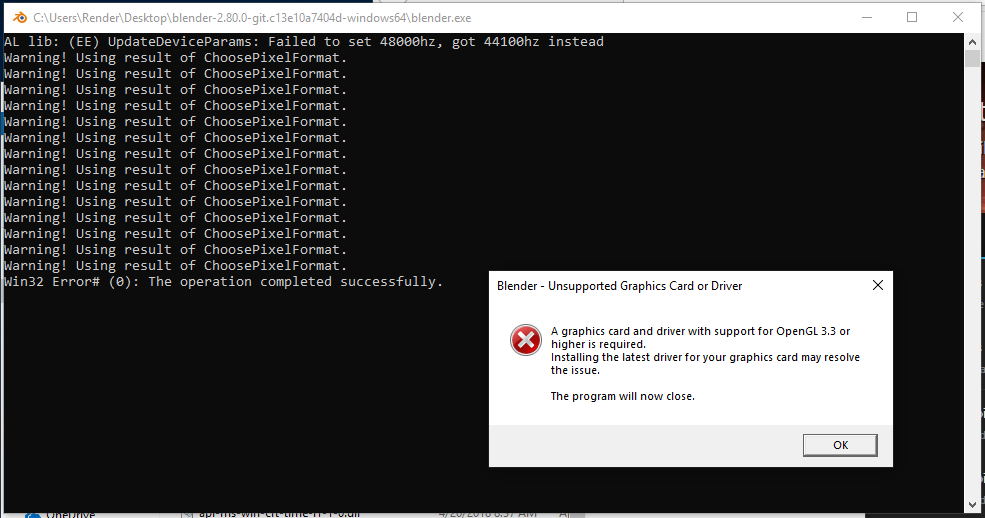I have fought with this new computer for four months now, thinking it was something just with blender and it has not cleared up, so now I am thinking it’s something with my computer.
I have a new tower, running windows 10, with 2 NVIDIA RTX 2080 cards on it. I am now beginning to understand that support is apparently limited for RTX cards, but as near as I can tell, no one is having the problems I am having.
Blender 2.79 will open my scenes, but is so slow and laggy, constantly crashing and not responding.
Blender 2.8 will not open at all. The System console window comes up then I get the following:
So it’s giving me an error indicating that Blender must have a system capable of running open GL 3.3 and will now close because I don’t. Even though I do.
I can use the system for rendering, but not modeling. My pipeline has become that I must model on my old computer, which has an NVIDI 1060 and opens all my files in either 2.79 or 2.8 just fine. Then I move them to the other computer to render BUT…
Before I move them over, I have to reduce blender to a single open panel/window, and that window MUST be the properties panel. Then when I open the file (on 2.79 only, because 2.8 won’t open) on the new computer, I can change the save directory (slowly, because it still lags horribly) then hit render. Then it chews through my scene like there is no tomorrow and everything is great, until I get to the next scene.
So to try to solve this issue, I have updated my graphics driver to the most current stable driver from just a couple weeks ago.
I am using a nightly build of 2.79 just downloaded today, 2.79 still lags.
Downloaded the most recent, daily build of 2.8, and it does not open.
So, can anybody tell me what I am missing/doing wrong that this brand new super fast computer is having such difficulty with Blender?
Let me know what additional info you need!