I am available for anyone who needs any help at all.
Just shoot me a PM with any questions you may have and please make sure you link me to images so I can see what you are doing.
Nice thread idea too, btw. 
BgDM
I am available for anyone who needs any help at all.
Just shoot me a PM with any questions you may have and please make sure you link me to images so I can see what you are doing.
Nice thread idea too, btw. 
BgDM
Well in the game engine section of the forums there is a thread…Adopt a Newbie thread. I guess that should really be moved, but anyway, I wanted this thread to be a mass newbie helper. I want it to help them stay focused on something and finish it, and from that learning so much more then they would by strugglin onthere own. Then stoping and doing it all over…
Like emfrobia said even if its off topic from what we are making feel free to ask any questions.
Ok great we got more help ![]()
I am currently texturing and UV mapping my m0del when I finish that then I can have an example for us all. And we can start UV mapping!!
Now, i’ve started all over again, with only 8 pieces.
Here, i’ve made some pictures, where you can see what i mean with the “dark” things. You can also see, that the edge is sharp, and that’s why i suspect the creases…
(subsurf:2 set smooth: on)
i know you said triangles on the end face wouldnt matter too much but i found a way to make quads instead for anyone its helpfull too.

fig 1. Starting from an open ended tube select the outer edge, extrude it and scale it down but only a small amount not to the centre.Next evenly select 4 verts then press button f to fill with a face.
fig 2. Subdivide the newly crated face till the outside edge has same number of verts at the outer edge of the tube.
fig 3. work you way around selecting two verts at a time then press alt & m and choosing merge at centre.
fig 4. this is what you end up with no triangles, only quads.
Great solution!!! Never thought of that 
Although, if your going to close it off, you don’t need that inner ring of vert’s, just adds to the total count.
Khnum - o yea i see what u mean now, i could of done what i did directly to the outer edge rather then making a new one.
edit - just noticed only thing is u couldnt use merge at centre as you would loose the shape on the outside maybe tosphere afterwards would correct it. otherwise youd have to move cursor to each outer vert then merge the two verts at cursor insted.
You wouldn’t merge your correct, instead, just create faces to fill in the empty space. Simple as that. Select 4 verts and press " f " to create a new face, but make sure you have normals turned on so you can see if they are created facing the right direction, if not just, select the face and hit “flip normal” button in the mesh tool section. 
or for a slightly quicker way, change to line select and select the two line segments you wish to make a face out of and hit " f ", and it will do the same thing.
Ok well I have unwrapped mine and slapped a texture on there. I am not a very good texturer yet so I cant teach too much on that. But once everyone is done with thier m0dels we can unwrap 

Tjeiken- I think that the dark spots are because of the smoothing groups. If its a 90 degree angle take off the smooth. The part before the rear fins I dont think that is there, on the reall thing. The nose needs to be…shorter, so scale it in a bit,but it is getting much better everytime
Here is my missle. It took me 15 minutes. 
The cylinder you used looks a little too low poly. You can see the angles which detracts a bit from the look and makes it harder to make a nice dome front. The rest of it looks ok though.
Here’s an update:
Monkey: I’d really like to know the settings of your material. They are really nice and I would love those for my test renders.
Wow this is turning out really good.
Reminds me of my first blender animation of the torpedo that shoots bubbles out the back. That was in a tutorial somewhere I dont remember…
Gozeman - Your m0del is looking very very nice man. I dont know if there are that many segments on the hellfire, I havent checked yet but either way looks good. I think this could be called done if your satisfied with it:0
DanBoghean - your m0del looks right on  I think you can also call it done if you like. My material settings?..for the ones with the texture on it, or the original render. If you mean the newly posted renders, then that is a texture, but you could prob get the same feel with just a black material with 0 spec.
I think you can also call it done if you like. My material settings?..for the ones with the texture on it, or the original render. If you mean the newly posted renders, then that is a texture, but you could prob get the same feel with just a black material with 0 spec.
Oh yeah you guys can call me Mike…will be easier than monkey 
NorinMHX - Great start! But there are a few things I would like to point out. As Khnum said your cylender looks very low poly, so I would recomend remaking the body with over 20 somethin faces. That should make it look alot smoother, also remember what I have been saying about the smoothing. At your cut there towards the front it looks like you have some black going on there, so do what I have been saying abou the smooth. Ok 2 more things, your fins seem a little too thin, just thicken them up a little bit more, dont go crazy with that cuz you dont want em too thick. And the front portion of the m0del needs to be thicker and rounder at the front. Keep them coming man your doing good 
haha enriq766 missiles usually shoot bubbles out the back, at least the ones I have seen 
I mean the original renders. I like the material and I’d like to see the settings.
Cool! can you post the texture? and teach su to unwrap?
Ok, here is a better model and larger images. I have used no subsurfacing, and have only used set smooth in areas that seem to need it. Used bevel to get a better rounded edge on the square objects. Please critique.
JABayne

Ok here is the material settings figured just post a pic instead of typing it all out. I usually just turn spec off but here it is. I hate spec almost more than overused sub-d 
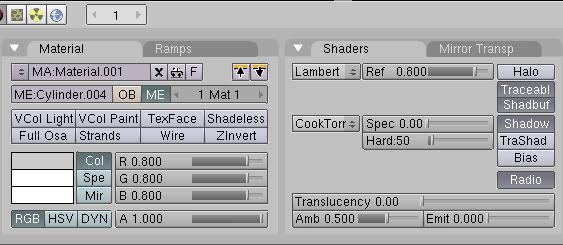
Ok here is the texture map, like I said before nothing amazing…I need to get better at texturing 

I want to make sure everyone is done before we start UV mapping. Tommorow hopefully so guys finish up 
JABayne - Awsome! Do you think that m0deling without the sub-d is easier? There are still a few things on your m0del that need corection. I would say make the head a little bit rounder…ctrl-r and scale a little more.
The rear shouldnt be smoothed, the 90 degree part, it just doest look right. Also the vent in between the front fins is way to thin its fairly thick. Nice detail on the back tho  very good job mate.
very good job mate.
I love to model with sub-d, however I understand that the ultimate goal here will be for game modeling. With that in mind, I am trying my best to push myself towards basic modeling. The tube is all one piece (including the nose) made from a 24 vert circle. Is the vent you are referring to the “line” around the front nose? If so I can scale that quick and easy. The rear would need a bit more work to get a more solid look that you are asking for, but I’ll work on it. I’ll post more tommorrow, must go to sleep for work.
JABayne
here is an update of my misile, redid body, enlarged fins, added three fins around sides, added little square things.
