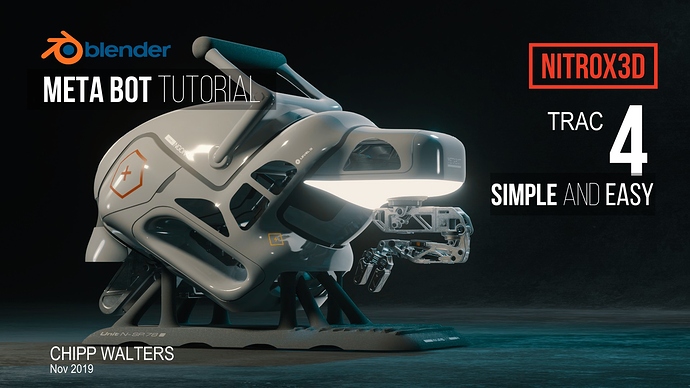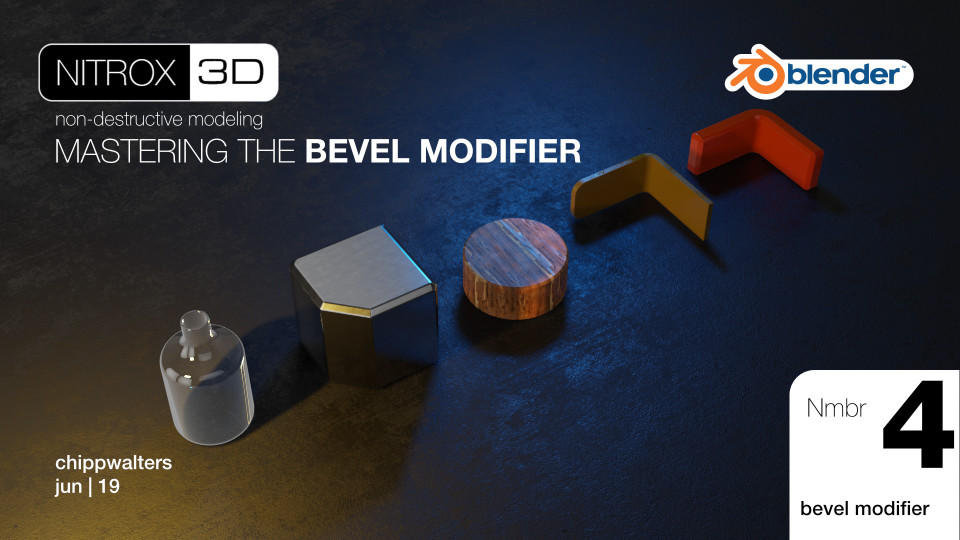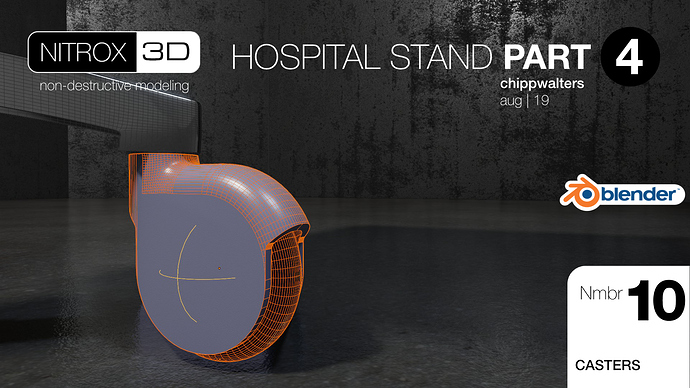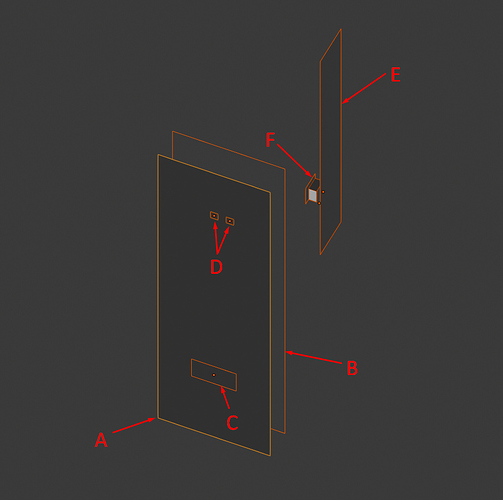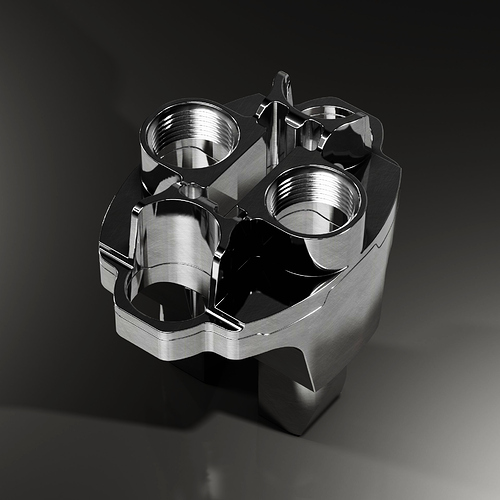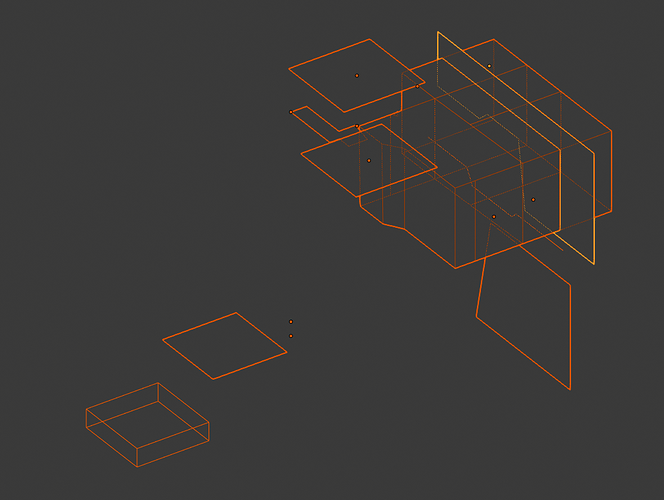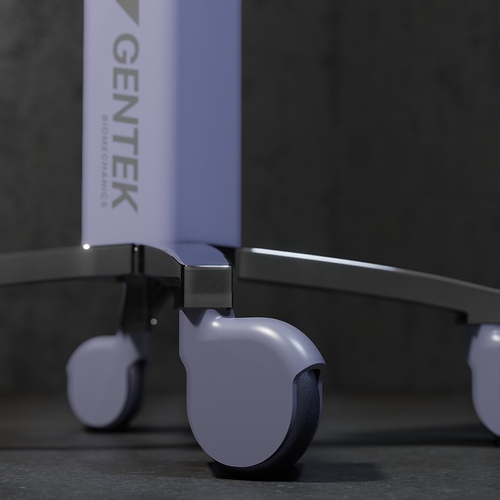UPDATE: 11/2019
Metabot NON-DESTRUCTIVE modeling with METABALLS and META ELEMENTS.
10 NEW videos! Free Update!
Check the video out NOW.
UPDATE:
Hey guys, I just finished 5 new videos: NITROX3D Track 3. See below for details.
Available at https://gum.co/NITROX3D-TRACK-3 for $11
or
You can grab the entire course on Blender Market for $22 (10 videos)
https://blendermarket.com/products/nitrox3d-non-destructive-modeling-course
TRACK-1
is free, is just the YouTube videos I’ve already shared available for download. https://gum.co/NITROX3D-TRACK-1
TRACK-2
Get it at:
Gumroad
Blender Market
for $11 includes all the source files from the “Electronics Box” from the TRACK-1 video, and includes:
- NITROX3D-03 (20 min) | CUSTOMIZE YOUR STARTUP SCENE | is a detailed explanation of the startup scene I work with, and includes the startup scene plus some textures from my Definitely EEVEE Materials System.
NITROX3D-04 (18 min) | MASTERING THE BEVEL MODIFIER | is an explanation of many of the tricks you can use with Blender’s bevel modifier to create the shapes and objects which make up your non-destructive product. All source files included.
NITROX3D-05 (15 min) | SONY HEADPHONE AMP BREAKDOWN | is a detailed walkthrough of the Sony headphone preamp model constructed entirely (including KIT OPS connectors) using the NITROX3D workflow.
TRACK-3
See https://gum.co/NITROX3D-TRACK-3 for purchase details.
Nmbr 6: Creating Machined Ribs Tutorial | 12:04
This video goes over how to create a non-destructive rib pattern for die-cast, machined and injection molded parts.
Nmbr 7: Hospital Stand Part 1 | 6:56
This video goes over the basic stand and dissects the parts which are the “low-hanging fruit” of object creation using modifiers.
Nmbr 8: Hospital Stand Part 2 | 12:18
This video explains two different approaches to creating the curved stamped and punched metal tray top for the stand. It uses a variety of unique modifier approaches which are sure to get you thinking!
Nmbr 9: Hospital Stand Part 3 | 6:40
A most unique approach on creating the base for the Hospital Stand. It uses the subdivision modifier plus a couple new wrinkles on how to quickly knock out a complex form with only a couple modifiers-- while keeping it fully editable!
Nmbr 10: Hospital Stand Part 4 | 7:42
How to create the casters and caster housing. This tutorial walks you through the most complex part of the model while sharing with you a number of new ways to think about your model.
(OLDER)
Hey everyone, Chipp here with something I believe is VERY exciting.
Context
As many of you may know, I’m an Industrial Designer who does concept work as well. I want to talk about the modifier based non-destructive workflow, but I’m adding a different spin on it.
I’m in the process of creating some free videos which will show more, but I’d like to start the conversation here first. I might mention the concept of non-destructive hard surface modeling isn’t new. In fact, there are several wonderful videos by folks like @pitiwazou and @masterxeon1001 and many others.
I sure am not intending to try and co-op the whole ND (Non-Destructive) movement, and tons of credit go to those guys. I in fact was shown ND by @masterxeon1001 back in Sept of 2018 while I was working on an underwater robot (can’t show b/c NDA). Jerry showed me how to build it so I could iterate the many clients changes, and it was a godsend.
Mostly that was because in the past I’d use Moi3D to create these models, and changes were horrendously difficult. I pretty much fell in love with ND and needed to learn more.
Unfortunately, guys like Jerry and Cédric Lepiller and others, each had their own tools and workflows. What I wanted is to drill down and understand exactly what was going on. I’m not as interested in speed as I am in trying to figure out all that is possible in Blender-- without ND addons for the time being-- I may look into them later.
So what is NITROX3D?
NITROX3D is the short name I will use to refer to a collection of non-destructive techniques and strategies for creating HD (Hard Surface) models in Blender. The acronym stands for:
Non-destructive Iterative Techniques for Rapid Object eXploration in 3D.
It is not intended to supplant or replace the unique workflows which Hard Ops, Boxcutter, Fluent, Speedflow, and other optimized addons use for quickly creating hyperdetailed designs. It is more focused on real world products created by Industrial Designers and concept artists (not to say those products don’t comport to create real world products too).
Electronics Box
Perhaps a simple and best explanation for NITROX3D is this set of pictures. Here’s a product design created by Teenage Engineering (cool company-- look them up).
I use it because it shows a very simple (and typical) Industrial Design box. Here is a wireframe of the box.
To create this box, I used only the below 8 faces. So, to better understand, it will take a video, but the short of it is here are the modifiers used to convert these 8 polygons to the fully realized product:
A. The main BOX

B. The parting line between the front bezel and the back part of the BOX.

C. The audio port opening.

D. The LEDs

E. The WiFi “EARS”

F. The connector between the EARS and the BOX.

Vitaly Bulgarov Example
So, I’d like to show another example to demonstrate how powerful this workflow can be. Many of you know how insanely fabulous Vitaly Bulgarov is at creating unique and incredible Hard Surface Widgets. One of my favorites, and one I’ve tried and failed at multiple times in poly modelers is this wonderful multi-hose clamp he created in the easy to use CAD NURBS modeler, MoI3D.
So, I set down with the goal of creating this using NITROX3D. And here’s where I ended after a couple of hours:
There’s no way I could do it with traditional poly modeling techniques, as there were so many tweaks to a vertex position or bevel weighting that I could see the result in realtime-- just like parametric modeling in CAD (more on that later). And as I roughed out the shape, I would later come back and refine it by placing a few new vertices in the right place with the correct settings and it magically came to life.
The kit bash details aren’t yet added, and will be added using KIT OPS or DECAL MACHINE later, but the overall form was what I was trying to achieve. And I think I did a pretty good job, not to mention the resulting wireframe is much more useable than what comes out of MoI3D (which is NURBS based and as such has a difficult time creating an organize poly mesh).
Only 29 faces and 5 edges were used to construct this. The trick is to create a strategy and then know what modifiers to add and in what order.
Again, this is best explained in a video.
And More
Lastly, let me present another couple of models that use this technique.
Here’s an example of an existing Sony headphones preamp:
And I used NITROX3D to create:
and addedKIT OPS INSERTS for all connectors and graphics and used Definitely EEVEE: Materials System for the materials and textures:
And here’s a portable adjustable tech stand created with NITROX3D:
Again, both designs are only a few polygons. The strategy is the key-- and all without addons-- unless you count the decal and connectors added with KIT OPS. And factually, they could of been added as objects as well, just for me, as one of the creators of KIT OPS, it was an easy thing to just create them as exercises in using NITROX3D to create KIT OPS INSERTS.
Oh, and the graphics are courtesy of @SirCharlesHurst who is just about to release one of the most amazing decal packs for both KIT OPS and DECAL MACHINE. You can learn more about it at:
Finally
So, to be clear, I’m not saying I’m the expert here, but I am working hard to understand just how far we can push the modifier stack for ND HS models. Please chime in if you have any better ideas or if you see I’m doing something wrong.
As I previously mentioned, I’m currently working on a FREE set of a couple of NITROX3D intro videos to help explain all of this. Stay tuned ![]()
*Of course, all EEVEE renders!