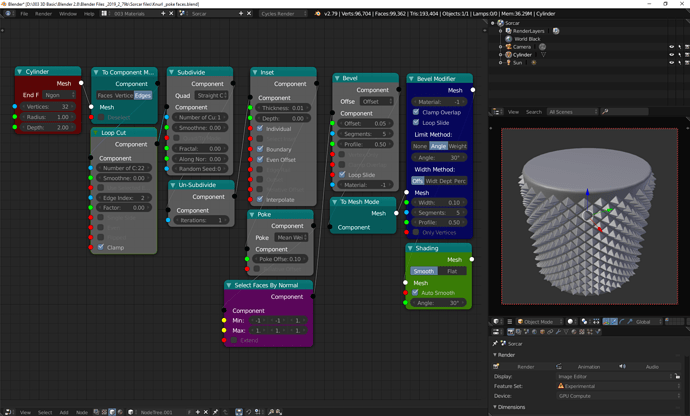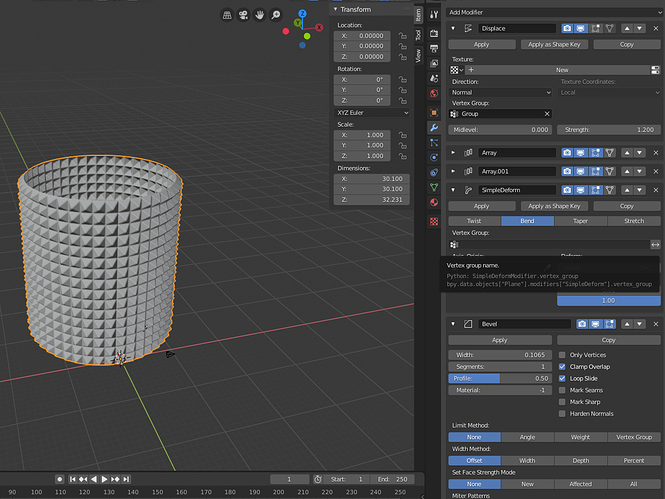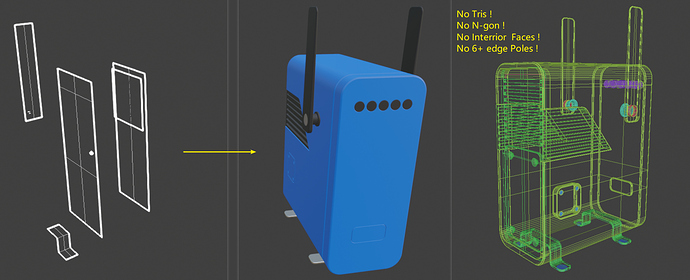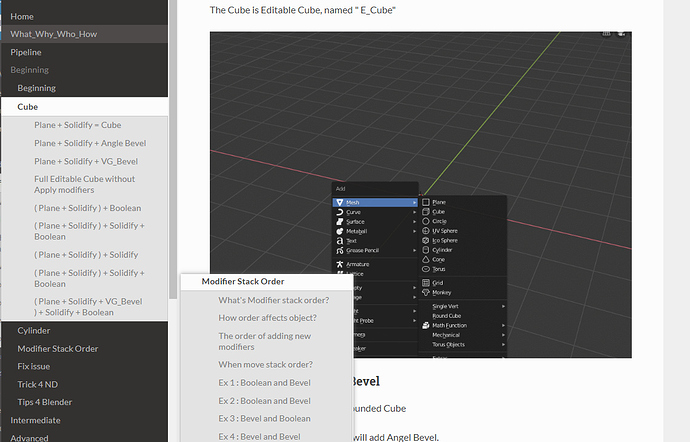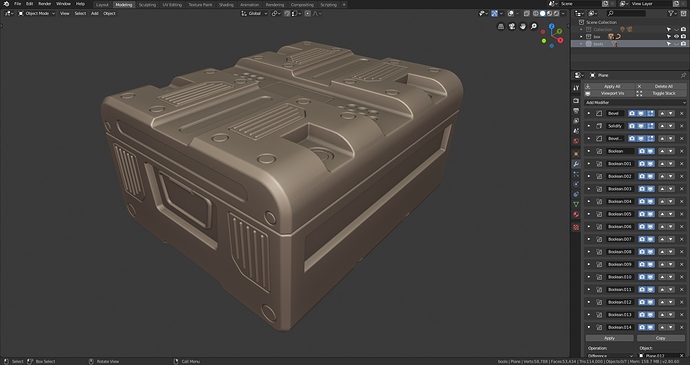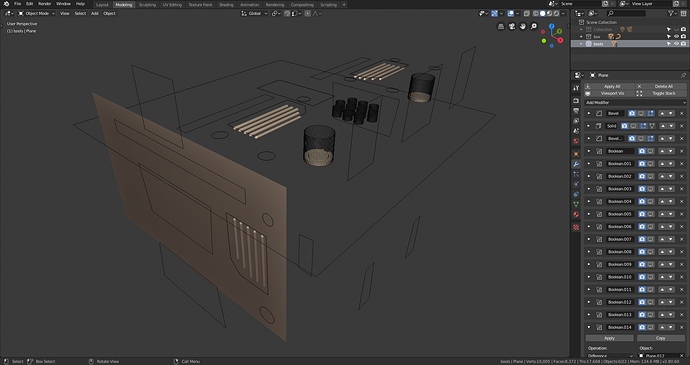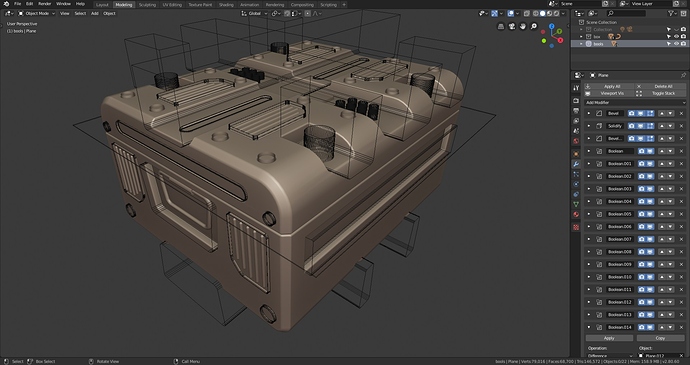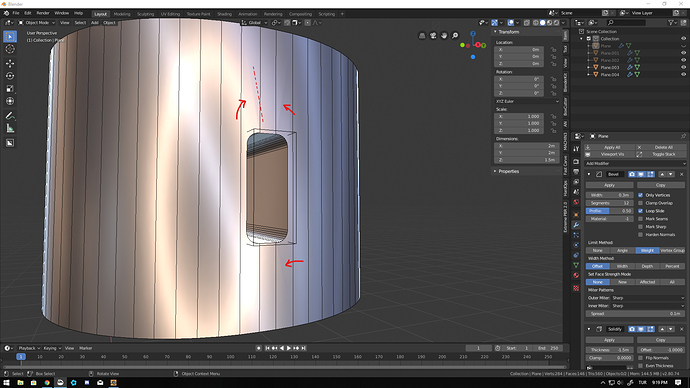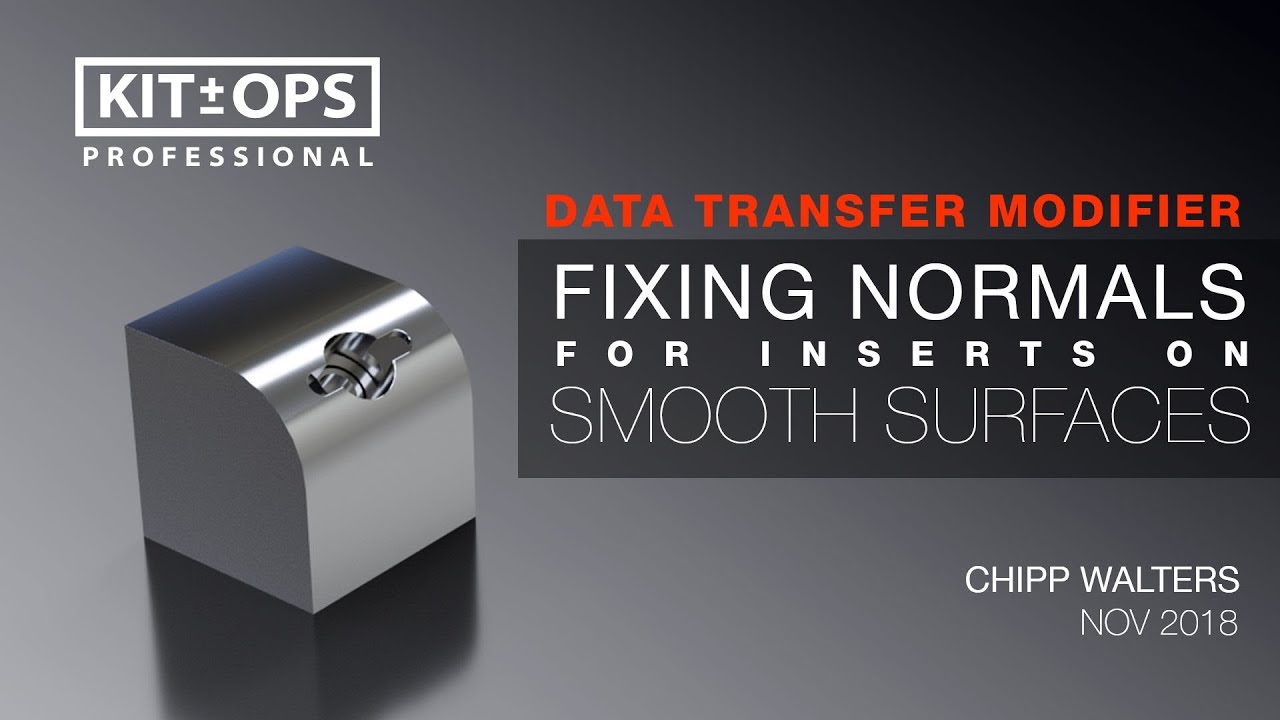Sorry, I don’t have anything for that right now. Perhaps someone else knows?
It’s really nice to see fellow designers exploring other workflows. I love the new Eevee engine, and I’ve yet to integrate it into my workflow.
I’ve experimented a lot with polygonal workflows, I even made my final project when I was studying with Cinema 4d. But after 7 years of using both CAD and polygonal softwares for different uses, I’ve found that CAD is better for industrial design work, 90% of the time.
I’ve recently switched to fusion 360 for concept design, and to me it’s been the best package for this application. It’s blazing fast compared to Solidworks, direct modeling removes the feature tree which I love to work without, and it has a ton of tools to quickly move and scale things around just like I do in blender. Best of both worlds really.
I still use Solidworks for the production model and to design the functional aspect, but fusion is the way to go for anything quick and dirty.
I used to use zbrush/blender to make quick concepts, but in my experience it’s too hard to get a tight control over complex surfaces, while you could do the same in rhino/solidworks/fusion in a few seconds. Keyshot also makes the real time rendering point moot to me since I don’t need photorealistic instant feedback, and sending my model to Keyshot is really fast so there’s no real advantage to EEVEE for me.
As a reference I design military equipment, which means I don’t do anything over-stylized and 99% of the focus is on functionality. My personal projects are 100% visual development though, so I do both.
Anyway, just my 2 cents.
Thanks for sharing your experiences. I think it’s probably best to have a number of different tools in your bag, including CAD NURBS (MoI, Rhino, Fusion, Solidworks), TOPOLOGY (Zbrush, Mudbox, 3DCoat), and surface modeling (Blender, Maya, C4D, 3DMax, SketchUp, etc.).
It’s important to choose the correct tool and workflow for what you want to model. For instance, you wouldn’t model a car with metaballs. Not every tool can model every object easily.
NITROX3D certainly can’t model a car either, but there are many things it can help with, and non-destructive modeling, as stated previously, is great for iterative design-- which does create BETTER designs.
I, too, have KeyShot and have given a presentation at the KeyShot conference on some neat tricks on how to create sketch like renders. While it’s great for NURBS rendering, it is yet another step in an already complex workflow for NURBS. Not to mention it can’t add that last rounded edges render hack with NURBS in KeyShot.
Also, for me, CMF is an important consideration as I model. This is why I originally created the Definitely EEVEE Materials System.
I like to be able to see how the highlights will show on the objects as I design them, using a close to correct facsimile of the intended materials.
Lastly, I’ve done a lot of work with companies helping them build their VR design pipeline. Of course their models are currently NURBS based, but still there needs to be UV mapping and materials application-- and sometimes RETOPO as well. Blender works well for this pipeline. Hopefully, when the VR viewing tools are embeded completely with EEVEE it will be even better (people are working on it!).
Very nice. Thanks for sharing.
Hey folks,
I plan on continuing this series, assuming people want to see it. I will plan on offering a multi-lesson course, not unlike my Definitely EEVEE: Definitive Interiors, on how to use the NITROX3D process. I’m working on the 3rd video now. Let me know your thoughts. Thanks.
I’m really looking forward to an explanation of the multi-hose clamp. I wouldn’t mind seeing that preamp either.
Thanks!
My Exercise:![]()
At the same time, as a beginner I’m working on Non-destructive Document , but not publish right now.
Thanks for introducing me to this workflow Chipp. After watching your videos, you inspired me to make this…
The planes that started it all…
And the finished game ready asset
Looking good. Once you get the hang of it, things start to come together fast. Great job ![]()
Really need to find time to go through all of these. Chip do you have a favourite startup blend or special UI setup for Blender. I always thought that Hard Surface could do with its own tab or even a whole fork of Blender. Ive found i like BforArtists a lot.
That’s the first part of my very next video ![]()
Looking forward to seeing it. There must be a good startup for hard surface modeling.
100% agree on the iterative design, though where I beg to differ is on how to achieve an efficient workflow. I’m not entirely convinced I could use blender in an efficient way on any of the projects I’ve worked on at my current job. I’m sure there are situations where it could be useful though, and the more tools you know the better. It’s true that not every tool can model every object easily, but if you design a certain type of objects, there are definitely tools that will model them better than other tools most of the time (ex; military helmets; cad is better 100% of the time). So in that sense, it’s entirely possible that CAD is better for a certain designer, 90% of the time, or maybe even zbrush is their preferred tool because of the nature of the object. I guess what I’m getting at is that I’ve yet to see a complex industrial design project being designed in a ND workflow in Blender/whatever 3d subd modeling suite, and in an efficient way.
As for Keyshot, I think that the added complexity is marginal compared to RT rendering, and rounded edges can be added in any 3d package you use right before you import in Keyshot, so not too much of a hassle in my opinion. I can definitely see the advantages of having real time photorealistic feedback though.
VR workflow is a whole other thing, but obviously any workflow that can speed up and simplify the UV mapping and retopology stage is important.
Sorry for the very long wall of text, I’m also very passionate about discovering new tools for design and I’ve tried a myriad of them (previous experience in video games and arch viz).
Hey Chipp,
While using boolean cuts on a cylinder (which i made by using bevel on a plane) i had these subtle artifacts. I don’t have this issue on a straight surface like cube. Do you have any suggestion?
Meshmachine has a stash and data transfer option , which I believe helps. Blender also has a data transfer modifier.I don’t know for sure, but 2.8 has a normals modifier that might help. CG Cookie I believe has a data transfer tutorial and you mght want to check out Con Coumis on youtube. As well go to the blendernation website and maybe watch the photograhic lense tutorial.
Yes, MESHmachine can solve the problem. Or, if you want to do it without addons you can check out this video
You can also try putting edge loops above and below the hole.
I think it depends on a number of factors. In particular, I would start with the design process. Perhaps you’ve seen this infographic: NITROX3D: A new hard surface workflow for designers - #59 by chippwalters
There it shows the typical diverge/converge process. I know I’m skipping steps, but w/regard to ideation, we used to sketch with markers in the diverge process. We rarely sat and drafted a solution at that time.
Today, there are a number of designers who are as facile with Nurbs, Blender, Maya, etc as we were with markers. They can create iteration after iteration using their favorite tool. Typically, CAD documentation comes in during the converge process.
I suspect that is how you best work.
I’m pretty sure guys like Vitaly Bulgarov and Jerry Perkins (aka @masterxeon1001 ) could very quickly model any helmet you can think of-- outside CAD applications. I’m not saying it’s a non-destructive workflow, but it is amazingly fast and would be appropriate for iterative diverge concept “sketches.”
IOW, it’s not just the tool, but the designer’s facility with the tool. (perhaps you can share a picture of a helmet?)
FWIW, I never claimed such a thing. I only said NITROX3D was good for certain projects, and certainly not something that can create 3D CAD documentation. In fact, I believe I said just the opposite. It could be good for certain types of designs during the diverge phase (ideation/concept design). There’s also another point to it, which I’ll get to in a minute.
The last time I used KeyShot to render NURBS (not polys) it was painfully slow. I can only imagine how slow KeyShot is with that last bevel applied as NURBS. Still, to use Solidworks, you do need a computer with lots of horsepower. Walking through all those parametric edits takes time (not just seconds-- minutes and IIRC, sometimes tens of minutes).
VR is fast becoming a very real way to evaluate designs during the process. When used properly, it is iterative and a true accelerator for design. I have a whitepaper on it if you’re interested.
Not at all! I enjoy talking shop with other designers ![]()