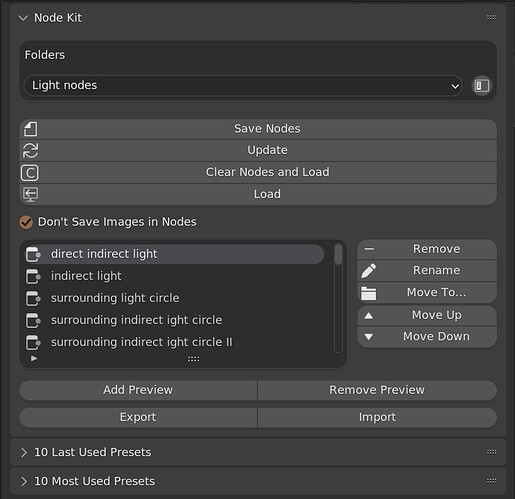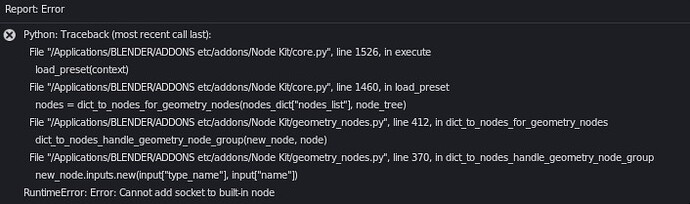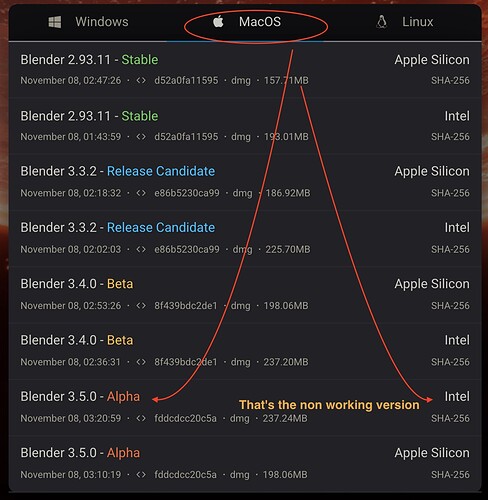I’ve PM you.
I got your PM just now, will try to fix it as soon as possible.
Updates.
Version 1.6.0:
- Fixed saving wrong socket type for nodes, which cause node group input value not correct
Thank you! ![]()
Hi,
I noticed a high memory usage in my blend files. So I investigated it and found the issue.
Here you can see that I don’t save Images in Nodes.
And in the video you see a blank startup scene with only two community addons enabled.
When I switch off NodeKit, the memory usage of the file drops from a whopping 116.7MB down to 21.5MB. That’s 95 MB. No other addon is using that much memory. Even the big ones!!
Is it possible to store the nodes via NodeKit into the AssetBrowser, maybe that helps reduce the memory usage?
Hi, thank you for your great feedback.
For now, Node Kit load all presets in disk into preference as a cache to speed up the loading nodes process at startup, so I think the memory will be high if you have many presets. I think it’s time to disable this cache now to save memory usage. I will make a fix today.
![]()
I just publish a new version of the add-on (v1.7), which should fix the high memory usage issue, please have a try.
Thank you very much.
Memory usage back to normal & more memory for art ! ![]()
![]()
Hi Aaron,
found some issues with the latest blender 3.5 build as of today on macos13 Ventura.
It happens in all 3 node editors as seen in the pics below.
Looks in my non dev eyes, that they changed something (socket / built-in node) for the future, and not a faulty commit.
But you can see it in the images from the shader, compositor and geometry editor, trying to load as usual my nodegroup. I checked twice that I’m not mistakenly tried to load a geonode into the shader or compositor editor.
I tried nothing else, like saving nodes etc. because of fear to mess something up.
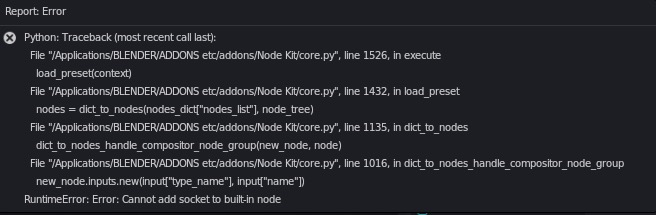
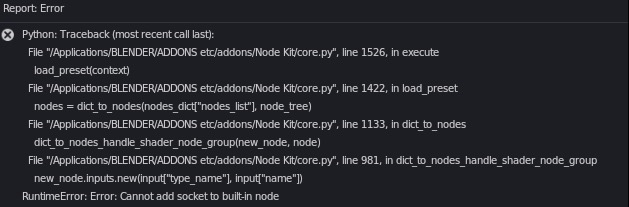
Hi, I tried some presets in Blender 3.5 alpha, but can not reproduced your issue, can you share your presets? Zip your whole NodeKit_Library folder, and sent it to me, and mentioned a few presets which you can not load with 3.5.
My library zipped is maybe 255MB !
I have here two screenshots showing the builds. (nightly compiled by me).
If you downloaded it some minutes ago, it’s still another build until later today…
The one with the x is the latest & not working one, after the last commit from:
Merge branch ‘blender-v3.4-release’ fddcdcc20c5a
Campbell Barton (campbellbarton)** on Tue, Nov 8, 2:18 AM.
The green ticked one is from Nov. 5 and STILL working fine with nodekit and all my nodes!
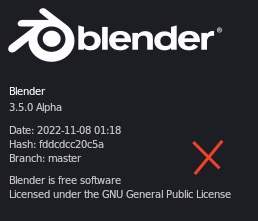
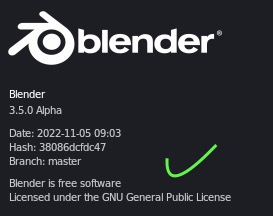
I’m off to bed now, it’s 6am and I’m on the screen bugtracking since 13 hours.
Will be back here to check in 5 hours.
Okay, I would like to wait for at least the Beta of 3.5 to see if this issue remains, since the APIs and internal of Blender in Alpha is not so stable, so can we just wait for the Beta and see this issue again?
BTW, My working environment has shifted from macOS to Ubuntu, so I don’t have chance to test on a Mac, I can just test the Linux version. ![]()
The beta will be:
|Bcon3|Bug fixing only|February 1, 2023|blender-v3.5-release|
|Bcon4|Prepare release|March 8, 2023|blender-v3.5-release|
|Bcon5|Release|March 15, 2023|blender-v3.5-release|
So that will be 4-5 month…
Tipp for Linux: As far as I can remember there is a very good VM you can use for macOS to test! But I can’t remember the name.
I think the bug will not only in macOS, so I have to find a way to reproduce this issue on Linux version, you can only zip the preset folders which not work for you, no need to zip the whole NodeKit_Library if it’s so big in size.
Just make a folder with any name you like, and copy those presets folders into it, and zip it. Then sent to me.
Ok
on it’s way to your yahoo mail address ! ![]()
![]()
I have sent a new fixed version in your email, because Blender Market dashboard is under construction, I can not officially release a new version. So there is a delay release for this version. But you have it in the attachment in my reply.
What shall I say… You rock !
Thanks, it’s working fine as far as I tested by now in all editors.
Big thank you for your support and help ! ![]()
![]()
![]()
Update v1.8.
- Fixed cannot add socket to built-in node errors in latest Blender
Version 1.9.0:
- Fixed cannot add socket to built-in node error for geometry nodes
Hello, in Blender 4.0, when I import presets, the input and output of the node group are lost. Will this issue be fixed soon?
Meanwhile, when starting Blender, an error will be reported in the console:
Traceback (most recent call last):
File "C:\Users\tuna\AppData\Roaming\Blender Foundation\Blender\4.0\scripts\addons\Node Kit\__init__.py", line 62, in in_2_seconds
pref.presets_loaded = True
NameError: name 'pref' is not defined
During handling of the above exception, another exception occurred:
Traceback (most recent call last):
File "C:\Users\tuna\AppData\Roaming\Blender Foundation\Blender\4.0\scripts\addons\Node Kit\__init__.py", line 66, in in_2_seconds
pref.presets_loaded = True
NameError: name 'pref' is not defined