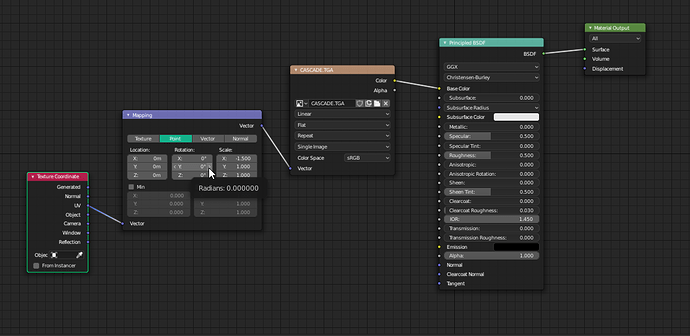Hi, long time no see.
Node Kit now can correctly load Image Texture nodes, just check out the latest update to test it.
Hello rkt
Thank you for creating the feature.
Unfortunately it does not seem to work well yet.
nodes
error
I create the same setup as the screenshot in your post, but everything works well, can you upload your blend file here? I just need to get a closer look.
Thank you for confirming.
As before
There was no error in destroying an existing preset and saving it anew.
Thanks for your useful feedback. 
Hey man looks like you’ve been updating the addon. I was adding a few world presets when I realized the images were not recalled properly. Is this something that can be added or fixed?
Can you try remove your world preset and save and restore it, I think the old preset did not save Image relative info.
These presets were created last night with the new presets system. It might not be the latest version but its the version before the updates made after my last comment.
So I need some closer look into it, can you upload the blend file with this issue here?
I tested the world shader node, and the image seems to be working well.
The node is a group node that contains an environment image inside. I don’t think I can share the nodes as it comes from Asset Management which is a paid addon. Maybe you have it. By simply creating an environment setup inside a group should be enough for you to test it out. Let me know if that helps please.
I just saved a environment image node in a node group, and it worked well. This GIF just show it:
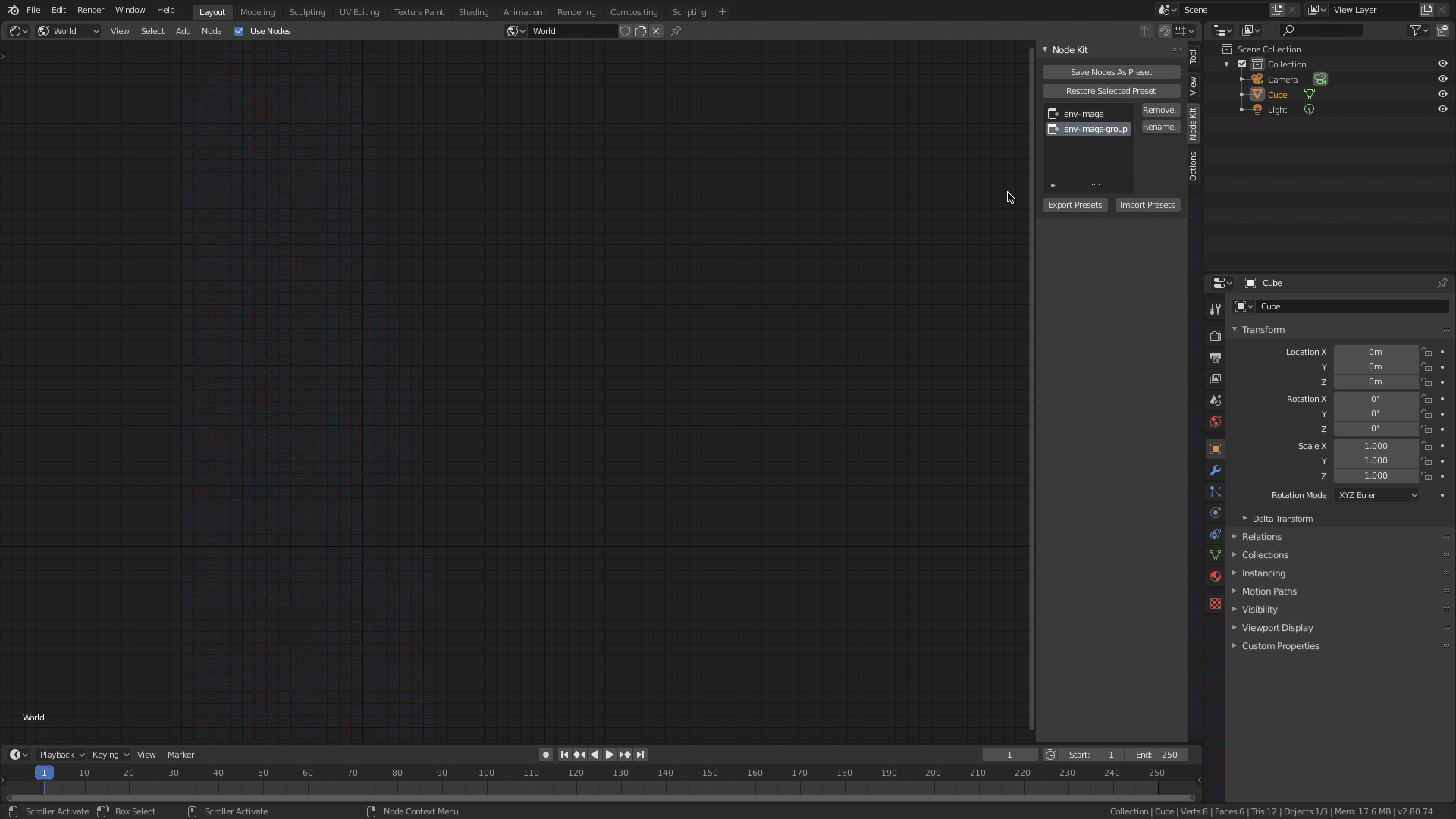
Yes I was actually doing that after I used the latest version you have on Gumroad and it works. So I guess there was something wrong with the version I had. Will report back if it anything goes wrong. Thanks again for the quick reply mate.
Thank you for let me know it works. Any feedback is welcome. 
One more question is there anywhere I can read the presets so I can manually add the pictures path so I don’t have to remake those environment settings entirely?
The presets are saved in Add-on preferences, and you can export the whole presets into a JSON file, but the JSON file is encoded in Base64 which is not plain text you can edit.
But instead of editing the image path manually, I suggest you to just restore the preset, and change the picture path and then save the preset to a new preset, delete the old preset.
Yeah that’s a good idea. And a request or at least know if you have it in the roadmap. Categories and Subcategories so you don’t have a long list of mixed up preset types.
It’s a bad idea to edit presets directly which should sometimes break the syntax of the preset, and you will lost the preset and it’s hard to recover them.
Yep, Managing preset by folders are in my plan, will add this feature in a few days.
Awesome. So what about the presets we already had? Are we going to be able to move them into folders? I want to avoid creating stuff now that I won’t be able to manage later.
The presets you already have will be automatically move to the Default folder after you install the new addon and open Blender.