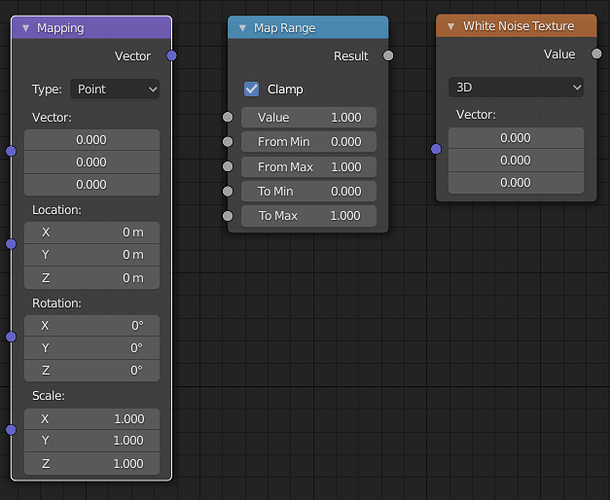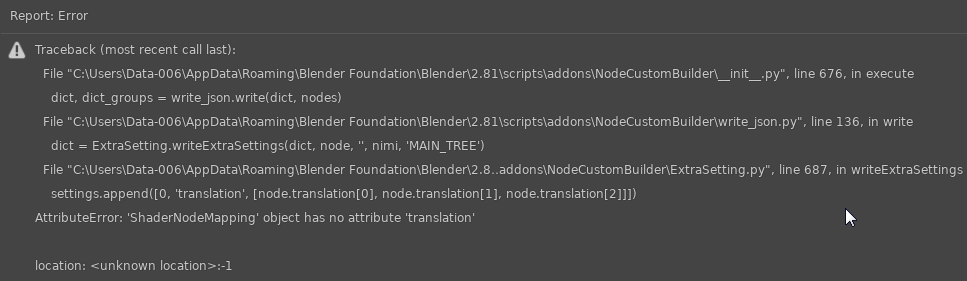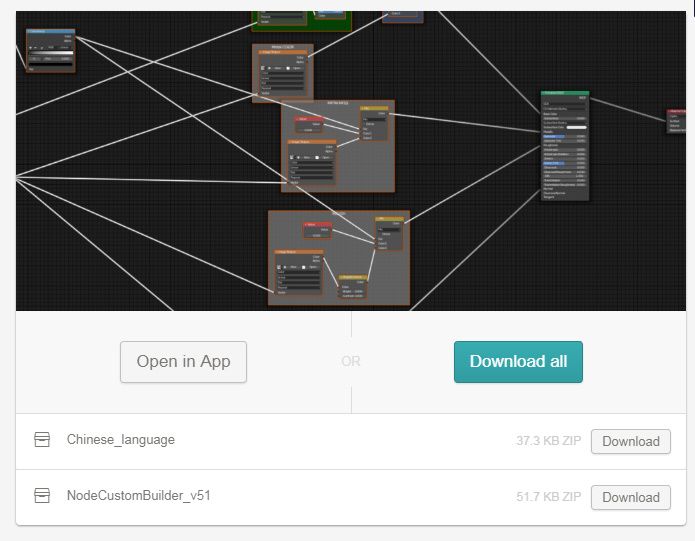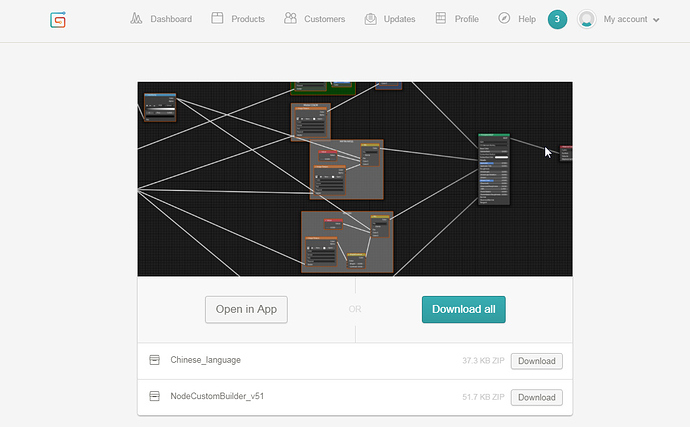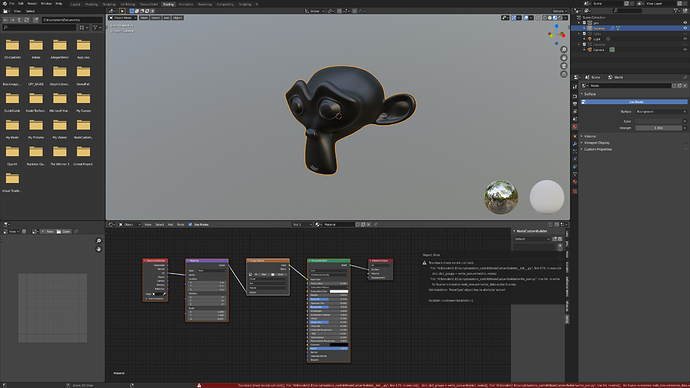I have added this issue into my todo list. I will let you know when this issue is solved.
No, preset is displayed properly, refreshing does not help.
Now I realized that the reason might be new nodes, since Mapping changed too (maybe there are more which I didn’t find yet):
Now the addon is updated to support new nodes in 2.81. Users of 2.8 can also use this version without problems.
It was quick  Thank you.
Thank you.
im now using 2.81 daily build bot
i got errors when im trying to save Mapping Node
im using version v51 gumroad
Request : can we also have a button to Replace / overwrite the selected node for editing the node
there is a way to do it by loading the node again then add the some nodes and save it again and deleting the original one
but i find there too many clicks involve so i want to request a replace or overwrite function
4 steps ( New Function Overwrite / Replace )
load node > add additional node > select a node you want to replace > click overwrite / replace button
6 steps ( Current Method )
load node > add additional node > select node you want to save > ( + ) Add Button > type a filename > delete the original
Hi! Please download the latest version (v52) and the mappping node error is solved.
About the request. It’s a good idea but needs some more thinking how it should be done. I think that how it works now it maybe not good but ok enough. I can imagine if I add replace( with only selected nodes) that could bring some other side effects. For example someone is thinking that it saves complete node tree and he has forgot to unselect nodes in his nodetree. Next time when he loads the preset it gives new preset with nodes that he forgot to unselect.
In v53 there is this new “move preset into new folder” feature. For example “glass1__GlassMat” would move glass1 preset into GlassMat folder. If there is no GlassMat folder, addon will creat it for you. In the future I try to expand this feature to support multi selection.
Now Gumroad updated too 
I’m coding for animated nodes feature into addon but I’m not quite sure how code it. For example if you have scene frame range 1-500. You have animated nodes and for example you have keys in frames 400 and 500. Then you would like to save the node tree. Do you want that frames 400 and 500 are saved with that preset.
The problem that comes is that different scenes has different frame ranges. Keyframes that were saved into preset dosen’t match into this new scene frames you have. So this is the problem I’m facing right now. In the end is it good to add animated nodes into this addon or should inserting keyframes be left for user to add later.
I don’t know things about animation, so can’t give any feedback on this unfortunately.
On another subject: you can search and sort presets after you expand bottom menu on the list. I think it would improve usability if the menu was expanded by default, so you could just click the text field and start typing, and items were sorted by default (I do it each time after launching Blender).
What’s your opinion on it? Would you consider this for future releases, or it’s not an option?
Hi, I’ve just bought this addon and took it for a spin, but unfortunately it throws an error whenever I try to add a preset, right after I press the “+” button and enter a name. I think it’s related to the new features you’re working on, the animated nodes one. I’m attaching a screenshot to exemplify, the scene is just a new one with Suzzane assigned a default principled shader material with a blank texture connected.
Also, a little suggestion - would it be possible to define the folder where the custom nodes are saved? I see that right now it defaults to the user’s documents folder under windows (haven’t tested on other os). It would be great to be able to save them somewhere else, in case of a full system wipe and reinstall, for example.
Thanks for your work!
Hi! Could you send me the blend file for further testing. I wasen’t able to see the bug even if I created same nodes you have.
Ups. Yes there was some test code for animated nodes feature that never should be in release version. Now I updated the addon and now it should work ok. Thank for reporting this.
Thanks for the quick fix, working fine now.
The blend file was nothing special, just a new file with Suzanne assigned a principled bsdf shader and a blank texture, just to have few nodes to test if the saving works. I assume you don’t need the file anyway, since you’ve already fixed it 
Yep. No need for blend file anymore  Many have asked that I should add an option to manually set your folder and I will include into next official release.
Many have asked that I should add an option to manually set your folder and I will include into next official release.
Wanted to ask if there are issues saving RGB Curves.
No issues. RGB Curves are supported.
Bought it, works very well ![]()
Is it possible to implement a mechanism to import saved groups of nodes using the mouse cursor as in the Asset Wizard addon?
Gif below
Thx
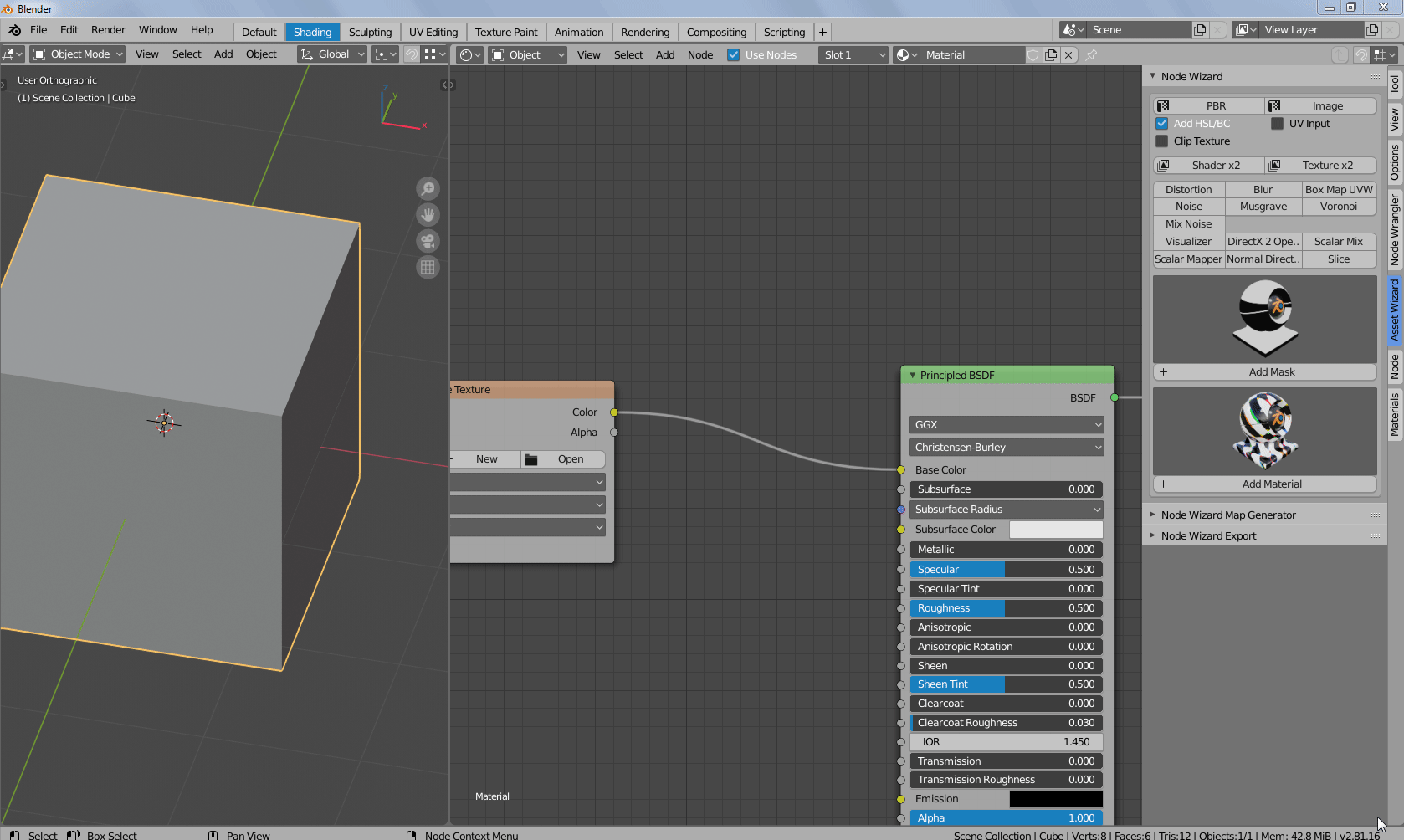
Good to heat that it’s working. Just want to make sure your request. You would like to drag (preset text) into material editor and it would then create that nodetree.
I want to say that I haven’t forgot to add feature that you can manually set your preset folder. It’s on my todo list. I will let you know ASAP when it’s added into release version.