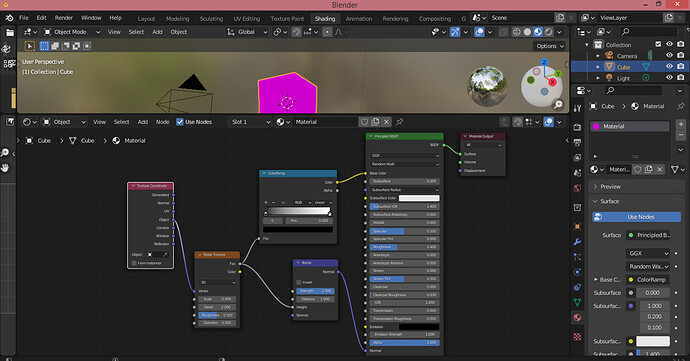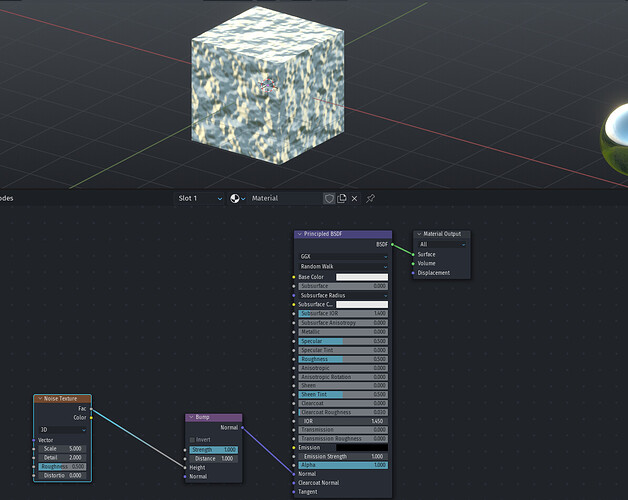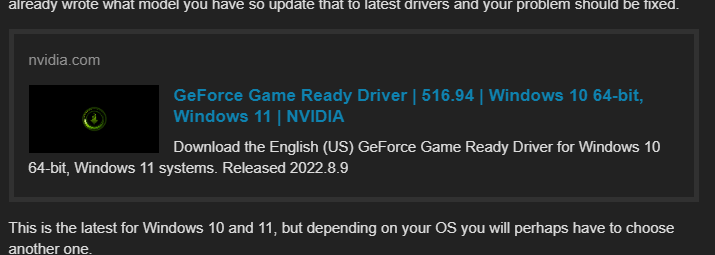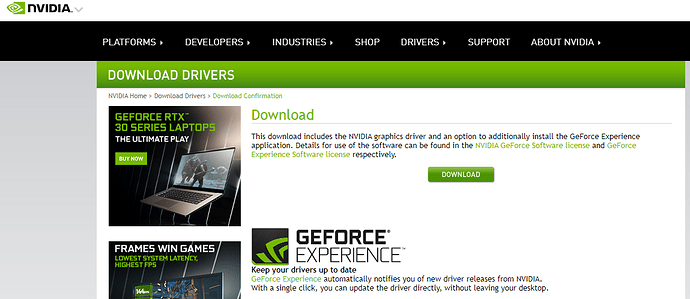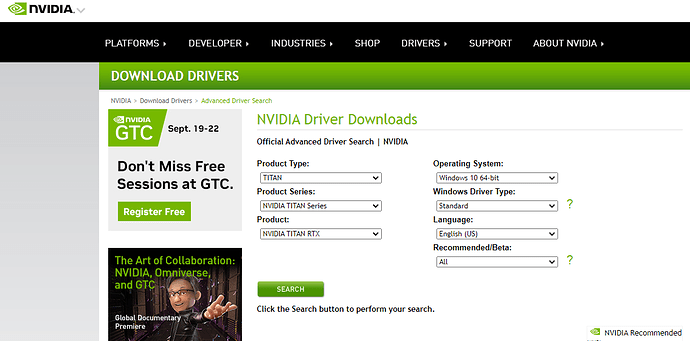Everytime I connect Noise Texture with the bump node, my figure tunrs purple and i dont know how to fix it. I understand that the program does it, because it cant find the texture, but i dont know what to do. I dont want to use an image as a texture, but instead it should just add the bump to the donut i am trying to finish.
Welcome to BA ![]()
Where are you plugging in the output from your bump node? Some screenshots of your node setup would be helpful
Your node setup is right:
This leads me to think this could be a GPU issue, what GPU do you have? Have you updated your drivers?
This reminds me of this thread:
It turned out to be grafics card/drivers.
Yes I have updated my drivers…
what gpu do you have?
To be honest I dont know. I dont know much about Computers…
Theres a little free tool called speccy from piriform for detailed system specs.
You can also find out your GPU via the device manager theres a section “display adapter” or by pressing windowskey+r and then typing in “dxdiag” if its properly installed. Or you can go into blenders menu, under help you can save the system info. In that file theres a “GPU” section.
Regarding that error its very likely a shader compilation errror that is caused on outdated drivers like here:
Edit: @DNorman, sorry just read your post. And it seems I’m just a copycat. ![]()
I have done the same many times ![]()
Do not worry, it does seem to be a similar problem.
Sorry it took so long. It seems that i have Intel(R) HD Graphics Family and Nivida GeForce 840 M. I dont know which one of these is the one you need to know…
I installed it and it would seem that it is not compatible with my current Windows version…
I installed it and it would seem that it is not compatible with my current Windows version…
In the thread I linked his solution was to install the latest NVidia drivers.
Your Nvidia card is better than mine so it should do fine.
What Speccy? Wow what Windows version are we talking about?
This is where it should run on: Windows 10, 8.1, 7, Vista and XP. Including both 32-bit and 64-bit versions, but not RT tablet editions.
Beside that, dont make it too complicated. Use the NVIDIA, its the better one of the ones you listed, you already wrote what model you have so update that to latest drivers and your problem should be fixed.
This is the latest for Windows 10 and 11, but depending on your OS you will perhaps have to choose another one.
- After the Donwload, I got this and clicked the link in Blue:
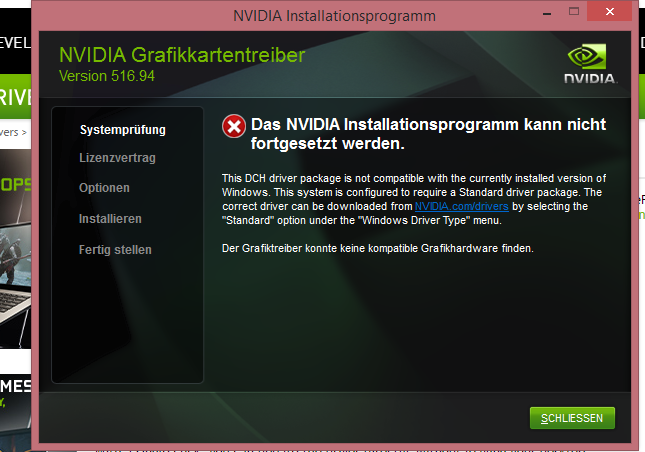
- It sended me here. Like Instructed, I chosed “Standard” under “Windows Driver type” and hitted search
You can put these steps all in one post, it’ll be easier to read ![]()