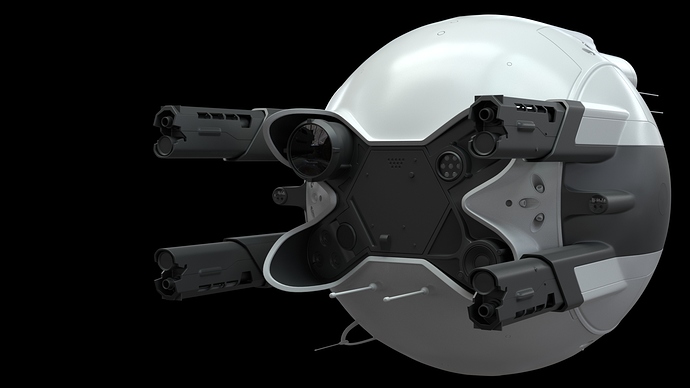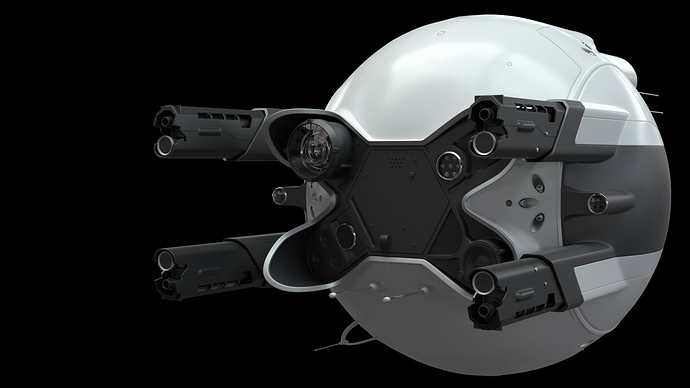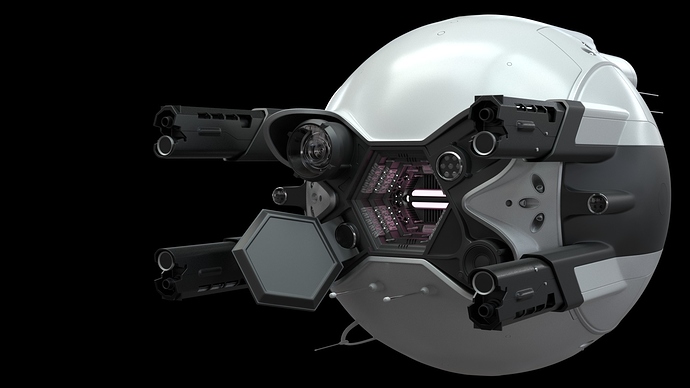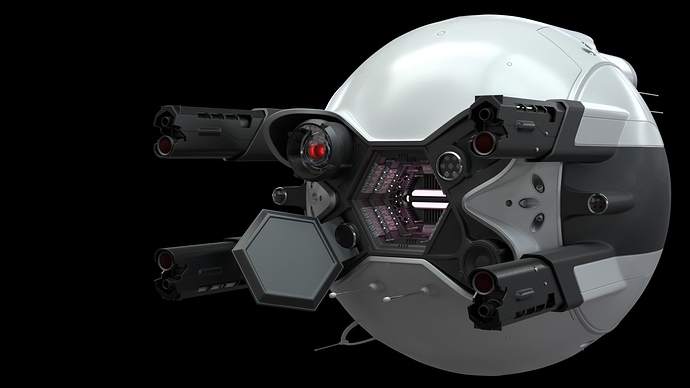Magnificent. Pretty detailed in the end. Respect.
Very great model! Impressive work for one of your first models. Now this thing only needs texturing and you can recreate oblivion.
Thanks Kroiden and blenderrendersk.
This is not really one of my firsts models, many years ago (7 or 8 I don’t remember) I used to model some things with 3dsmax as a hobby. For different reasons I had to spend my time with other things so I abandoned the 3D and now I’ve started again.
I’m going to try the shading process and maybe later, if I don’t get bored, I’ll try to do a little animation.
You’ve got a really nice smoothness to the surfaces. The light reflection looks perfect to me. I want to see the mesh!
Hi Anthony, I’ll upload more wireframes another day, meanwhile you can check some of them in previous pages.
After so many hours moving/cutting faces, I’m really enjoying the shading process:
Attachments
Beautiful hard surface! I find those shapes a delight to look at. Two thumbs up!
Thanks ToshiCG.
I’m still refining the shaders, adding little speckles in the guns, a bit of grease in the glass. Almost nothing of dirt inside the insets of the pannels, some LEDs inside the fuel compartment, etc.
Attachments
This is truly amazing  I’ve always struggled with getting plates or grooves on smooth objects such as a sphere like this one. Whenever I’d move vertices they would no longer be on the surface of the sphere, so you’d see some artifacts. How did you solve that?
I’ve always struggled with getting plates or grooves on smooth objects such as a sphere like this one. Whenever I’d move vertices they would no longer be on the surface of the sphere, so you’d see some artifacts. How did you solve that?
Hi svenniemannie. Most of the time I move vertex/edges pressing G twice. In this way Blender tryes to keep the vertex/edges along the surface. Other tool that I use a lot, is the “space” option inside “looptools”. This tool tryes to keep regular spaces between vertex/edges so the subdivision modifier works better.
Adding noise/musgraves to material roughness to improve the realism
The devil eye now is present and brighter, also I’ve made little modification in the guns.
Attachments
Great work! Update the thumbnail. this is great!
Thanks a lot. I’ve used Blender quite a bit - but that was years ago. I feel there are so many extra & useful tricks now that I don’t know about, so thanks for pointing some out ![]() Keep going, it looks great!
Keep going, it looks great!
I’m glad that you like my renders. Now It’s time to add some dirt and scratches to the drone. Almost all is procedural but for numbers I had to use a bitmap.
Attachments
I´ve updated the first post with the last modification. More damage, dirt in the throttles, wearing and I’ve also added more detail in the fire.
This is rapidly approaching “movie quality.” Excellent work!
Nice model. Hey I was just listening to the podcast CG Garage and they mentioned that the gun lenses were optically correct, which nearly broke the render times using Vray! Looooong time to eliminate fireflies.
Hi guys, thanks for the compliments.
Rigt now I´m rendering a turnaround video, when it is finished I’ll try to upload to youtube.
3pointedit: In my case the lenses are not physically correct, It is only a glossy shader with transparency. I´ve made in this way in order to achieve faster renders and also to avoid fireflies.
Ok, video uploaded.