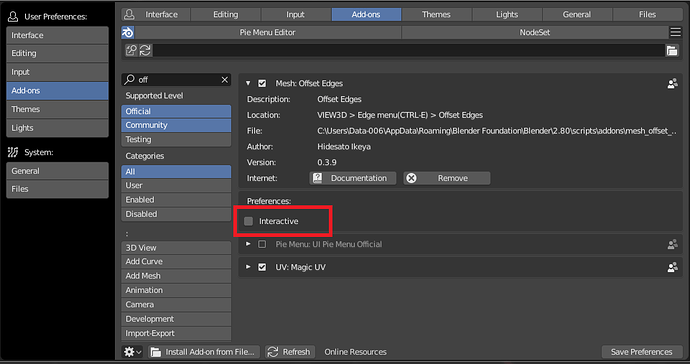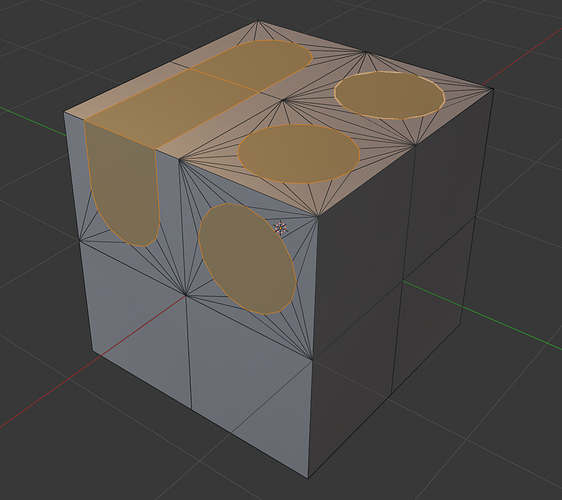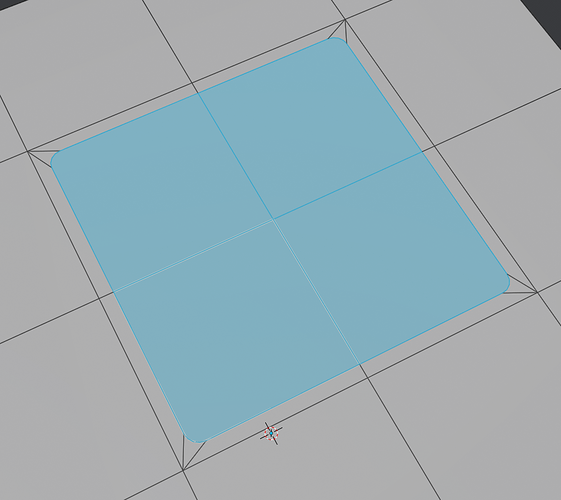Blender is Blender we always find workarounds  .
.
I first run limited dissolve to get rid of unnecessary vertices.
The video shows you don’t have to go corner to corner to clean up.
I know it’s not the perfect shape but just to illustrate the workflow.
Blender way is fine for occasional use. but it would be nice getting auto clean feature. So far, animation node can detect intersection of edges, also blender have ‘remove double’ feature. combining these features programmers can make sweet pie. it would be easy for this addon makers with Jacques Lucke tips.
Would it be possible at all to have the Face Inset Fillet work across multiple faces? I don’t know how it would determine the “corners” to ultimately fillet but if it was at all possible that would be awesome. Even as it is, great work on these!
It does work on multiple faces already.
Sorry, I explained that poorly. You’re right that it does but it insets them individually with no option (that I could find) to keep the faces together while it insets.
Here’s an image to explain what I mean (since my wording sucked, lol)
On the right is how it currently handles multiple faces. On the left is my suggestion.
I see what you mean, I don’t have an answer for that.
For anyone interested it can be done with a few steps.
Double inset , select edges and bevel and delete edge loop.
As a last step need to remove doubles.
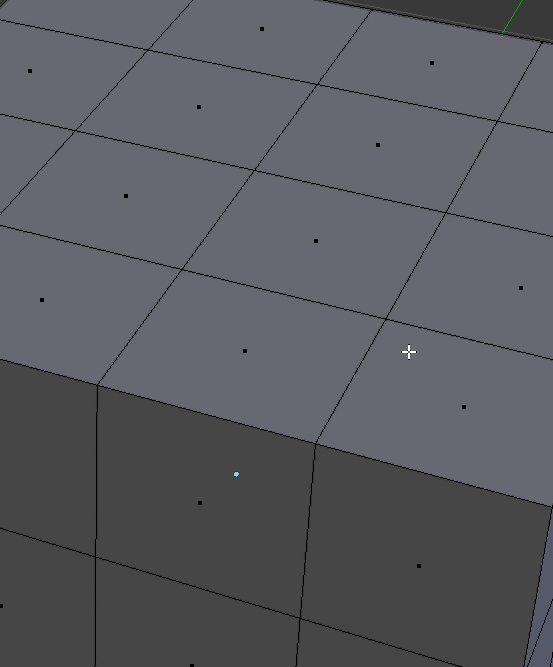
Really thanks for this hard work and those really useful addons guys!
Great! Thank you for this! I was wondering… can you also edit mesh_offset_edges to appear in the specials menu? I, like you, also hate having the panel open.
Yes, it’s been a while, but I believe this is what I changed:
def register():
for cls in classes:
bpy.utils.register_class(cls)
bpy.types.VIEW3D_MT_edit_mesh_specials.prepend(draw_item)
def unregister():
for cls in reversed(classes):
bpy.utils.unregister_class(cls)
bpy.types.VIEW3D_MT_edit_mesh_specials.remove(draw_item)
It’s at the very bottom, lines 772 through 785.
Thank you! It worked like a charm!
No problem. I’ve done this with lots of addons, however sometimes it doesn’t work, and I don’t know what to do at that point. You can also ‘append’ the add-on so it shows up at the bottom of the menu if that suits your needs better.
bpy.types.VIEW3D_MT_edit_mesh_specials.append(draw_item)
Not to derail the conversation here but this right here is what I love about this community. I’m still new to it but the number of times I’ve seen people just be nice and helpful has blown me away. It’s awesome.
Thank you, I try my best. I haven’t been part of the community for that long, but when I come across something I know about, I share as much as I can.
Hi and thx, It’s Really cool 
I have an issue with “mesh offset edges” when i try to change profile width blender crash…
Work well with other mode, only profile curve had an issue.
I second that! It is quite an amazing crowd! 
Loving the new update!
Has anyone else experienced this oddity with the Offset Edges menu? If I change the type of offset to Depth and then try to change it back the menu just opens and closes itself.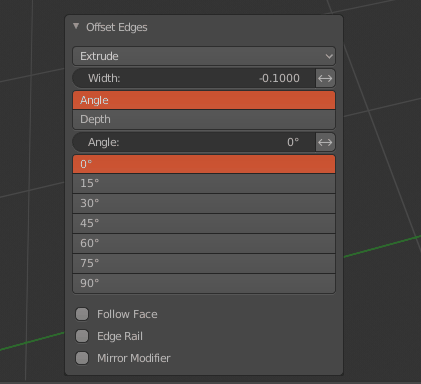
First of all: Thanks for this excellent Add-on with very powerful features.
I am also experiencing the annoying “Offset Edges Panel” behavior.