@animani: I’m not saying its wrong to categorised with folders I just imagine “search” would be easier to implement.
@tonton: yeah, I got it 
Search - ah, thanks for pointing me to plus icon, I didn’t notice that, sorry, my fault 
@animani: I’m not saying its wrong to categorised with folders I just imagine “search” would be easier to implement.
@tonton: yeah, I got it 
Search - ah, thanks for pointing me to plus icon, I didn’t notice that, sorry, my fault 
hello i try to install and a error say
source file is in the add on searchpath /home/a/blender/276/blender-2.76b-linux-glibc211x86-64/2.76/scripts/addons
i have linux mate 17
blender 2.76b
how i istall the add on?
Hi, thanks for reporting. I didn’t try on 2,76, for now i only tried on 2,78 and 2,79.
Can you try on one of these versions ? just to be sure it’s a linux related problem (there is already one reported) or version related problem ?
Hi blenderheads !
i just gave font selector some love !
here’s the improvements of the new version :
Origin directories and subdirectories of the font are stored, you can display them in the classic list, or toggle with the subdirectory Mode, organising the fonts by these directories !
The addon now filtered the corrupted font file out, and store their name in a file in order to not try to import them again ! You can manually add some font to filter through the addon preferences !
A video about it ! (sorry for the poor english…)
Here’s the Gumroad :
The Github :
I didn’t have time to make a lot of test, so tell me here or on the github if anyone encounter bugs !
As usual, C&Cs are more than welcome !
Oh man you did it. I am so glad to see the new requested subfolder navigation. Thank you so much. The filter its another huge improvement. Brilliant!
hehe thanks man ! tell me if everythinh work as intended, i only had time to try on small font folders !
So far so good. Will let you know if I find any issues. Thanks again.
Just a little hotfix update !
v1.25 :
The Gumroad :
The Github :
https://github.com/samytichadou/Font…_blender_addon
yep, just have to find some spare time 
hi guys, a bunch of people asked me about 2.8x support for font selector, so to keep you up to date, i m working on it right now.
I m first rewriting the addon for 2.7x with improvements and clearer code to allow a smoother transition for me (no profesional coder here  ) and i ll port it as soon as this process is over ! i hope a (at least kind of beta) release on february ! font selector will be back, better than ever
) and i ll port it as soon as this process is over ! i hope a (at least kind of beta) release on february ! font selector will be back, better than ever 
if you want to check progress, you can go to the v2 branch on github, there is also a project roadmap (same github)
cheers guys !
Great!, can’t wait too see a 2.8 version
Hi guys, i recently updated Font Selector addon in version 2.0 !
It is still in beta stage and only available for 2.7x serie of Blender, but i hope to get some feedback on the improvements and start porting on 2.8 soon !
Come take a look on the product page to download the new version available ! (you can select Font Selector v2.0 beta1 from the product page)
Here’s the new features :
All the addon was rewritten in multi file addon, now using json external files, optimised and faster than before
New way of refreshing font list is now modal, you can continue working on Blender, the UI stay responsive and you can survey changes with a nice progress bar in properties panel
Auto Update on startup if any fonts changes in your setup Font Folders, Blender will automatically and transparently updates the Font List
You can now change several text objects fonts in one click
New folder override system to toggle between your normal Font Folders, and a specific one (for example a project with only 10 authorized fonts from the artistic director)
New Fake User button, taking advantage of the Blender built in system of Fake User to make a kind of per project favorites
New Export system, giving you the choice of exporting as zip, or folder, the Favorites or Fake User fonts of Project
Here’s a quick and dirty video to show an overview of these features :
The gumroad page :
And the github release :
And that’s it !
Still in beta, so a few bug can occurs, don’t hesitate to report them through issue in the github page (accessible through the addon preferences)
Hope you’ll like this update !
Cheers !
Hey guys, great news ! Font Selector is available for blender 2.8 !
Here’s the beta for version 2 of the addon (see post above for changelog) :
https://github.com/samytichadou/FontSelector_blender_addon/tree/v2_blender_2_8
and thanks to the work of ceefit on github, here’s the branch for v1 of the addon for blender 2.8 :
https://github.com/samytichadou/FontSelector_blender_addon/tree/v1_for_blender_2_8
Few tweaks to make before stable release ! try it out and let me know what you think !
PS : for the version 2, i get rid of the override folder functionality, too clunky for now, maybe next version !
PS2 : in version 2 you may see a bug with the fake_user icons in the list, it seems to be due to blender beta stage, if anyone knows how to fix this let me know !
PS3 : i’m not sure how to use the single column layout code, if anyone is familiar with it, let me know too ![]()
Cheers !
Hi guys, great news, font selector v2 beta for Blender 2.8 now supports
font changing for TEXT STRIPS in VIDEO SEQUENCER !
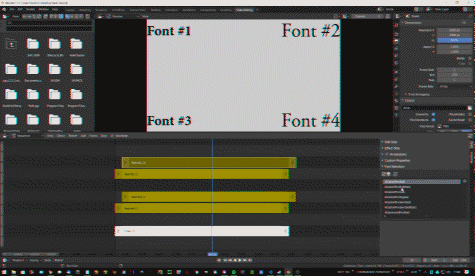
This brand new features of 2.8 version of blender is great, and the addon helps using it !
You can try out now and give feedbacks !
https://github.com/samytichadou/FontSelector_blender_addon/tree/v2_blender_2_8
cheers guys ![]()
This is great. Thank you!
This is such a useful add-on. Thank you for keeping it going!
Is there any difference between the version on github and gumroad?
hi id211, thanks for kind words, glad you find the addon useful !
yep, the github version on v2 is actively developped, the one on gumroad is not, it s 2 weeks old, i froze it because it s easier for bug reports ! i ll update it for stable release but for now, i advice users to download the github one to have latest features !
cheers !
Hi guys, fontselector v2.0 for blender 2.8 is out and stable !
As a lot of post from here are now outdated, i created a new thread for it,
Here’s the link :
https://blenderartists.org/t/font-selector-blender-2-8-font-management/
Come take a look ! 
cheers !