Hi. I’m math teacher. I’m new at Blender. I want to open cone animation like this Youtube Video How can i do it in blender 2.8?
It should be pretty easy, you would simply import a cone and separate some edges, then use a simple armature to animate it. For a single smooth motion like this, you should only need two keyframes. I recommend searching “blender tutorial” on YT, but don’t be afraid to come here if you have further questions. You are very dedicated to your students to create your own animation. While it may seem daunting at first, you’ll get the hang of it.
TL;DR pretty simple, look up tutorials, impressed at your dedication to teaching
Thank you for your attention. I’il try to do what you say.
Selam Ruhi,
There was an addon that animates transition between 3D object and 2D UV layout but I can’t remember its name. Maybe someone here can remember or you find it by luck!
Allright, I found it ![]() : TexTools
: TexTools
UV_Cone_Animation.blend (674.9 KB) 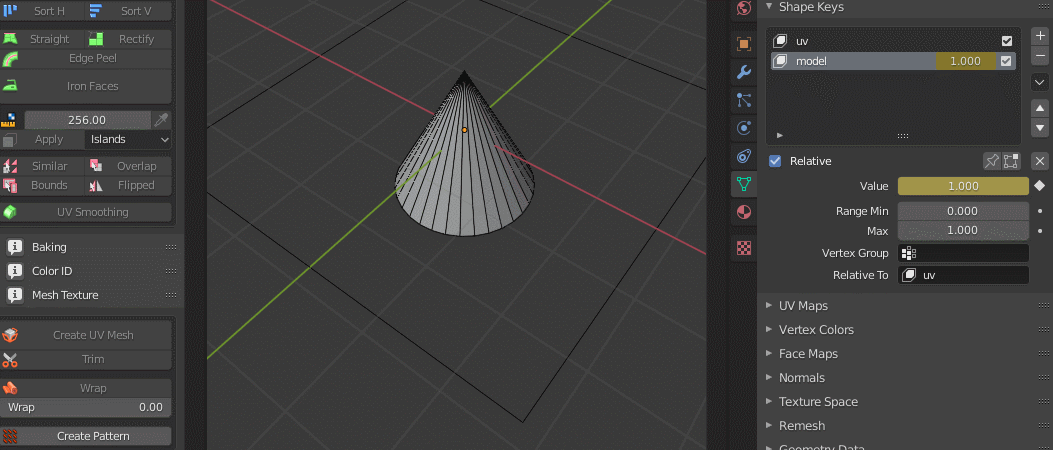
In order to create this just select the cone in object mode and click “Create UV Mesh” in TexTools panel. This creates a new object with shape keys that you can animate. (You may need to adjust UV map of the cone before according to your needs)
Emir Bey merhaba.
Çok teşekkür ederim. Küp ve Silindir için yapmıştım. https://www.youtube.com/watch?v=F2BF8Gl1xbE
Koni için sizin gönderdiğiniz çok işime yarayacak. Tekrar teşekkürler.